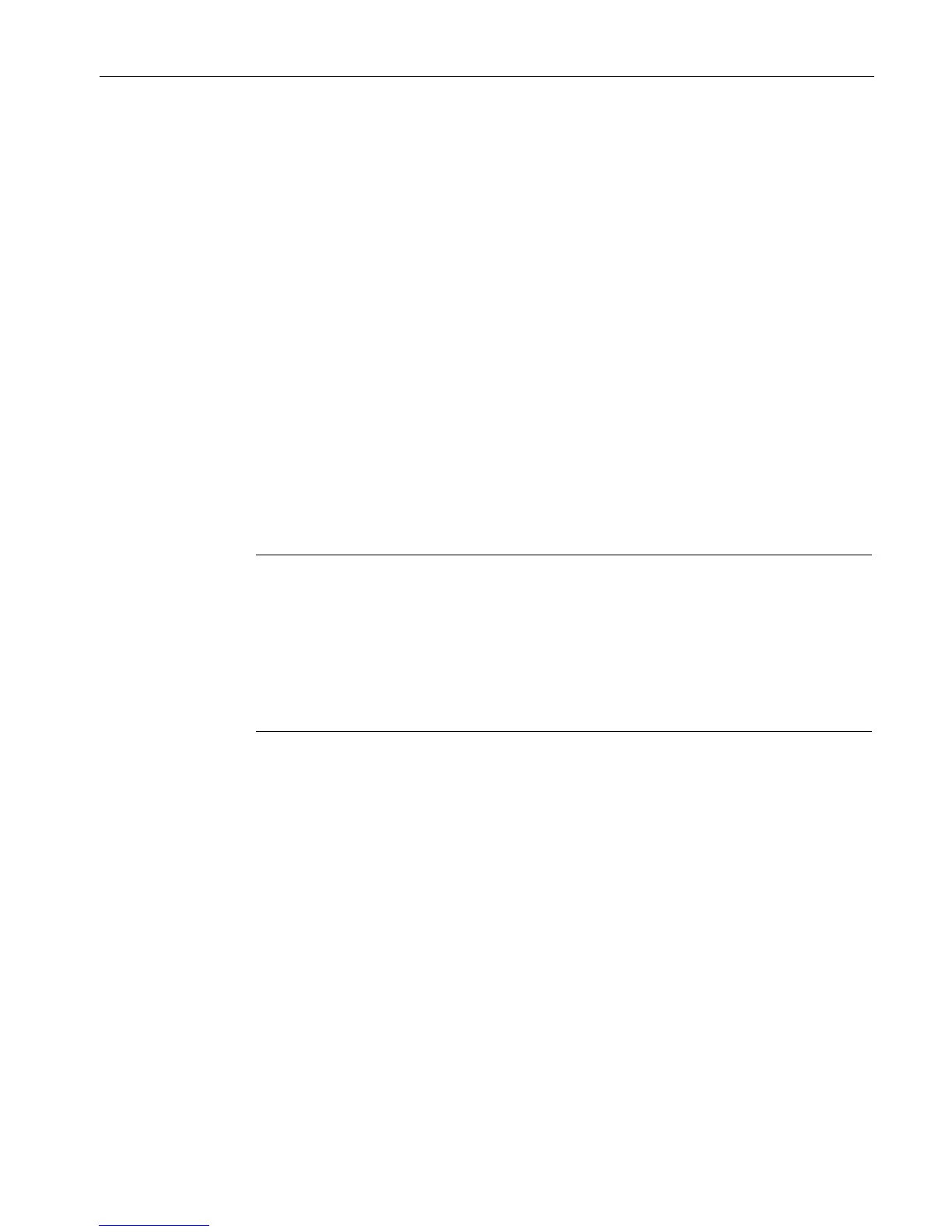Commissioning
7.5 Windows Security Center
CPU 1515SP PC (F)
Manual, 05/2017, A5E32701806-AC
57
A warning from the Windows Security Center appears when you first switch on your device.
The Security Center check the status of the device with regard to the main security aspects
listed below. If the Security Center finds a problem during this check, it gives
recommendations on how to better protect the device.
● Firewall: The Windows firewall contributes to protecting the device by preventing the
access of unauthorized users via a network or the Internet. Windows checks whether the
device is protected by a software firewall.
As delivered, the firewall is enabled.
● Antivirus software: Antivirus programs contribute to protecting the device against viruses
and other security threats. Windows checks whether a comprehensive up-to-date
program is used on the device.
No antivirus software is installed as delivered.
● Automatic updates: With the help of automatic updates, Windows can routinely check for
the latest major updates for the device and install these automatically. In the delivery
state, this option is disabled.
install updates manually. Before the installation, check the size of the package to be
installed and decide if you need the update and if there is sufficient s
Some updates may make it necessary to use a larger CFast card or to change the
partitioning. You can find information on changing the partition size in the
