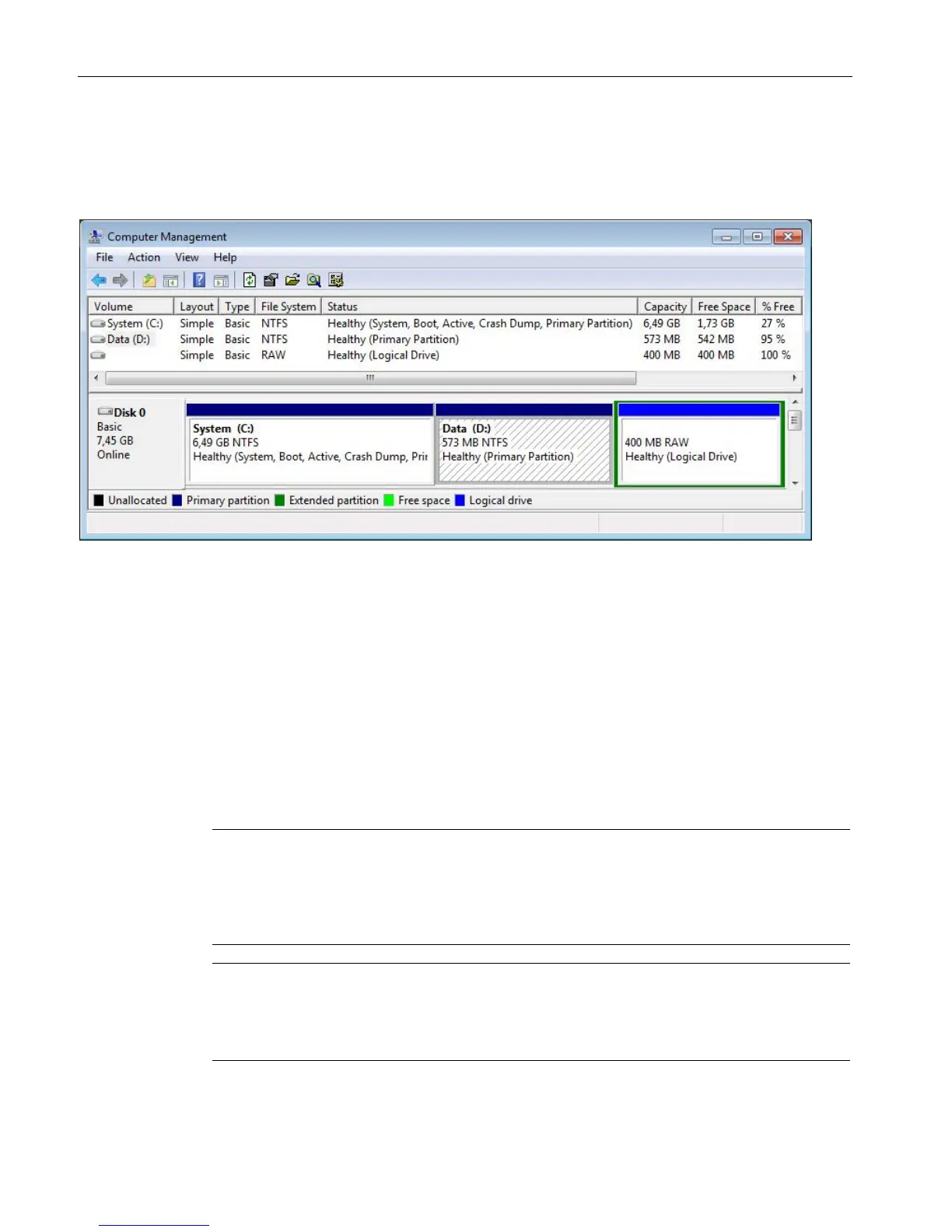Maintenance
9.3 Restoring the delivery state
CPU 1515SP PC (F)
92 Manual, 05/2017, A5E32701806-AC
Once you have defined the formatting, an overview of your selected settings appears. Then
click "Finish" to complete the process.
The "Computer Management" window now shows the new partition sizes.
Restoring the delivery state
Introduction
The entire image of your operating system and your Runtime software are located on the
supplied Restore DVD. You can use the SIMATIC Restore menu to restore the original
CPU 1515SP PC (F) software.
Alternatively, you can use the Restore menu to create a boot-capable USB stick to restore
the original software without a DVD-ROM drive (see chapter Restoring delivery state using
USB stick (Page 95)).
Note
Restoring existing system partition
If your projects are stored on partition D: you can then use the option "Restore existing
system partition" to restore Partition
C: with the operating system and the Runtime software,
thout your project data being affected.
Note
Using Multitouch panels
The restoration of the original software is not possible with a Multitouch panel, because the
Multitouch driver is not available until after the installation of the operating system.
