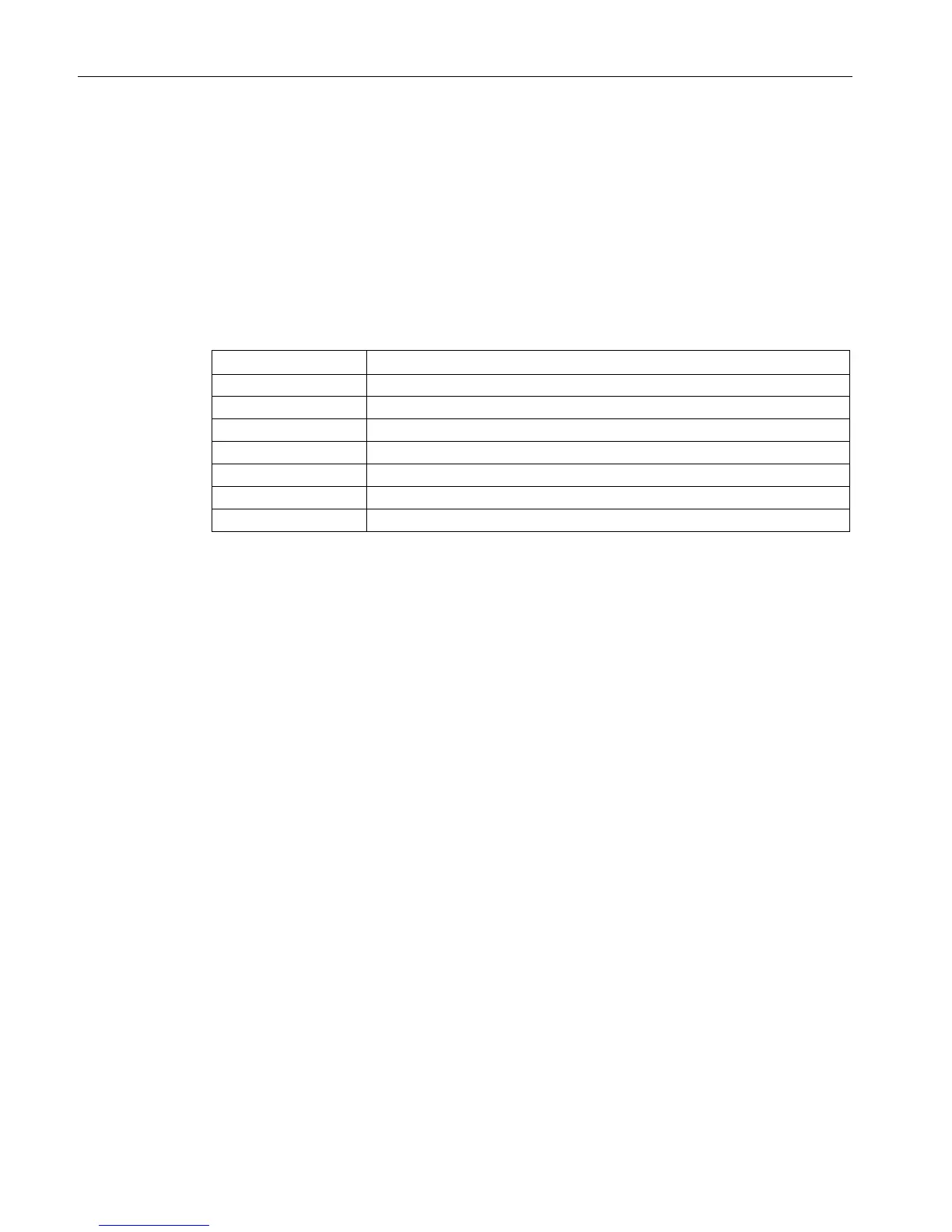Functions
8.3 BIOS description
CPU 1515SP PC (F)
64 Manual, 05/2017, A5E32701806-AC
In the menu bar ①, you can select between the following menu forms:
[Information] [Main] [Advanced] [Security] [Power] [Boot] [Exit].
In the main window
②, various settings are displayed or submenus selected.
In the Help window
③ of the respective menu, you can find information on the selected
setup entry.
The operating line
④ contains notes on operation.
You can use the cursor keys [←] left and [→] right to switch between the menu forms.
Device-specific information, for example, product version
Main Setting system functions
Advanced system configuration
Safety functions, for example, setting a password
Determining the switch-on behavior of the device
Determining boot options, such as boot priority
