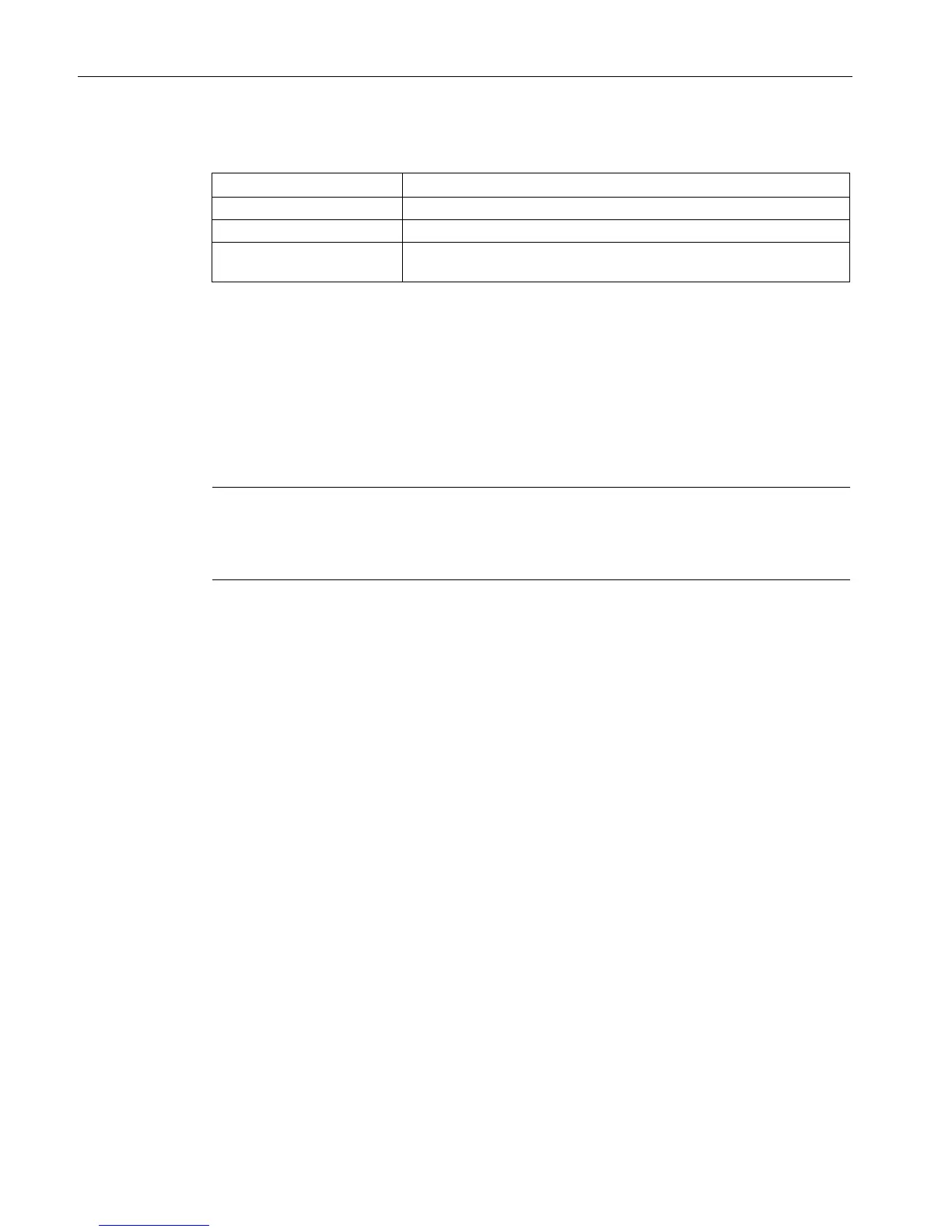Functions
8.3 BIOS description
CPU 1515SP PC (F)
72 Manual, 05/2017, A5E32701806-AC
Boot Device Priority > submenu "Boot Type Order"
Setting the boot sequence of the group of drives
USB Setting the boot sequence of the group of USB drives
Others Setting the boot sequence of the group Others,, e.g. Remote Boot
All connected boot-capable components and their boot position are displayed in this menu.
The boot position of the components can be moved freely.
The component at the top (highest boot priority) is used for booting. If the component is not
available, the system boots from the next component in the list.
You change the boot sequence as follows:
● Select the boot components using the keys <↑>, <↓>
● Move to the required position using the keys <+>, <–>
Note
You can start the Boot Manager by pressing the <F12> key during the boot process.
The Boot Manager shows all available boot components and boots from the device selected
by the user.
"Normal Boot Menu > Advance" setting
Boot capable components which were disconnected and reconnected to the
CPU 1515SP PC (F) during the boot processes, appear in first place in the BIOS in the
"Advance" setting.
Boot Device Priority > submenu "Hard Disk Drive"
The size of the CFast card is displayed in this menu.
