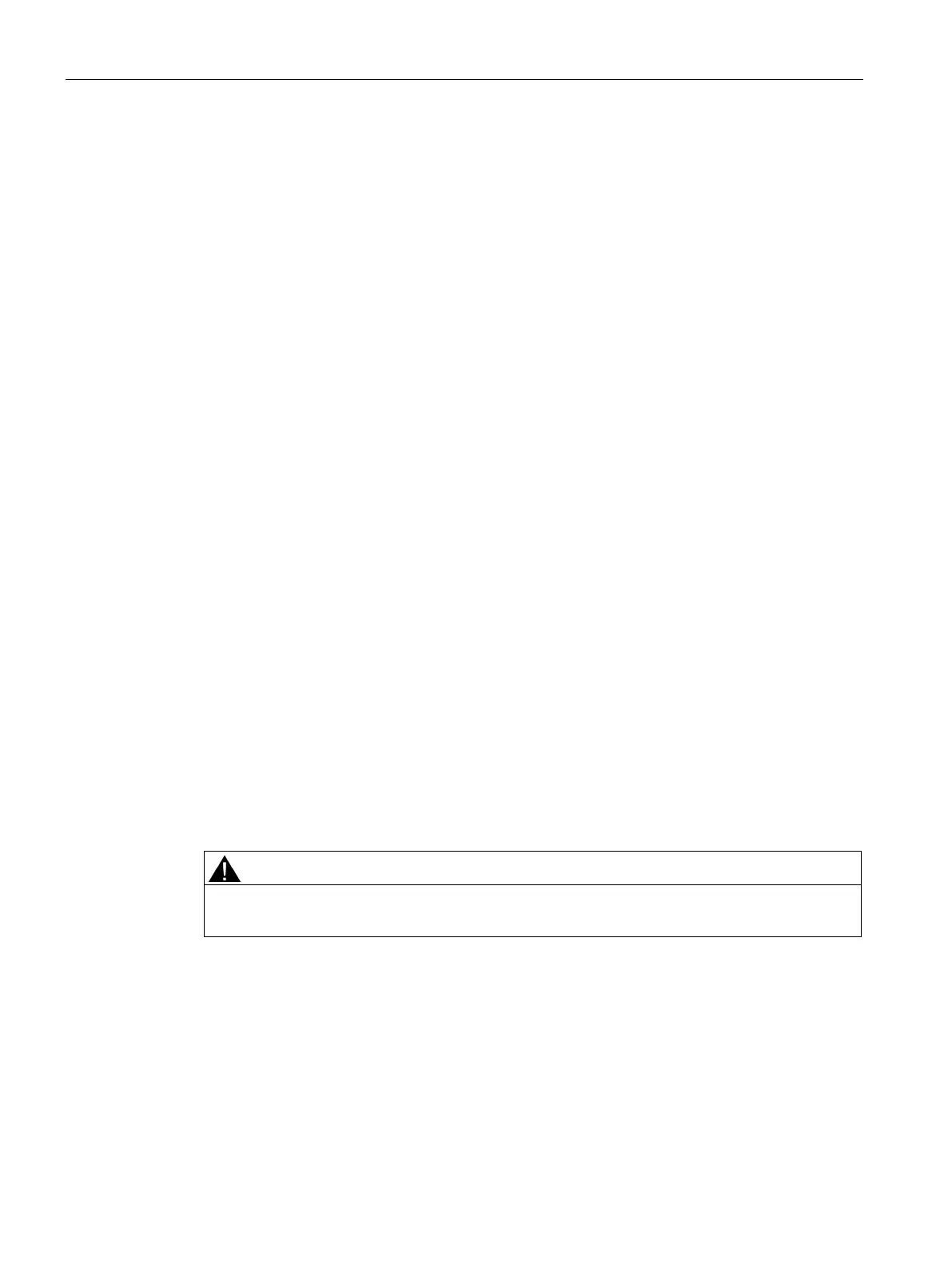Using PID_Compact
4.3 PID_Compact V1
PID control
100 Function Manual, 03/2017, A5E35300227-AC
Process value settings V1
Configure the scaling of your process value and specify the process value absolute limits In
the "Process value settings" configuration window.
Scaling the process value
If you have configured the use of Input_PER in the basic settings, you will need to convert
the value of the analog input into the physical quantity of the process value. The current
configuration will be displayed in the Input_PER display.
Input_PER will be scaled using a low and high value pair if the process value is directly
proportional to the value of the analog input.
1. Enter the low pair of values in the "Scaled low process value" and "Low" input fields.
2. Enter the high pair of values in the "Scaled high process value" and "High" input boxes.
Default settings for the value pairs are saved in the hardware configuration. Proceed as
follows to use the value pairs from the hardware configuration:
1. Select the instruction PID_Compact in the programming editor.
2. Connect Input_PER with an analog input in the basic settings.
3. Click on the "Automatic setting" button in the process value settings.
The existing values will be overwritten with the values from the hardware configuration.
Specify the absolute high and low limit of the process value. As soon as these limits are
violated during operation, the controller switches off and the output value is set to 0%. You
must enter reasonable limits for your controlled system. Reasonable limits are important
during optimization to obtain optimal PID parameters.
The default for the "High limit process value" is 120 %. At the I/O input, the process value
can be a maximum of 18% higher than the standard range (overrange). An error is no longer
reported for a violation of the "High limit process value". Only a wire-break and a short-circuit
are recognized and the PID_Compact switches to "Inactive" mode.
If you set very high process value limits (for example -3.4*10
38
...+3.4*10
38
), process value
monitoring will be disabled. Your system may then be damaged if an error occurs.
Process value monitoring V1 (Page 101)
PWM limits V1 (Page 102)
Output value limits V1 (Page 104)
PID parameters V1 (Page 104)
