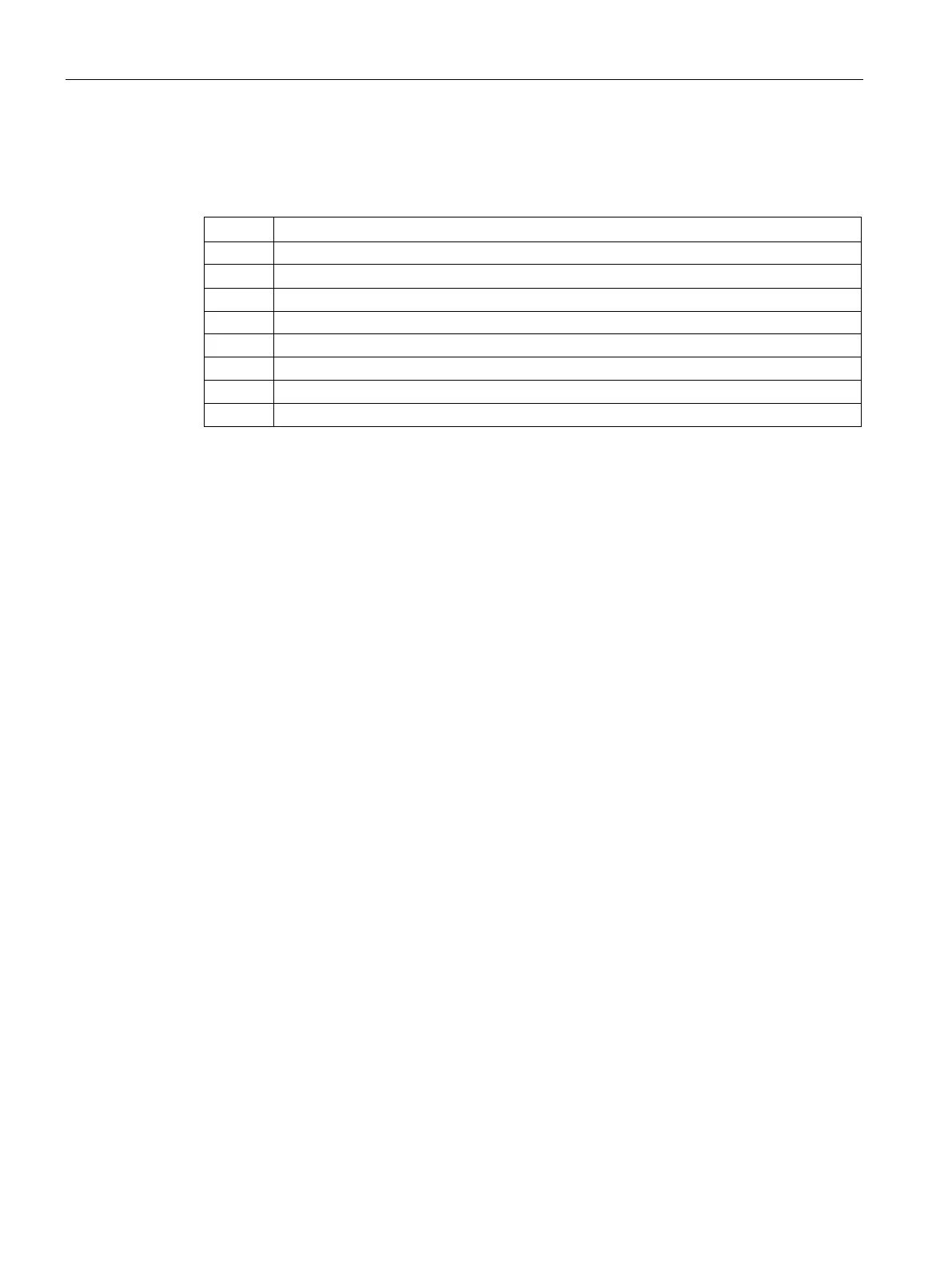Configuring a software controller
3.2 Steps for the configuration of a software controller
PID control
40 Function Manual, 03/2017, A5E35300227-AC
Steps for the configuration of a software controller
All SW-controllers are configured according to the same scheme:
Add technology object (Page 40)
2 Configure technology object (Page 42)
Call instruction in the user program (Page 43)
Download technology object to device (Page 44)
Commission software controller (Page 45)
Save optimized PID parameters in the project (Page 45)
Comparing values (Page 47)
Display instances of a technology object (Page 71)
Add technology objects
Add technology object in the project navigator
When a technology object is added, an instance DB is created for the instruction of this
technology object. The configuration of the technology object is stored in this instance DB.
A project with a CPU has been created.
To add a technology object, proceed as follows:
1. Open the CPU folder in the project tree.
2. Open the "Technology objects" folder.
3. Double-click "Add new object".
The "Add new object" dialog box opens.
4. Click on the "PID" button.
All available PID-controllers for this CPU are displayed.
5. Select the instruction for the technology object, for example, PID_Compact.
6. Enter an individual name for the technology object in the "Name" input field.
7. Select the "Manual" option if you want to change the suggested data block number of the
instance DB.
8. Click "Further information" if you want to add own information to the technology object.
9. Confirm with "OK".
