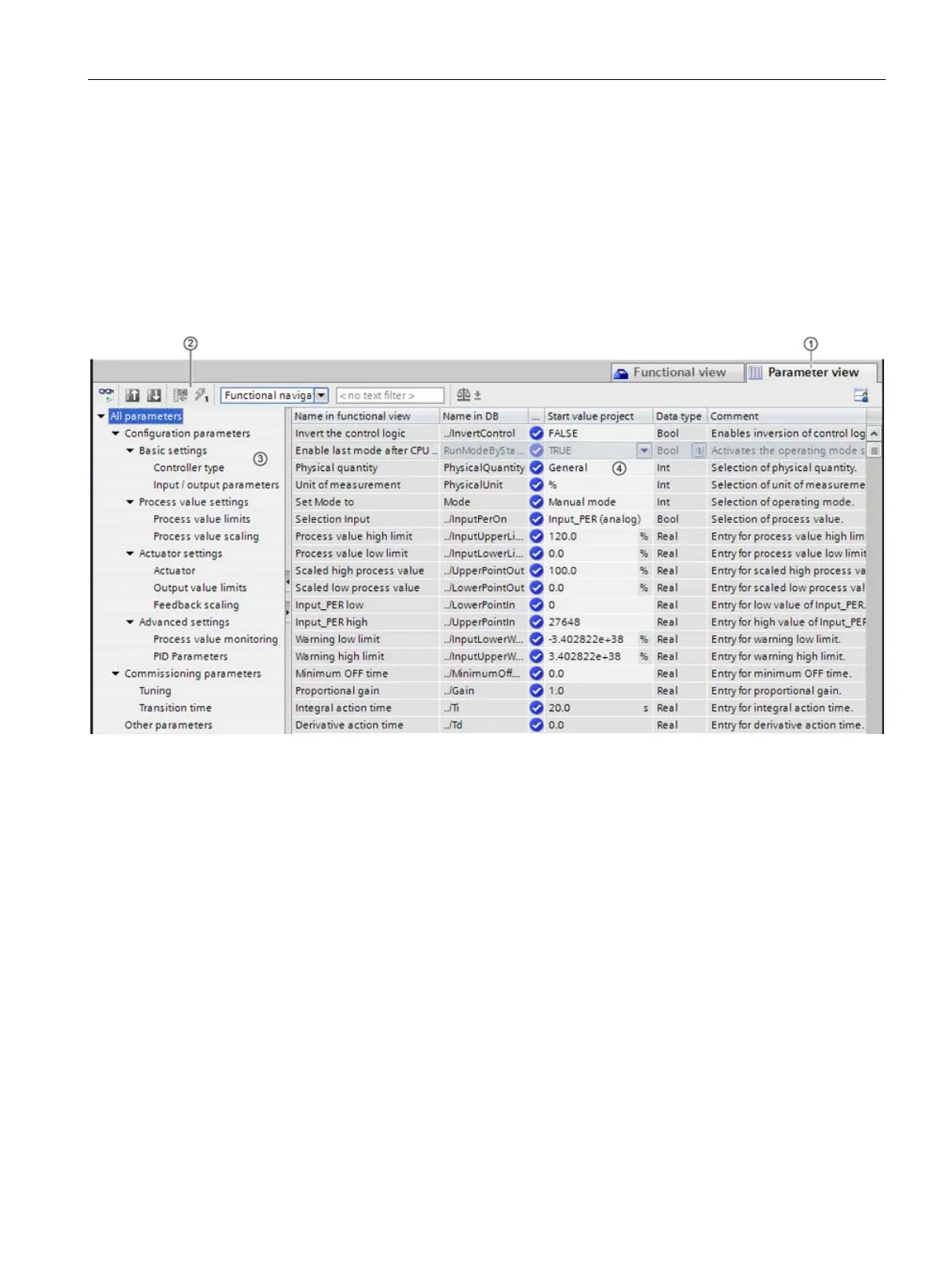Configuring a software controller
3.10 Parameter view
PID control
Function Manual, 03/2017, A5E35300227-AC
49
Introduction to the parameter view
The Parameter view provides you with a general overview of all relevant parameters of a
technology object. You obtain an overview of the parameter settings and can easily change
them in offline and online mode.
① "Parameter view" tab
② Toolbar (Page 51)
③ Navigation (Page 52)
④ Parameter table (Page 52)
The following functions are available for analyzing the parameters of the technology objects
and for enabling targeted monitoring and modification.
Display functions
● Display of parameter values in offline and online mode
● Display of status information of the parameters
● Display of value deviations and option for direct correction
● Display of configuration errors
● Display of value changes as a result of parameter dependencies
