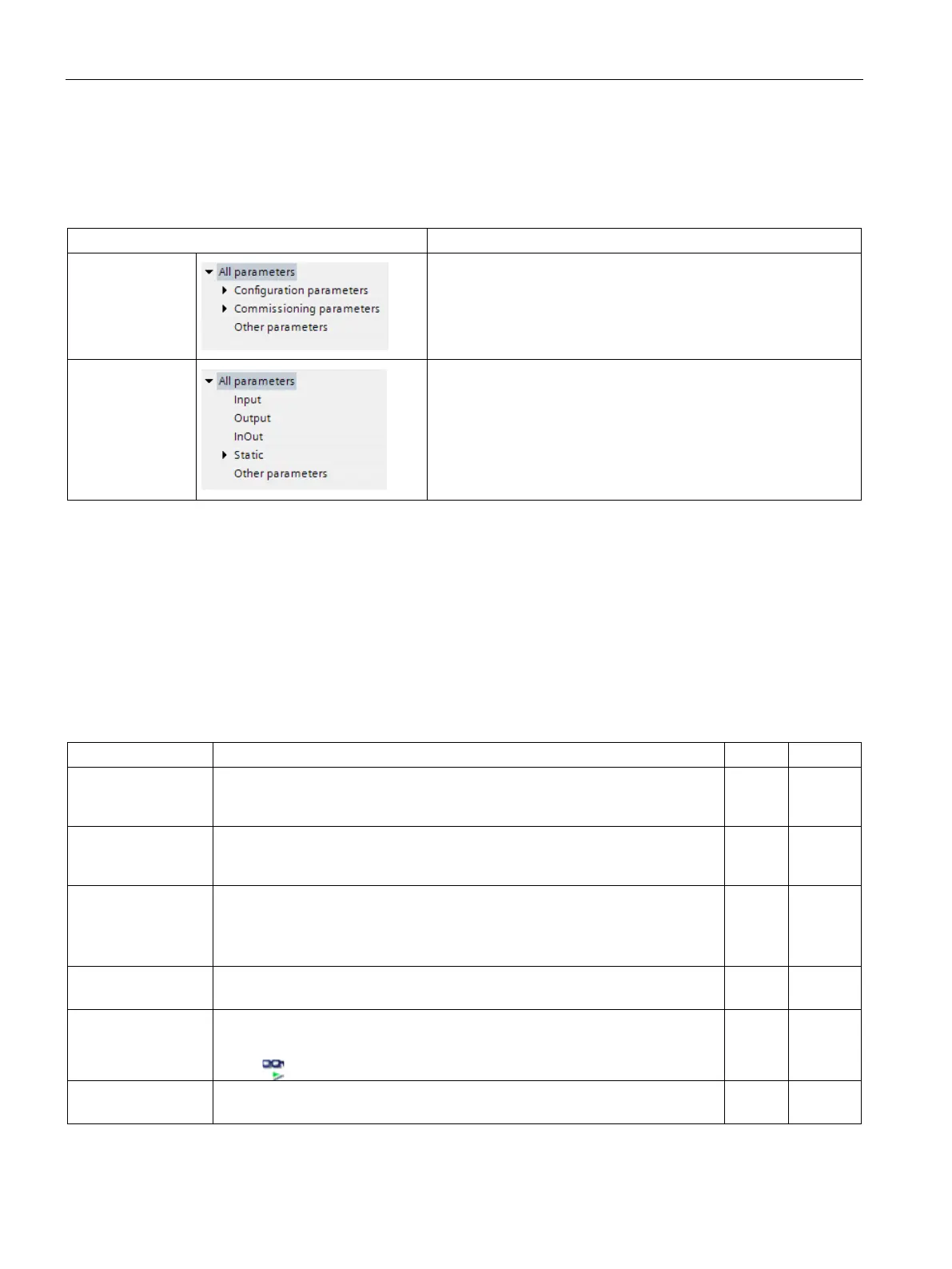Configuring a software controller
3.10 Parameter view
PID control
52 Function Manual, 03/2017, A5E35300227-AC
Within the "Parameter view" tab, the following alternative navigation structures can be
selected.
Functional navi-
gation
In the functional navigation, the structure of the parameters is
based on the structure in the configuration dialog ("Functional
view" tab), commissioning dialog, and diagnostics dialog.
The last group "Other parameters" contains all other parameters
of the technology object.
Data navigation
In the data navigation, the structure of the parameters is based on
the structure in the instance DB / technology DB.
The last group "Other parameters" contains the parameters that
are not contained in the instance DB / technology DB.
You can use the "Select navigation structure" drop-down list to toggle the navigation
structure.
The table below shows the meaning of the individual columns of the parameter table. You
can show or hide the columns as required.
● Column "Offline" = X: Column is visible in offline mode.
● Column "Online" = X: Column is visible in online mode (online connection to the CPU).
view
Name of the parameter in the functional view.
The display field is empty for parameters that are not configured via the tech-
Full name in DB Complete path of the parameter in the instance DB / technology DB.
The display field is empty for parameters that are not contained in the instance
DB / technology DB.
X X
Name in DB Name of the parameter in the instance DB / technology DB.
If the parameter is part of a structure or UDT, the prefix ". ./" is added.
The display field is empty for parameters that are not contained in the instance
DB / technology DB.
X X
Status of configura-
tion
Display of the completeness of the configuration using status symbols.
see Status of configuration (offline) (Page 62)
X
Compare result Result of the "Compare values" function.
This column is shown if there is an online connection and the "Monitor all"
X
Configured start value in the project.
Error indication if entered values have a syntax or process-related error.
