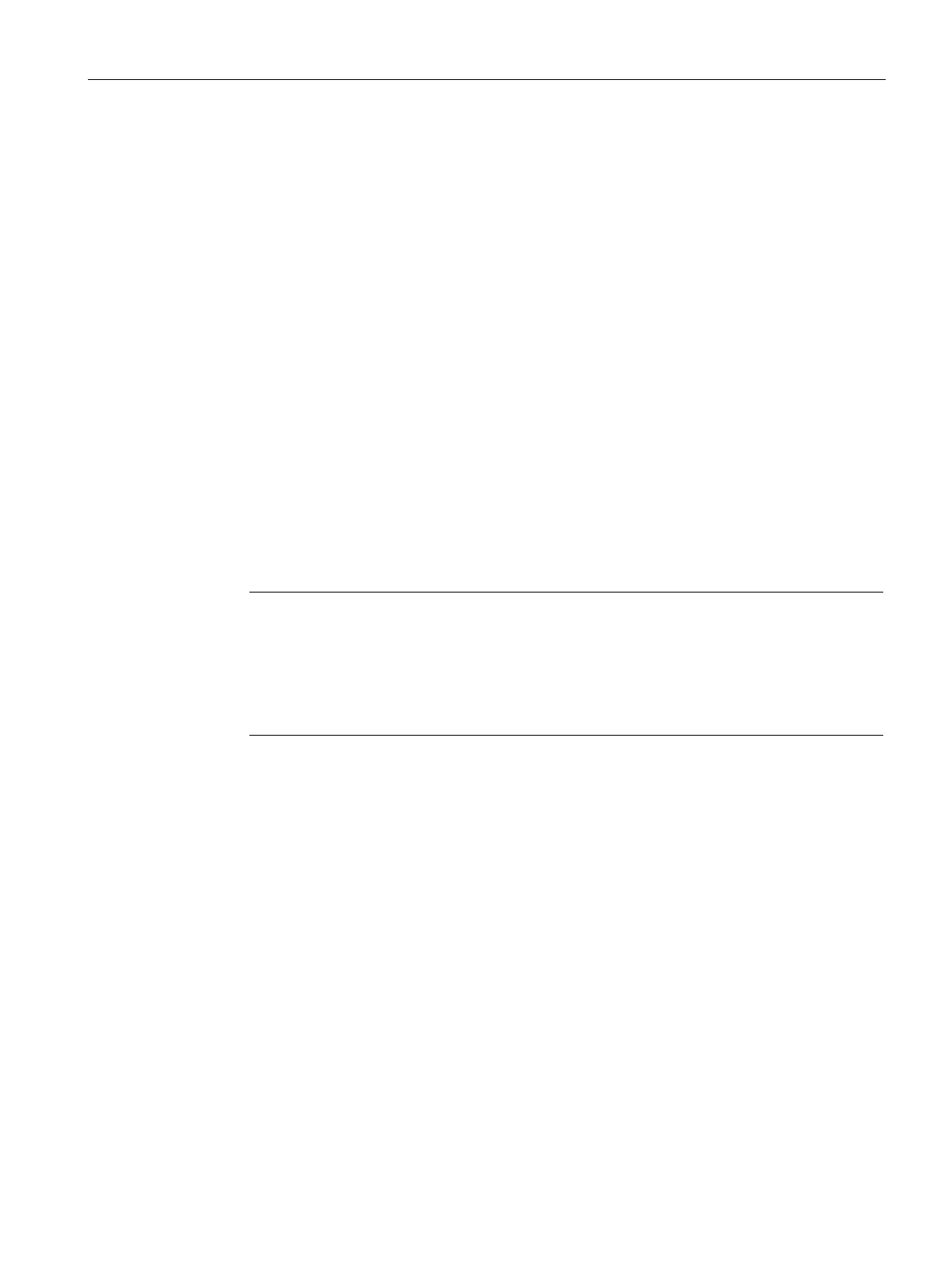Instructions
9.2 PID_3Step
PID control
Function Manual, 03/2017, A5E35300227-AC
361
Parameter State and Retain.Mode V1
Correlation of the parameters
The State parameter shows the current operating mode of the PID controller. You cannot
change the State parameter.
To switch from one operating mode to another, you must change the Retain.Mode tag. This
also applies when the value for the new operating mode is already in Retain.Mode. For
example, set Retain.Mode = 0 first and then Retain.Mode = 3. Provided the current operating
mode of the controller permits this switchover, State will be set to the value of Retain.Mode.
When PID_3Step automatically switches from one operating mode to another, the following
applies: State != Retain.Mode.
Examples:
● After successful pretuning
State = 3 and Retain.Mode = 1
● In the event of an error
State = 0 and Retain.Mode remain at the previous value, for example, Retain.Mode = 3
● ManualEnalbe = TRUE
State = 4 and Retain.Mode remain at the previous value, e.g., Retain.Mode = 3
Note
You want, for example, to repeat successful fine tuning without exiting automatic mode
with Mode
= 0.
an invalid value such as 9999 for one cycle has no effect on
= 2 in the next cycle. In this way, you can generate a change to
Retain.Mode without first switching to "Inactive" mode.
