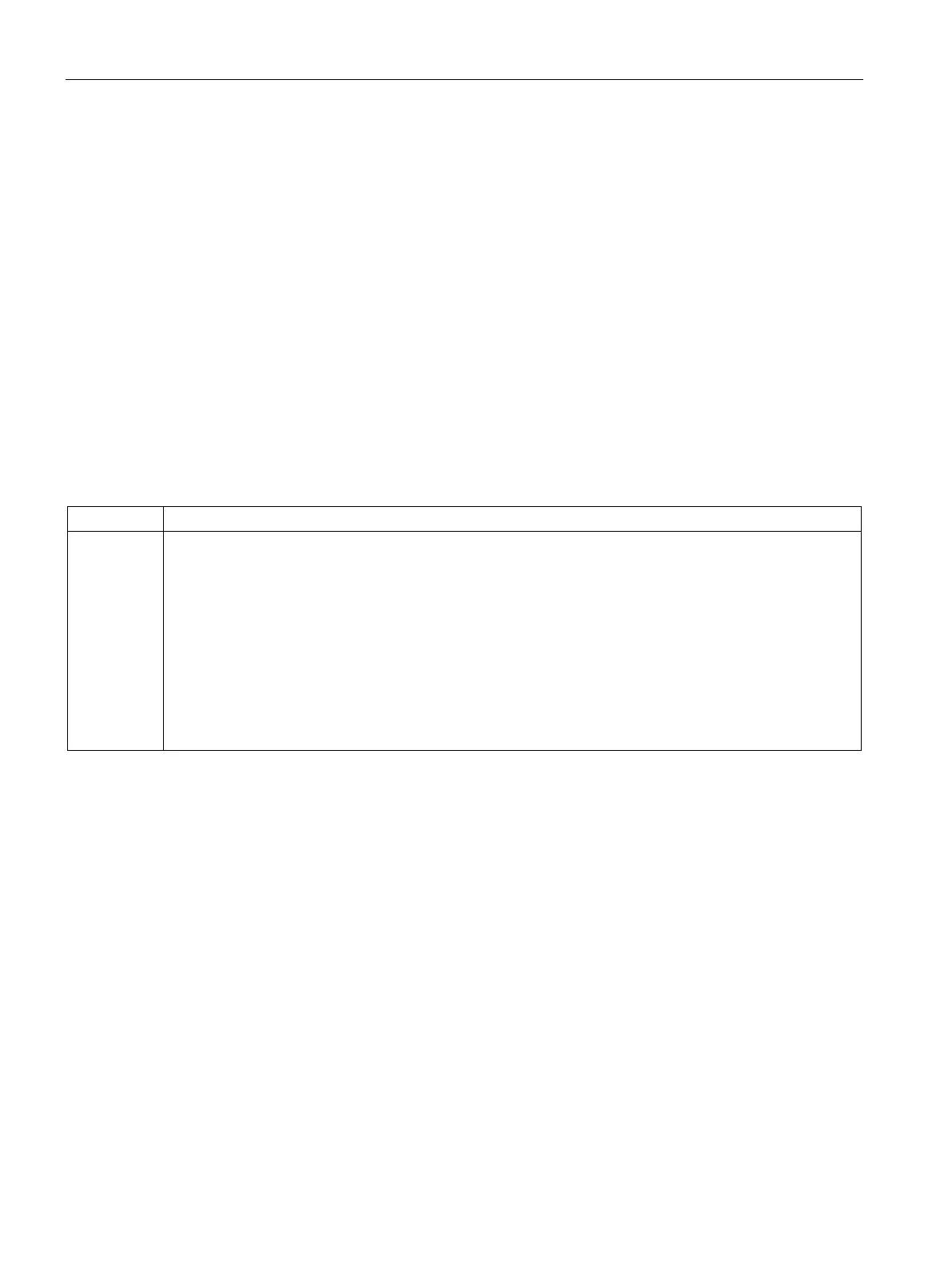Instructions
9.3 PID_Temp
PID control
430 Function Manual, 03/2017, A5E35300227-AC
PID_Temp state and mode parameters
Correlation of the parameters
The State parameter shows the current operating mode of the PID controller. You cannot
change the State parameter.
With a rising edge at ModeActivate, PID_Temp switches to the operating mode saved in the
Mode in-out parameter.
Heat.EnableTuning and Cool.EnableTuning specify for pretuning and fine tuning, if tuning
takes place for heating or cooling.
If the CPU is switched on or switches from Stop to RUN mode, PID_Temp starts in the
operating mode that is saved in the Mode parameter. To leave PID_Temp in "Inactive"
mode, set RunModeByStartup = FALSE.
Description of operating mode
0
The following output values are output in "Inactive" mode:
• 0.0 as PID output value (PidOutputSum)
• 0.0 as output value for heating (OutputHeat) and output value for cooling (OutputCool)
• 0 as analog output value for heating (OutputHeat_PER) and analog output value for cooling (Out-
putCool_PER)
• FALSE as PWM output value for heating (OutputHeat_PWM) and PWM output value for cooling (Out-
putCool_PWM)
This does not depend on the configured output value limits and scaling in the structures Config.Output.Heat
