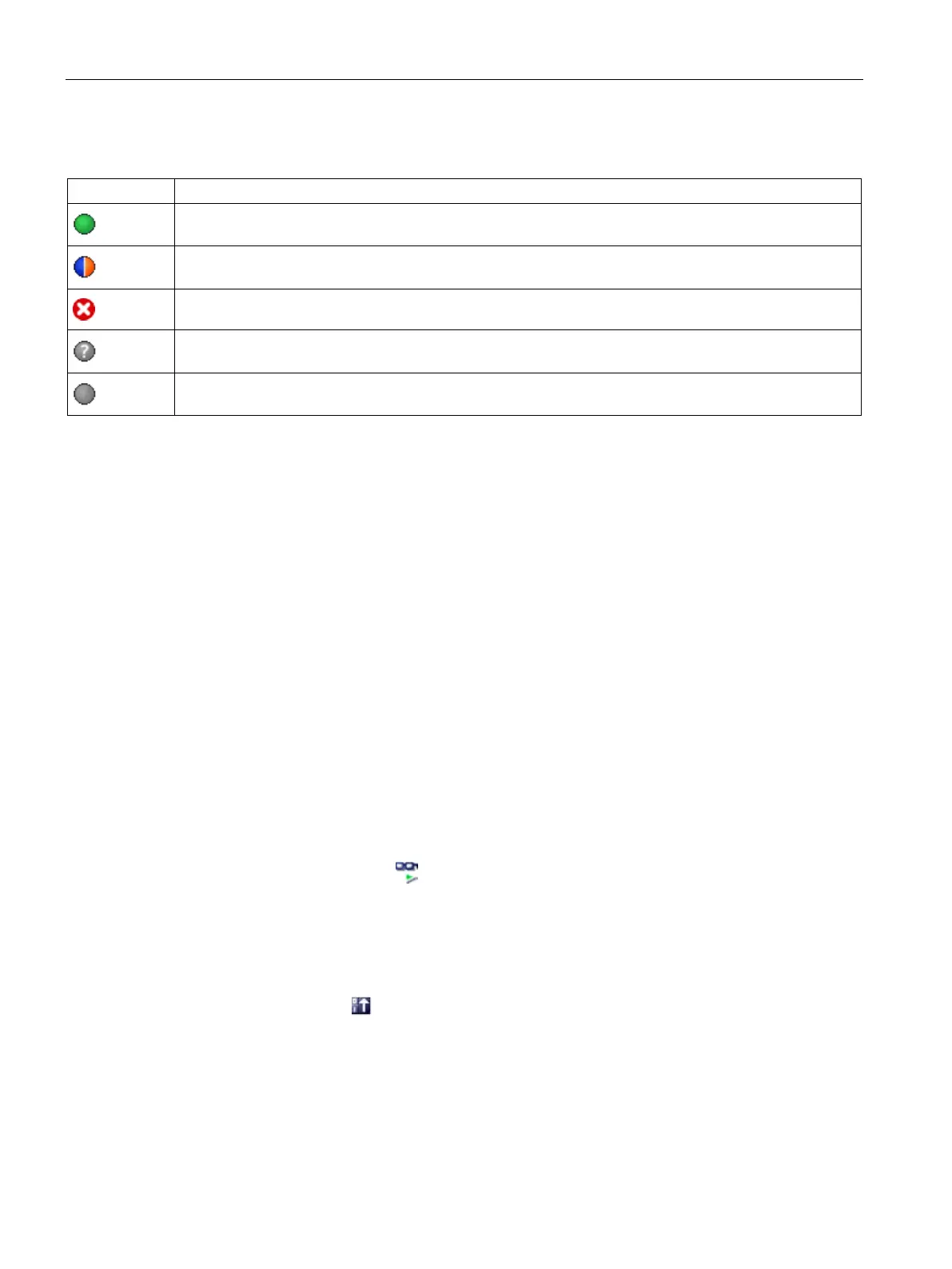Configuring a software controller
3.10 Parameter view
PID control
68 Function Manual, 03/2017, A5E35300227-AC
Symbol in "Compare result" column
The compare values are equal and error-free.
The compare values are not equal and error-free.
At least one of the two compare values has a process-related or syntax error.
The comparison cannot be performed. At least one of the two comparison values is not available (e.g.
snapshot).
Comparison of the value is inappropriate since it is not relevant in one of the configurations.
The symbols are shown in the same way in the navigation if the comparison result applies to
at least one of the parameters below the displayed navigation structure.
Applying values from the online program as start values
In order to apply optimized values from the CPU to the project as start values, you create a
snapshot of the monitor values. Values of the snapshot marked as a "Setpoint" are then
applied to the project as start values.
● The technology object is of type "PID_Compact" or "PID_3Step".
● There is an online connection.
● The technology object is downloaded to the CPU.
● The program execution is active (CPU in "RUN").
● The Parameter view of the technology object is open.
● The “Monitor all” button
is selected.
To apply optimized values from the CPU, follow these steps:
1. Click the "Create snapshot of monitor values and accept setpoints of this snapshot as
start values" icon
.
