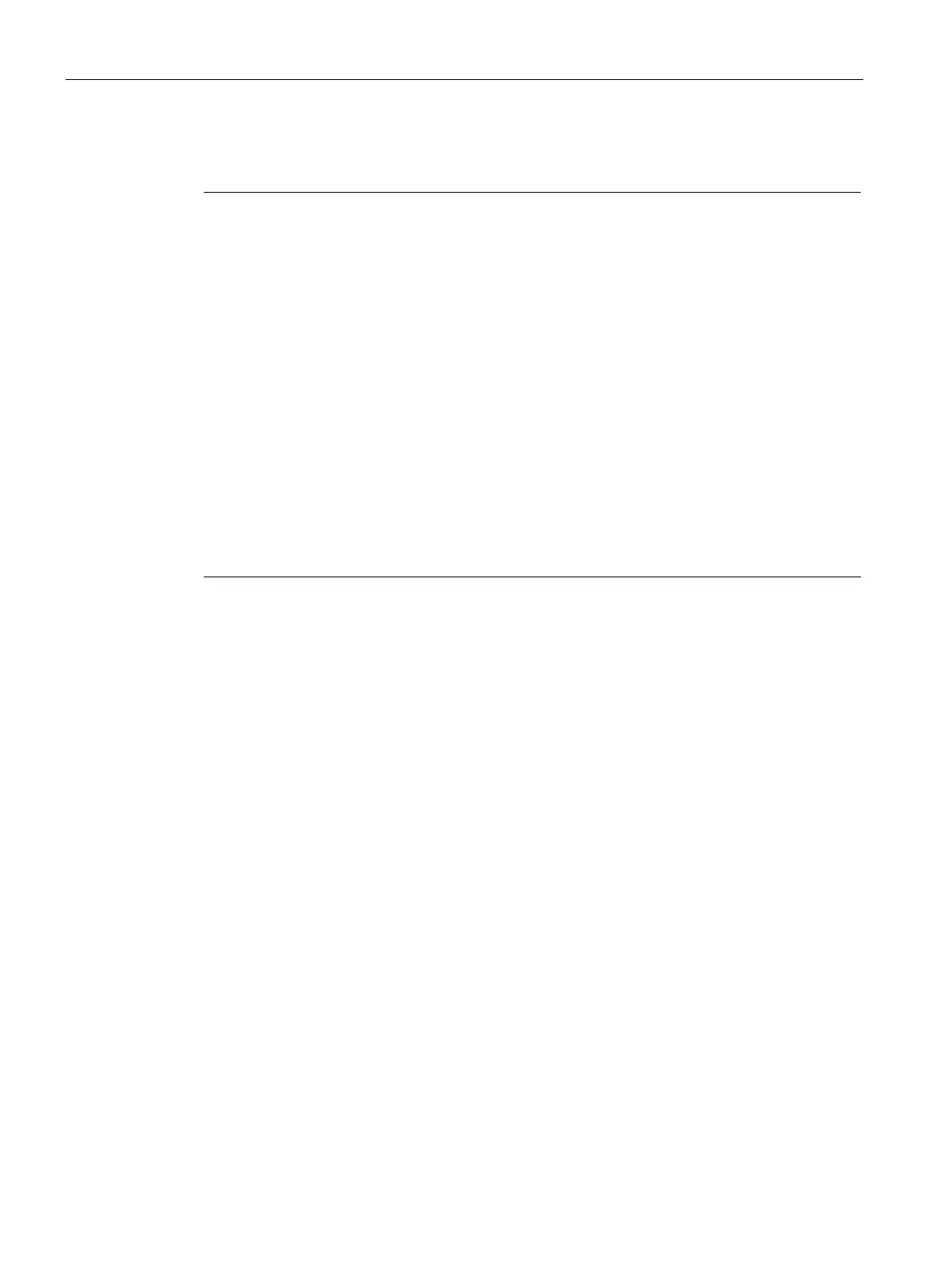Using PID_Compact
4.3 PID_Compact V1
PID control
114 Function Manual, 03/2017, A5E35300227-AC
Simulating PID_Compact V1 with PLCSIM
Note
Simulation with PLCSIM
For the simulation with PLCSIM, the time behavior of the simulated PLC is not exactly
identical to that of a "real" PLC. The actual cycle clock of a cyclic interrupt OB can have
larger fluctuations with a simulated PL
C than with "real" PLCs.
In the standard configuration, PID_Compact determines the time between calls automatically
and monitors them for fluctuations.
For a simulation of PID_Compact with PLCSIM, for example, a sampling time error (ErrorBits
= DW#16#00000
800) can therefore be detected.
PID_Compact switches to "Inactive" mode (State = 0) in this case.
To prevent this from happening, you should configure PID_Compact for simulation with
PLCSIM as follows:
sb_EnCyclEstimation = FALSE
sb_EnCyclMonitoring = FALSE
sPid_Calc.r_Cycle: Assign the cycle clock of the calling cyclic interrupt OB in seconds to
this tag.
