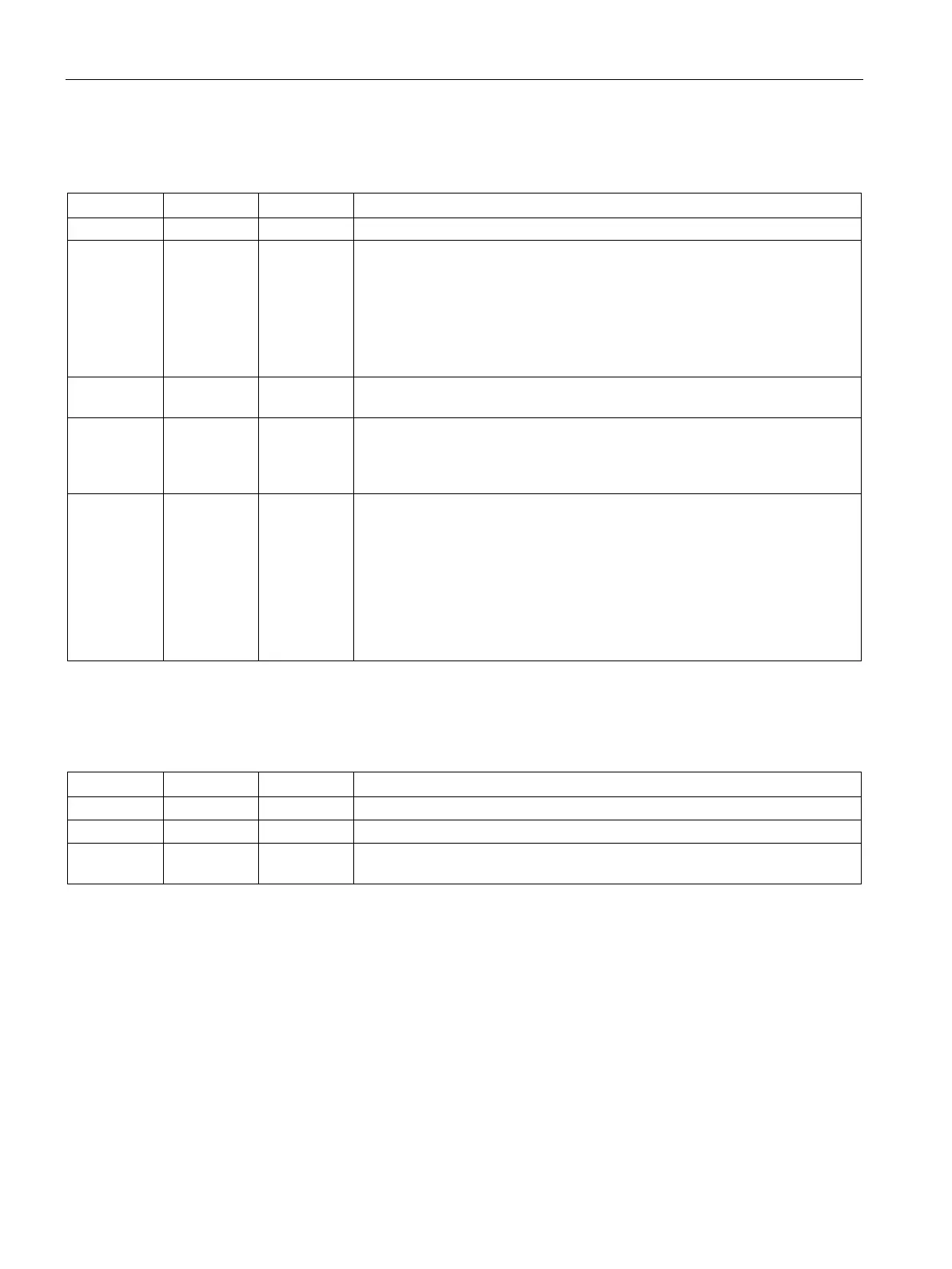Instructions
9.5 Polyline
PID control
516 Function Manual, 03/2017, A5E35300227-AC
Input parameters of Polyline
Substitute-
Output
REAL 0.0 SubstituteOutput is used as the substitute output value when
• Reset = TRUE
or
• An error with error message ErrorBits ≥ 16#0001_0000 prevents correct
calculation of the interpolation result, and the configured value of Error-
Mode is 1 .
Validate BOOL FALSE
If Validate is set to TRUE, the polyline data in UserData is checked for validity
and transferred to WorkingData.
ErrorAck BOOL FALSE Deletes the error messages
• Edge FALSE -> TRUE
Reset BOOL FALSE Performs a restart of the instruction
• Edge FALSE -> TRUE
ErrorBits is reset.
• As long as Reset is set to TRUE, the substitute output value Substitute-
Output is output at the output.
• As long as Reset is set to FALSE, the interpolation calculation is per-
formed.
Output parameters of Polyline
When Error is set to TRUE, at least one error is currently pending.
ErrorBits DWORD DW#16#0 The ErrorBits parameter (Page 518) shows which error messages are pend-
ing. ErrorBits is retentive and is reset at a positive edge at Reset or ErrorAck .
