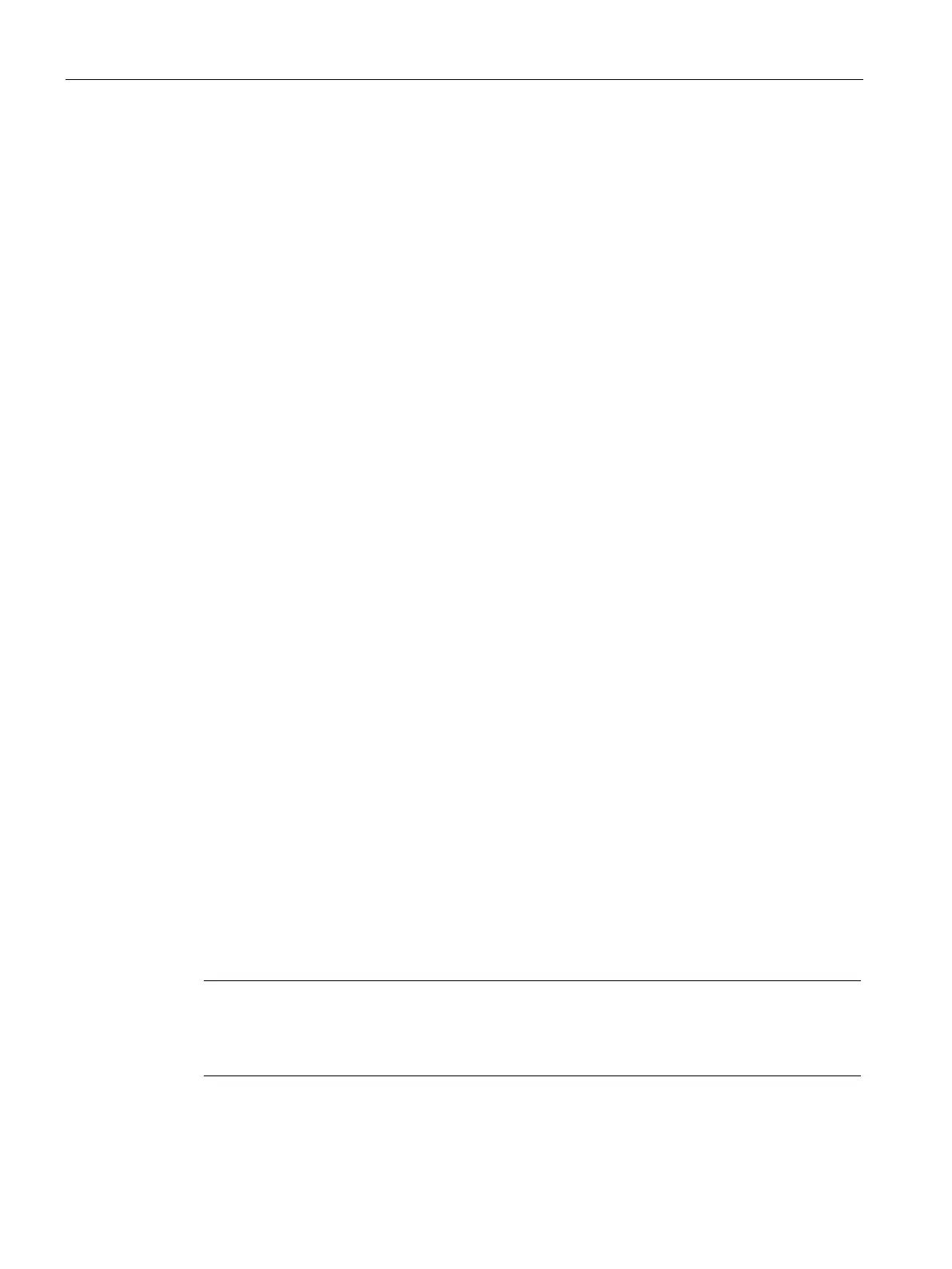Configuring a software controller
3.10 Parameter view
PID control
64 Function Manual, 03/2017, A5E35300227-AC
Change display format of value
The display format of the value can be selected via the shortcut menu of a table row in the
Parameter view of the technology object.
The display format of the following values can be changed both in online mode and in offline
mode:
● Start value project
● Start value PLC
● Maximum value
● Minimum value
● Snapshot
● Monitor value
● Default value
● Modify value
The set display format applies to all values of the table row.
The following display formats of the value can be changed:
● Default
● Hex
● Octal
● Bin
● Dec (+/-)
● DEC
Depending on the parameter selected in the parameter view, only the supported display
formats can be selected.
● The Parameter view of the technology object is open.
To change the display format of the value, proceed as follows:
1. Select one or more table rows in which you want to change the display format.
2. Select the "Display format" command in the shortcut menu.
3. Select the desired display format.
Note
To change the display format of a certain data type in multiple table rows, sort the Parameter
view by this data type. Then select the first and last table row with this data type while
keeping the <Shift> key pressed
and change the display format for the selected table rows.
