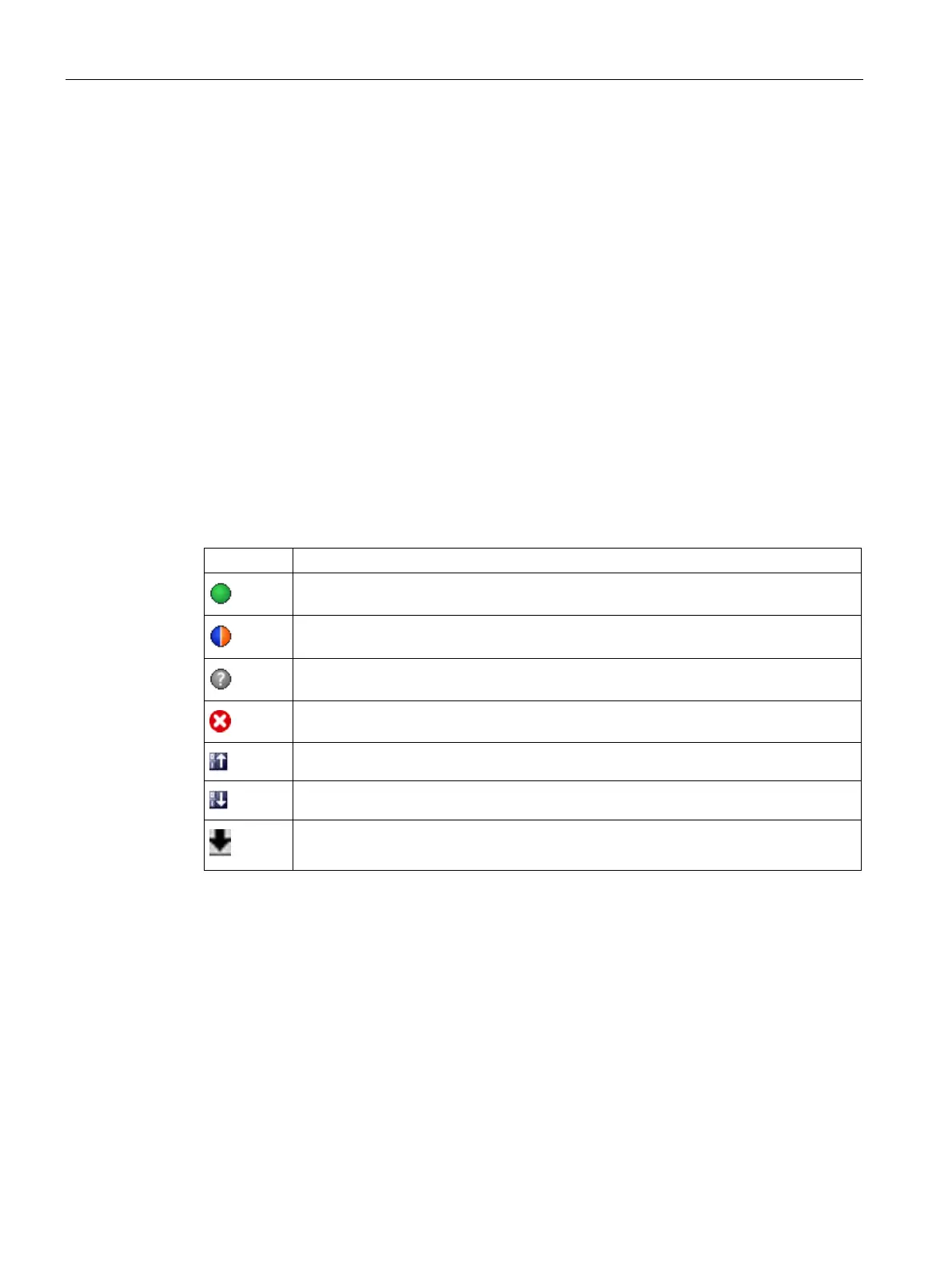Configuring a software controller
3.9 Comparing values
PID control
46 Function Manual, 03/2017, A5E35300227-AC
Comparison display and boundary conditions
The "Compare values" function provides the following options:
● Comparison of configured start values of the project with the start values in the CPU and
the actual values
● Direct editing of actual values and the start values of the project
● Immediate detection and display of input errors with suggested corrections
● Backup of actual values in the project
● Transfer of start values of the project to the CPU as actual values
Icons and operator controls
The following icons and operator controls are available:
Start value PLC matches the configured Start value project
Start value PLC does not match the configured Start value project
The comparison of the Start value PLC with the configured Start value project cannot
be performed
At least one of the two comparison values has a process-related or syntax error.
Transfers actual values to the offline project
Transfers updated start values in the project to the CPU (initialize setting values)
Opens the "Compare values" dialog
The "Compare values" function is available for S7-1200 and S7-1500 without limitations.
The following limitation applies to S7-300 and S7-400:
In monitoring mode, an S7-300/S7-400 cannot transfer the start values to the CPU. These
values cannot be displayed online with "Compare values".
The actual values of the technology object are displayed and can be changed directly.
