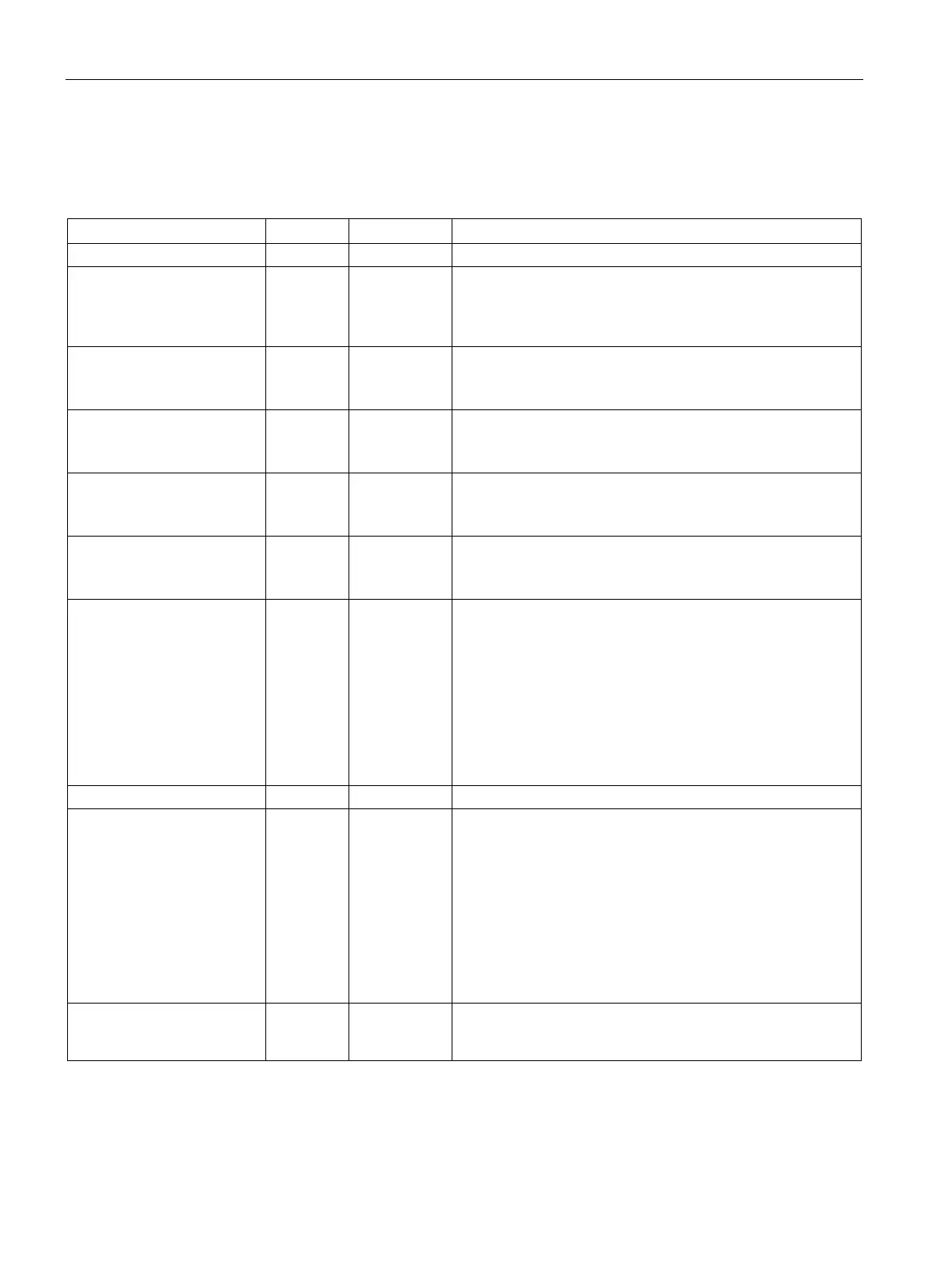Instructions
9.2 PID_3Step
PID control
316 Function Manual, 03/2017, A5E35300227-AC
Input parameters of PID_3Step V2
Table 9- 7 Input parameters of PID_3Step V2
Setpoint of the PID controller in automatic mode
Input REAL 0.0 A tag of the user program is used as source for the process
value.
If you are using parameter Input, then Con-
fig.InputPerOn = FALSE must be set.
Input_PER INT 0 An analog input is used as the source of the process value.
If you are using parameter Input_PER, then Con-
fig.InputPerOn = TRUE must be set.
Actuator_H BOOL FALSE Digital position feedback of the valve for the high endstop
If Actuator_H = TRUE, the valve is at the high endstop and is
no longer moved towards this direction.
Actuator_L BOOL FALSE Digital position feedback of the valve for the low endstop
If Actuator_L = TRUE, the valve is at the low endstop and is
no longer moved towards this direction.
Feedback REAL 0.0 Position feedback of the valve
If you are using parameter Feedback, then Con-
fig.FeedbackPerOn = FALSE must be set.
Feedback_PER INT 0 Analog position feedback of a valve
If you are using parameter Feedback_PER, then Con-
fig.FeedbackPerOn = TRUE must be set.
Feedback_PER is scaled based on the tags:
• Config.FeedbackScaling.LowerPointIn
• Config.FeedbackScaling.UpperPointIn
• Config.FeedbackScaling.LowerPointOut
• Config.FeedbackScaling.UpperPointOut
Disturbance variable or precontrol value
ManualEnable BOOL FALSE
• A FALSE -> TRUE edge activates "manual mode", while
State = 4, Mode remains unchanged.
As long as ManualEnable = TRUE, you cannot change the
operating mode via a rising edge at ModeActivate or use
the commissioning dialog.
• A TRUE -> FALSE edge activates the operating mode that
is specified by Mode.
We recommend that you change the operating mode using
ModeActivate only.
ManualValue REAL 0.0 In manual mode, the absolute position of the valve is speci-
fied. ManualValue is only evaluated if you are using Out-
put_PER, or if position feedback is available.
