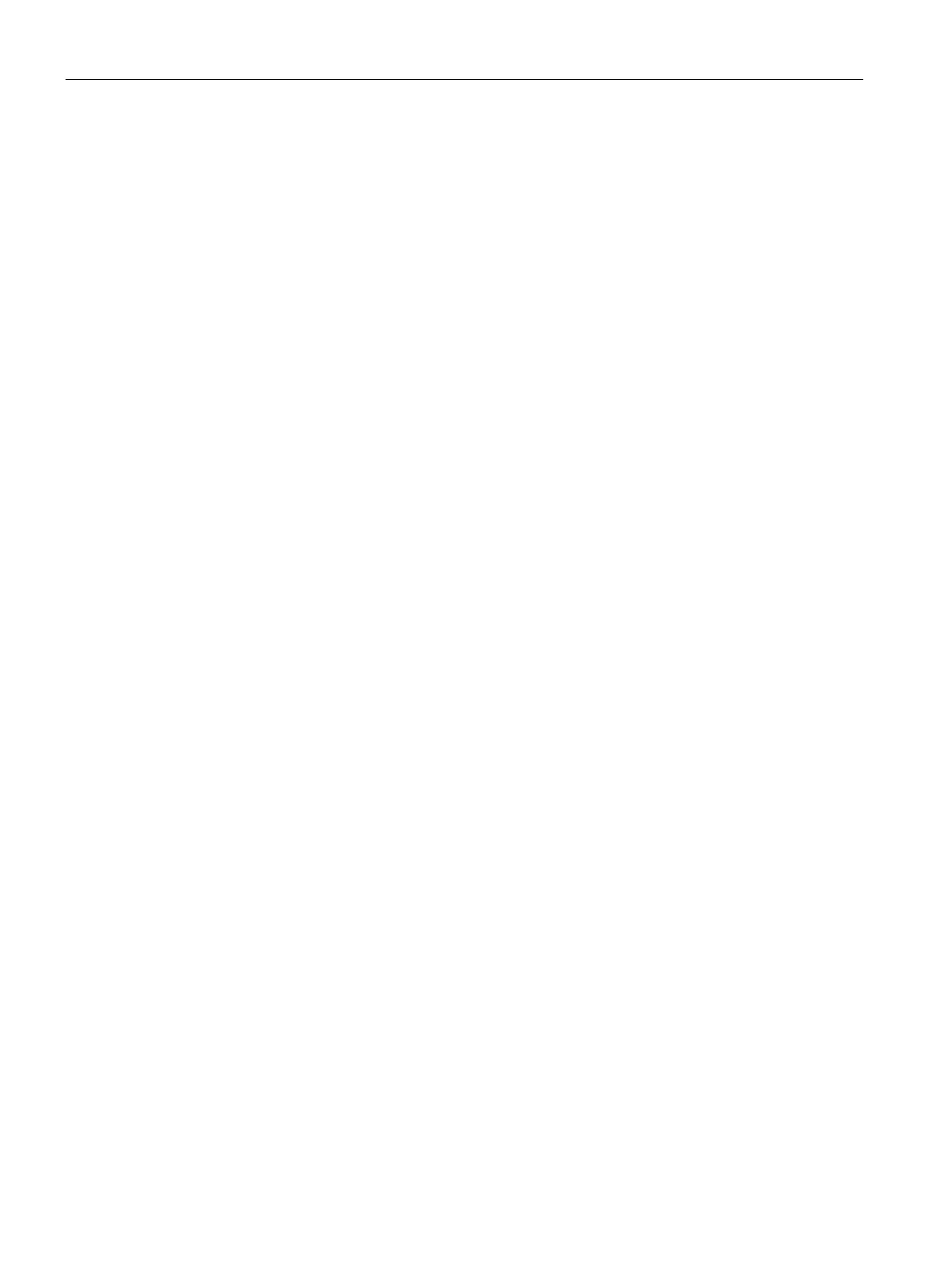Using PID_3Step
5.3 PID_3Step V1
PID control
150 Function Manual, 03/2017, A5E35300227-AC
Commissioning PID_3Step V1
5.3.2.1
You can monitor the setpoint, process value and output value over time in the "Tuning"
working area. The following commissioning functions are supported in the curve plotter:
● Controller pretuning
● Controller fine tuning
● Monitoring the current closed-loop control in the trend view
All functions require an online connection to the CPU to have been established.
● Select the desired sampling time in the "Sampling time" drop-down list.
All values in the tuning working area are updated in the selected update time.
● Click the "Start" icon in the measuring group if you want to use the commissioning
functions.
Value recording is started. The current values for the setpoint, process value and output
value are entered in the trend view. Operation of the commissioning window is enabled.
● Click the "Stop" icon if you want to end the commissioning functions.
The values recorded in the trend view can continue to be analyzed.
● Closing the commissioning window will terminate recording in the trend view and delete
the recorded values.
