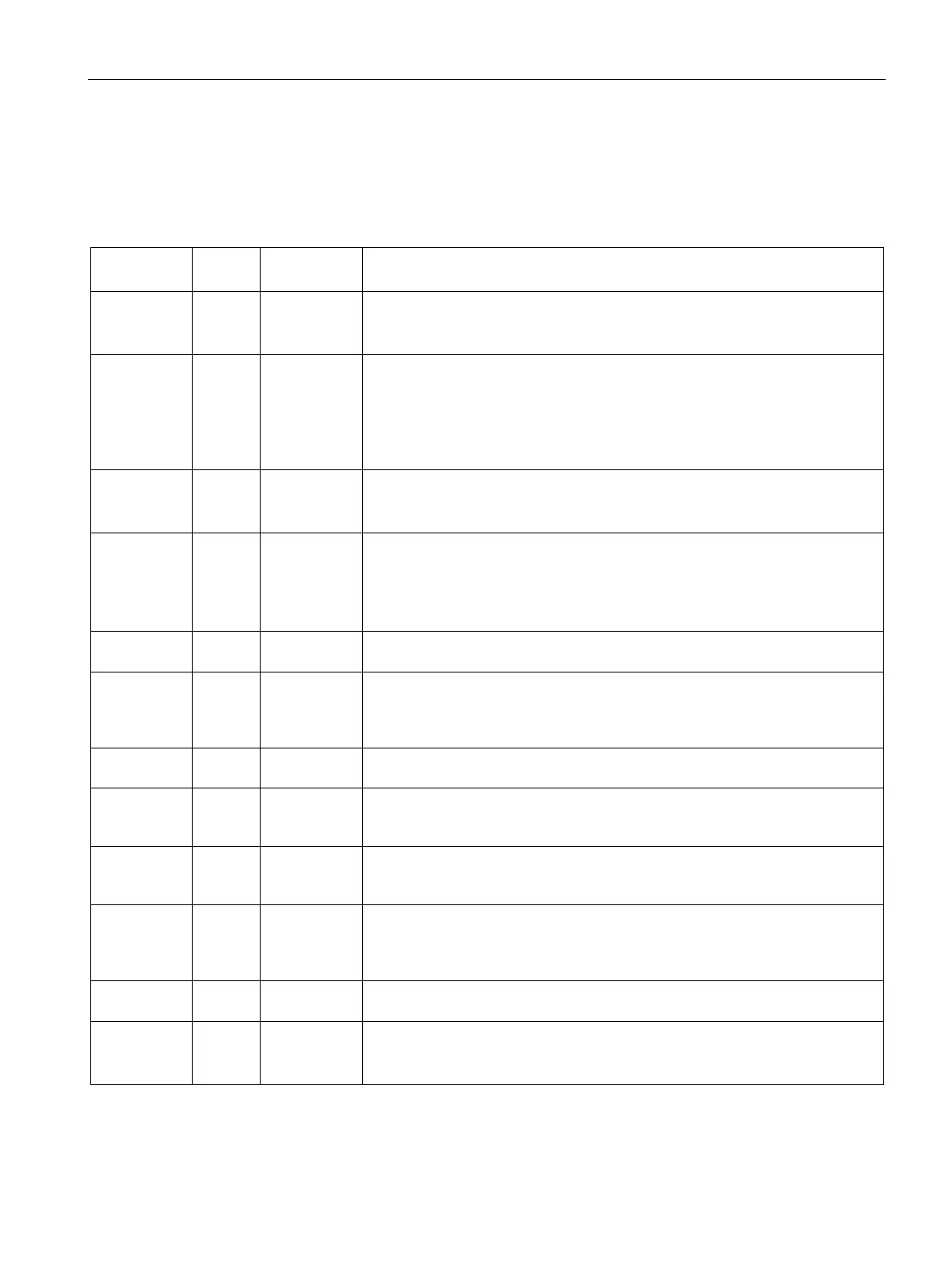Instructions
9.4 PID basic functions
PID control
Function Manual, 03/2017, A5E35300227-AC
469
Input parameters PULSEGEN
The values of the input parameters are not limited in the block. There is no parameter check.
Table 9- 17 Input parameters PULSEGEN
INV REAL 0.0 At the input parameter "Input variable" an analog manipulated variable is con-
nected.
Values from -100 to 100 % are permitted.
PER_TM TIME T#1s At the parameter "Period duration" the constant period duration of the pulse
width modulation is entered. This corresponds to the sampling time of the con-
troller. The ratio between the sampling time of the pulse shaper and the sam-
pling time of the controller determines the accuracy of the pulse width
modulation.
P_B_TM TIME T#50 ms You can assign a minimum pulse/break time at the parameter "Minimum
pulse/break time".
RATIOFAC REAL 1.0 Using the "Ratio factor" input parameter the ratio of the duration of positive to
negative pulses can be changed. In a thermal process, this would, for example,
allow different time constants for heating and cooling to be compensated (for
example, in a process with electrical heating and water cooling).
Values from 0.1 to 10.0 are permitted.
STEP3_ON BOOL TRUE At the input parameter "Enable three-step control" the appropriate mode is
activated. In three-step control both output signals are active.
ST2BI_ON BOOL FALSE At the input parameter "Enable two-step control for bipolar manipulated value
range" you can select from the modes "Two-step control for bipolar manipulated
value range" and "Two-step control for unipolar manipulated value range".
STEP3_ON = FALSE is required.
MAN_ON BOOL FALSE Setting the input parameter "Enable manual mode" allows the output signals to
be set manually.
POS_P_ON BOOL FALSE For manual mode three-step control, the output signal QPOS_P can be operat-
ed on the input parameter "Positive pulse on". In manual mode with two-step
control, QNEG_P is always set inversely to QPOS_P.
NEG_P_ON BOOL FALSE For manual mode three-step control, the output signal QNEG_P can be operat-
ed on the input parameter "Negative pulse on". In manual mode with two-step
control, QNEG_P is always set inversely to QPOS_P.
SYN_ON BOOL TRUE By setting the input parameter "Enable synchronization", it is possible to syn-
chronize the pulse output automatically with the block that updates the input
variable INV. This ensures that a change in the input variable is output as quick-
ly as possible as a pulse.
COM_RST BOOL FALSE The blo
ck has an initialization routine that is processed when the input "Restart"
is set.
CYCLE TIME T#10ms The time between block calls must be constant. The "Sampling time" input
specifies the time between block calls.
