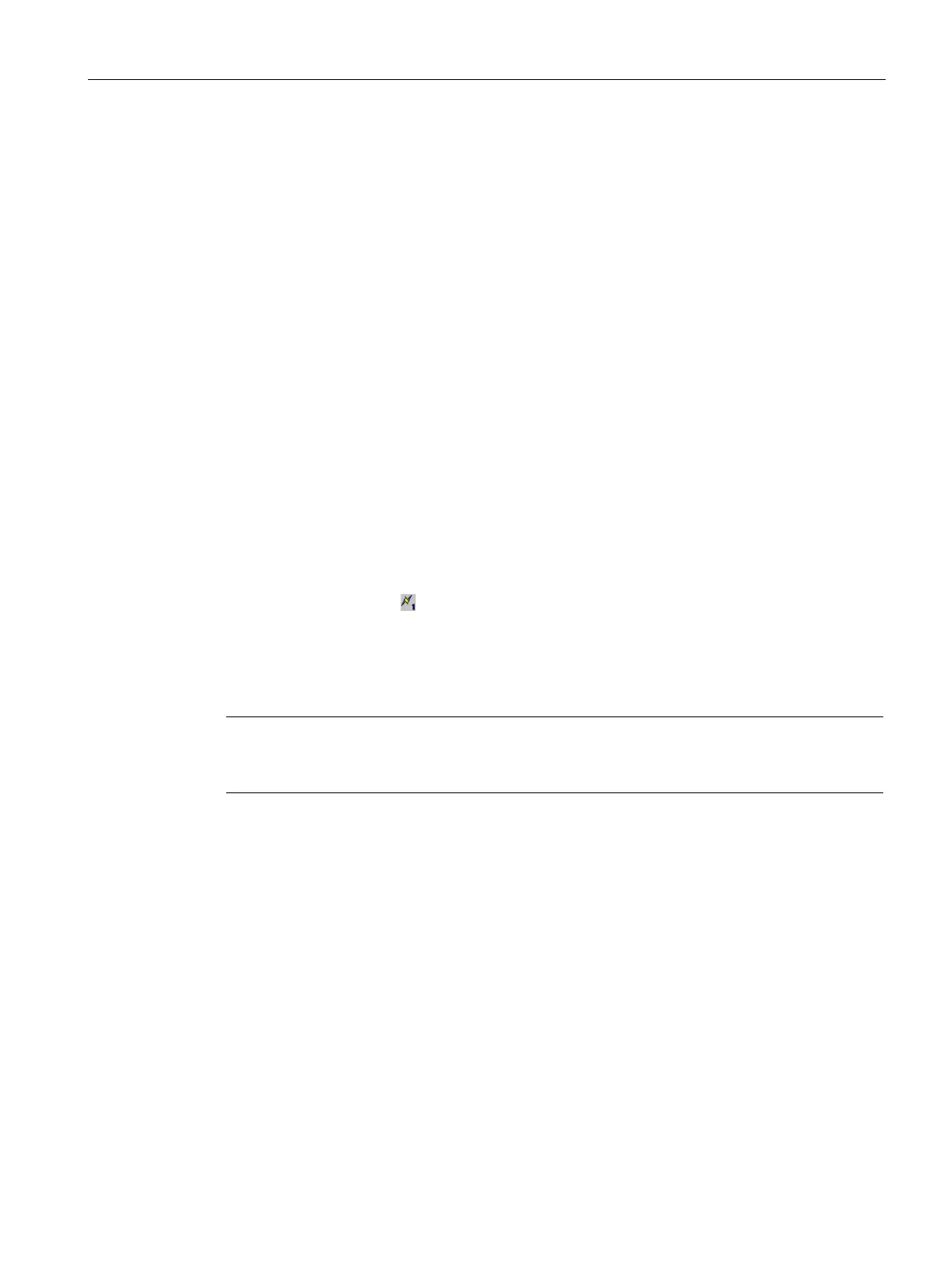Using PID_Compact
4.3 PID_Compact V1
PID control
Function Manual, 03/2017, A5E35300227-AC
113
The following section describes how you can use the "Manual" operating mode in the
commissioning window of the "PID Compact" technology object.
● The "PID_Compact" instruction is called in a cyclic interrupt OB.
● An online connection to the CPU has been established and the CPU is in the "RUN"
mode.
● The functions of the commissioning window have been enabled via the "Start" icon.
Use "Manual mode" in the commissioning window if you want to test the process by
specifying a manual value. To define a manual value, proceed as follows:
1. Select the check box "Manual mode" in the "Online status of the controller" area.
PID_Compact operates in manual mode. The most recent current output value remains in
effect.
2. Enter the manual value in the "Output" field as a % value.
3. Click the control icon
.
The manual value is written to the CPU and immediately goes into effect.
Note
PID_Compact continues to monitor the process value. If the process value limits are
exceeded, PID_Compact is deactivated.
Clear the "Manual mode" check box if the output value is to be specified again by the PID
controller. The change to automatic mode is bumpless.
Parameters State and sRet.i_Mode V1 (Page 293)
Commissioning V1 (Page 108)
Pretuning V1 (Page 109)
Fine tuning V1 (Page 111)
