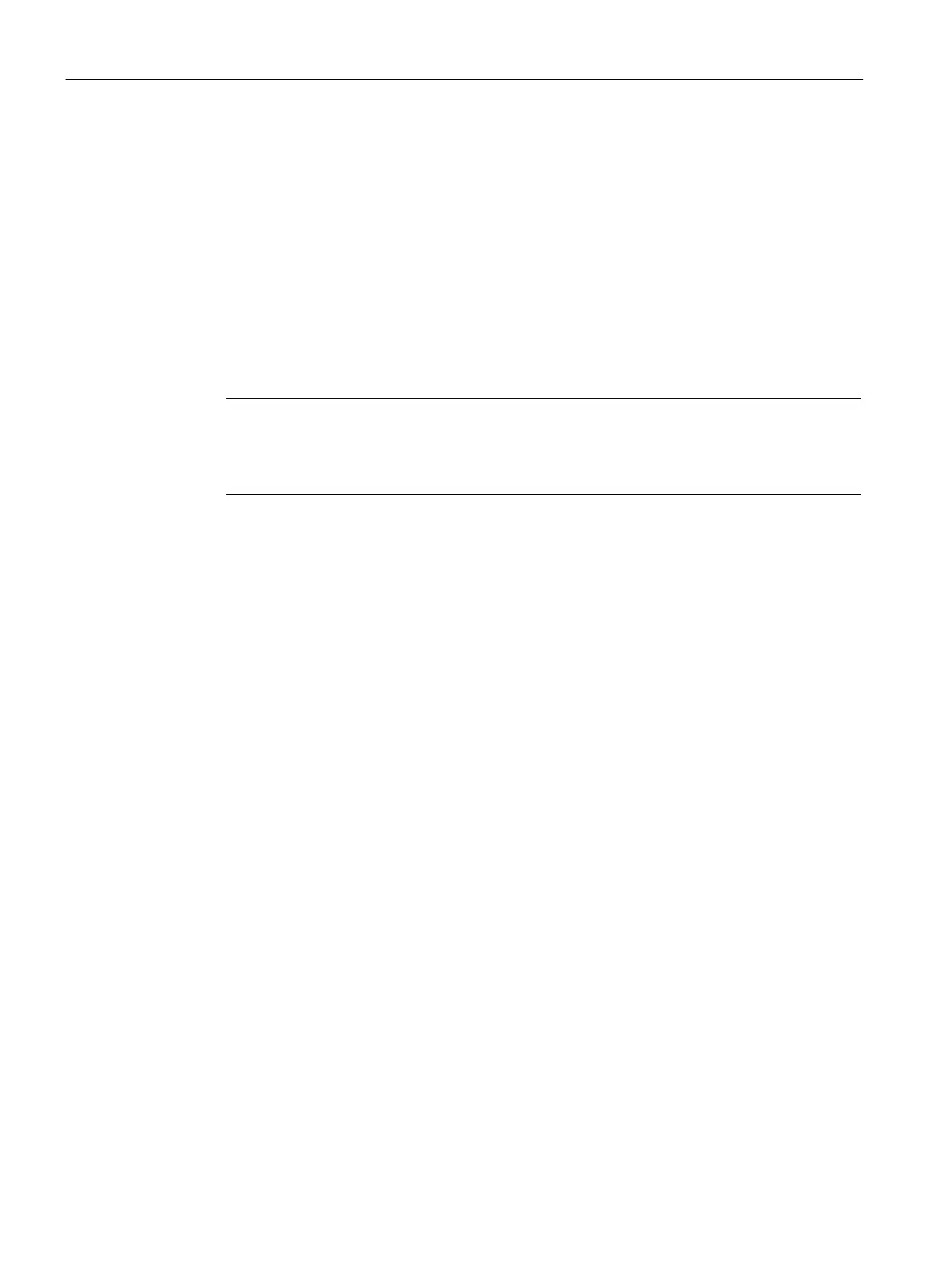Using PID_Compact
4.3 PID_Compact V1
PID control
112 Function Manual, 03/2017, A5E35300227-AC
Proceed as follows to carry out "fine tuning":
1. Select the entry "Fine tuning" in the "Tuning mode" drop-down list.
2. Click the "Start" icon.
– An online connection will be established.
– Value recording is started.
– The process of fine tuning is started.
– The "Status" field displays the current steps and any errors that may have occurred.
The progress bar indicates the progress of the current step.
Note
Click the "Stop" icon in the "Tuning mode" group when the progress bar has reached
100% and it is to be assumed the controller tuning function is
blocked. Check the
configuration of the technology object and, if necessary, restart controller tuning.
The PID parameters will have been optimized if fine tuning has been executed without
errors. PID_Compact changes to automatic mode and uses the optimized parameters. The
optimized PID parameters will be retained during power OFF and a restart of the CPU.
If errors occurred during "fine tuning", PID_Compact will change to "inactive" mode.
Parameters State and sRet.i_Mode V1 (Page 293)
Commissioning V1 (Page 108)
Pretuning V1 (Page 109)
"Manual" mode V1 (Page 113)
