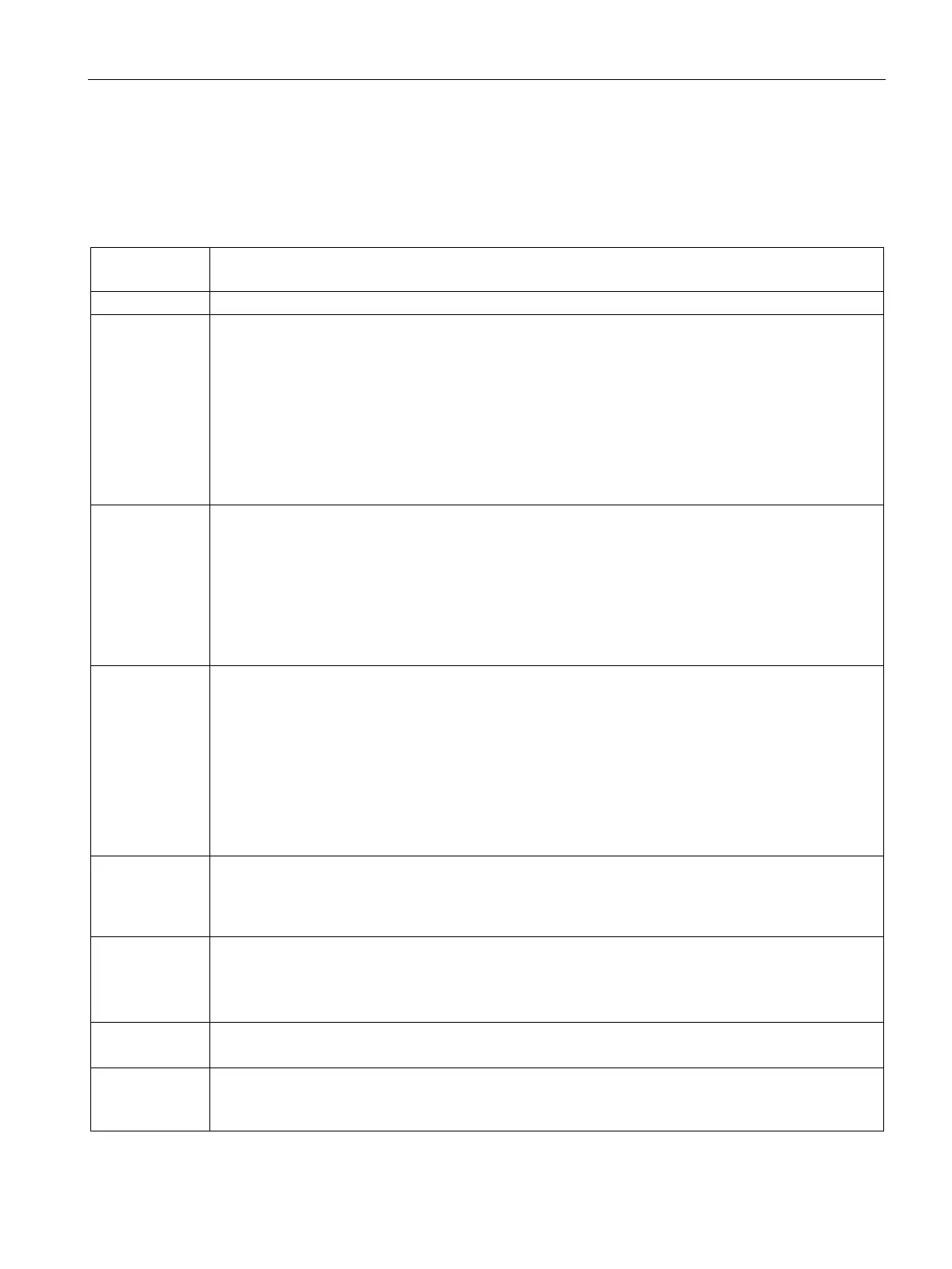Instructions
9.3 PID_Temp
PID control
Function Manual, 03/2017, A5E35300227-AC
439
PID_Temp ErrorBits parameter
If several errors are pending simultaneously, the values of the ErrorBits are displayed with
binary addition. The display of ErrorBits = 0000003h, for example, indicates that the errors
0000001h and 0000002h are pending simultaneously.
0000001 The "Input" parameter is outside the process value limits.
• Input > Config.InputUpperLimit or
• Input < Config.InputLowerLimit
If automatic mode was active before the error occurred and ActivateRecoverMode = TRUE, PID_Temp
remains in automatic mode.
If manual mode was active before the error occurred and ActivateRecoverMode = TRUE, PID_Temp
remains in manual mode.
If pretuning or fine tuning mode was active before the error occurred and ActivateRecoverMode =
TRUE, PID_Temp switches to the operating mode that is saved in the Mode parameter.
0000002 Invalid value at "Input_PER" parameter. Check whether an error is pending at the analog input.
If automatic mode was active before the error occurred and ActivateRecoverMode = TRUE, PID_Temp
outputs the configured substitute output value. As soon as the error is no longer pending, PID_Temp
switches back to automatic mode.
If manual mode was active before the error occurred and ActivateRecoverMode = TRUE, PID_Temp
remains in manual mode.
If pretuning or fine tuning mode was active before the error occurred and ActivateRecoverMode =
TRUE, PID_Temp switches to the operating mode that is saved in the Mode parameter.
0000004 Error during fine tuning. Oscillation of the process value could not be maintained.
If PID_Temp is used as heating-cooling controller (Config.ActivateCooling = TRUE), to be able to gen-
erate actual value oscillation, the PID output value (PidOutputSum) at the setpoint must be
• positive for fine tuning heating
• negative for fine tuning cooling
If this requirement is not met, use the tuning offsets ( PIDSelfTune.TIR.OutputOffsetCool and PIDSelf-
Tune.TIR.OutputOffsetHeat tags), see Fine tuning (Page 185).
If ActivateRecoverMode was = TRUE before the error occurred, PID_Temp cancels the tuning and
switches to the operating mode that is saved in the Mode parameter.
0000008 Error at start of pretuning. The process value is too close to the setpoint or greater than the setpoint.
Start fine tuning.
If ActivateRecoverMode = TRUE before the error occurred, PID_Temp cancels the tuning and switches
to the operating mode that is saved in the Mode parameter.
0000010 The setpoint was changed during tuning.
You can set the permitted fluctuation of the setpoint at the CancelTuningLevel tag.
If ActivateRecoverMode = TRUE before the error occurred, PID_Temp cancels the tuning and switches
to the operating mode that is saved in the Mode parameter.
0000020 Pretuning is not permitted during fine tuning.
If ActivateRecoverMode = TRUE before the error occurred, PID_Temp remains in fine tuning mode.
0000040 Error during pretuning. Cooling could not reduce the process value.
If ActivateRecoverMode = TRUE before the error occurred, PID_Temp cancels the tuning and switches
to the operating mode that is saved in the Mode parameter.
