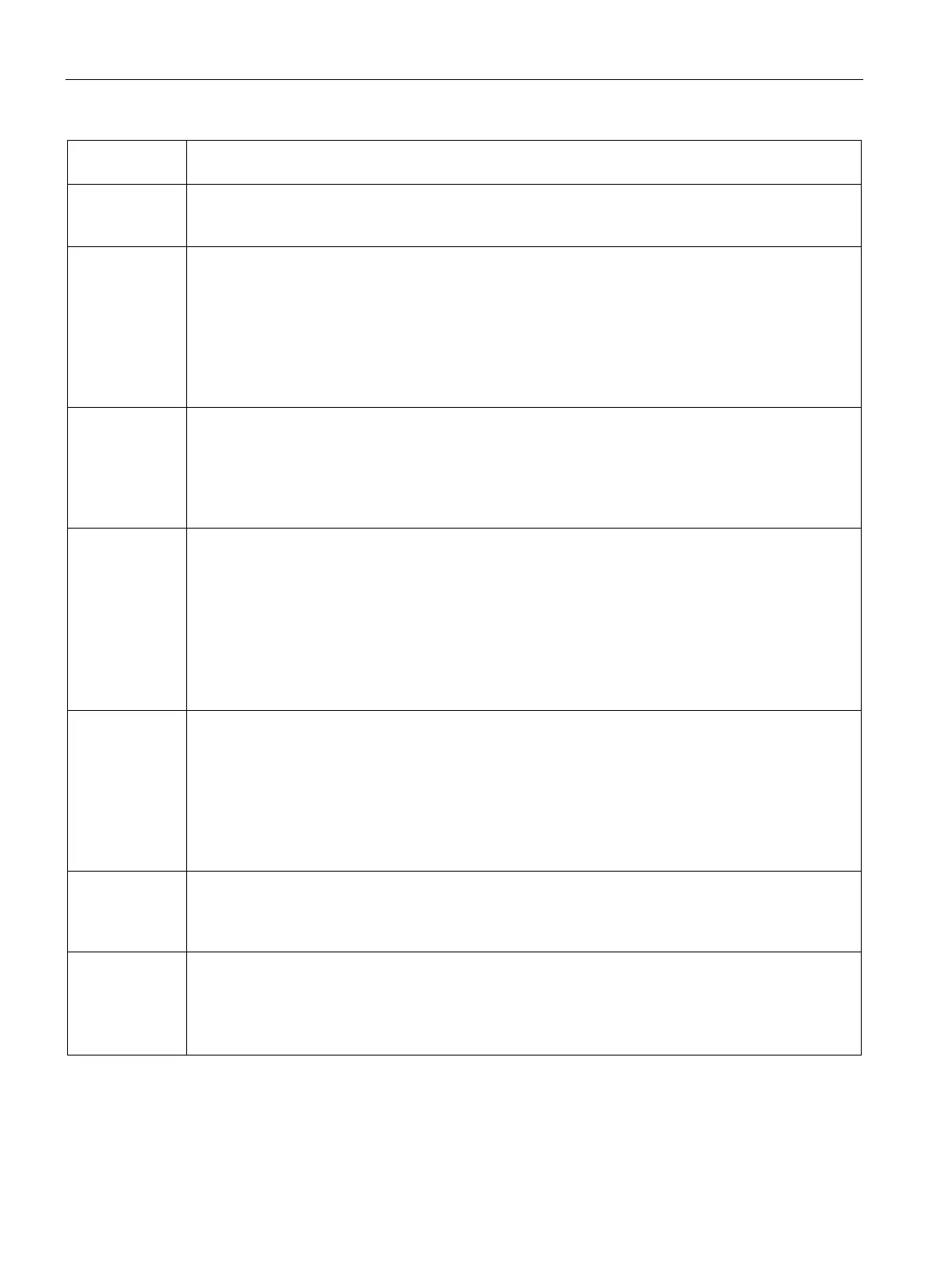Instructions
9.3 PID_Temp
PID control
440 Function Manual, 03/2017, A5E35300227-AC
0000100 Error during fine tuning resulted in invalid parameters.
If ActivateRecoverMode = TRUE before the error occurred, PID_Temp cancels the tuning and switches
to the operating mode that is saved in the Mode parameter.
0000200 Invalid value at "Input" parameter: Value has an invalid number format.
If automatic mode was active before the error occurred and ActivateRecoverMode = TRUE, PID_Temp
outputs the configured substitute output value. As soon as the error is no longer pending, PID_Temp
switches back to automatic mode.
If manual mode was active before the error occurred and ActivateRecoverMode = TRUE, PID_Temp
remains in manual mode.
If pretuning or fine tuning mode was active before the error occurred and ActivateRecoverMode =
TRUE, PID_Temp switches to the operating mode that is saved in the Mode parameter.
0000400 Calculation of output value failed. Check the PID parameters.
If automatic mode was active before the error occurred and ActivateRecoverMode = TRUE, PID_Temp
outputs the configured substitute output value. As soon as the error is no longer pending, PID_Temp
switches back to automatic mode.
If pretuning or fine tuning mode was active before the error occurred and ActivateRecoverMode =
TRUE, PID_Temp switches to the operating mode that is saved in the Mode parameter.
0000800 Sampling time error: PID_Temp is not called within the sampling time of the cyclic interrupt OB.
If automatic mode was active before the error occurred and ActivateRecoverMode = TRUE, PID_Temp
remains in automatic mode.
If manual mode was active before the error occurred and ActivateRecoverMode = TRUE, PID_Temp
remains in manual mode.
If pretuning or fine tuning mode was active before the error occurred and ActivateRecoverMode =
TRUE, PID_Temp switches to the operating mode that is saved in the Mode parameter.
If this error occurred during simulation with PLCSIM, see the notes under Simulating PID_Temp with
0001000 Invalid value at "Setpoint" parameter or "SubstituteSetpoint": Value has an invalid number format.
If automatic mode was active before the error occurred and ActivateRecoverMode = TRUE, PID_Temp
outputs the configured substitute output value. As soon as the error is no longer pending, PID_Temp
switches back to automatic mode.
If manual mode was active before the error occurred and ActivateRecoverMode = TRUE, PID_Temp
remains in manual mode.
If pretuning or fine tuning mode was active before the error occurred and ActivateRecoverMode =
TRUE, PID_Temp switches to the operating mode that is saved in the Mode parameter.
0010000 Invalid value at ManualValue parameter. Value has an invalid number format.
If ActivateRecoverMode = TRUE before the error occurred, PID_Temp remains in manual mode and
uses SubstituteOutput as PID output value. As soon as you specify a valid value in ManualValue,
PID_Temp uses it as the PID output value.
0020000 Invalid value at SubstituteOutput tag. Value has an invalid number format.
PID_Temp remains in the "Substitute output value with error monitoring" mode or manual mode and
uses the low limit of the PID output value for heating (Config.Output.Heat.PidLowerLimit) as PID output
value.
As soon as you specify a valid value in SubstituteOutput, PID_Temp uses it as the PID output value.
