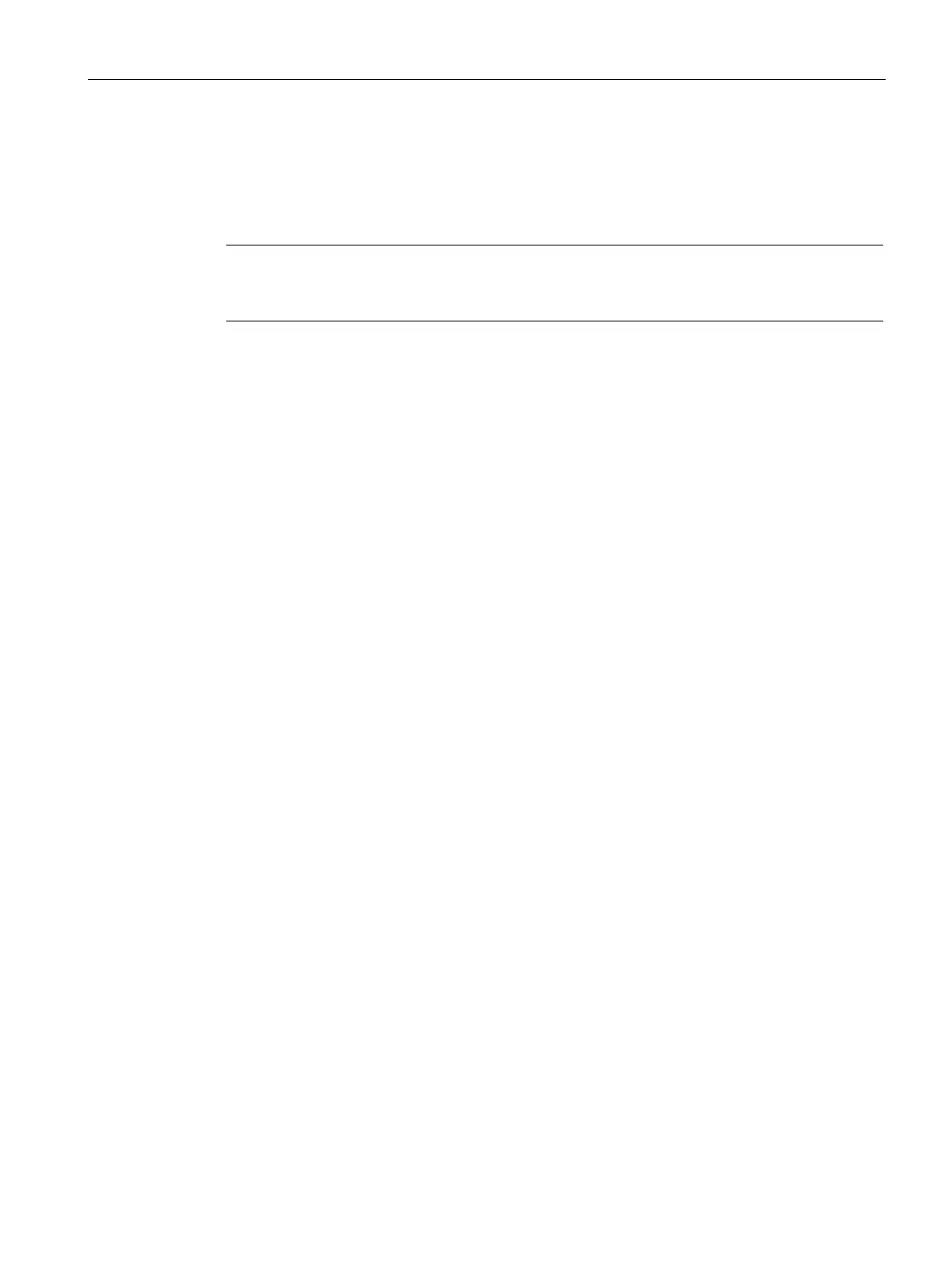Configuring a software controller
3.3 Add technology objects
PID control
Function Manual, 03/2017, A5E35300227-AC
41
The new technology object has been created and stored in the project tree in the
"Technology objects" folder. The technology object is used if the instruction for this
technology object is called in a cyclic interrupt OB.
Note
You can select the "Add new and open" check box at the bottom of the dialog box. This
opens the configuration of the technology object after adding has been completed.
