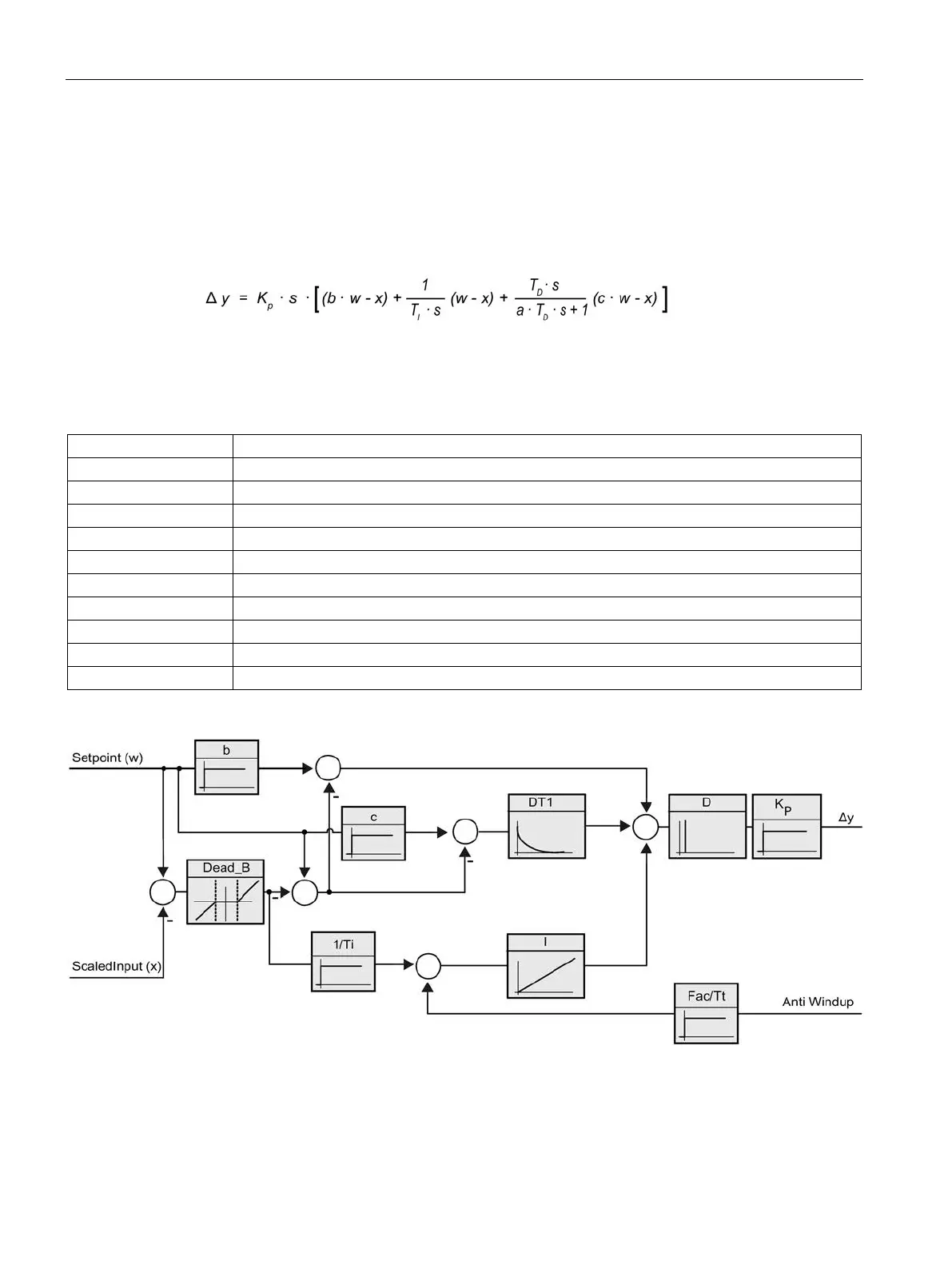Using PID_3Step
5.2 PID_3Step V2
PID control
126 Function Manual, 03/2017, A5E35300227-AC
The PID parameters are displayed in the "PID Parameters" configuration window. The PID
parameters will be adapted to your controlled system during controller tuning. You do not
need to enter the PID parameters manually.
The PID algorithm operates according to the following equation:
Output value of the PID algorithm
p
Proportional action weighting
Derivative delay coefficient (derivative delay T1 = a × T
D
Derivative action weighting
The diagram below illustrates the integration of the parameters into the PID algorithm:
All PID parameters are retentive. If you enter the PID parameters manually, you must
completely download PID_3Step.
Downloading technology objects to device (Page 44)
