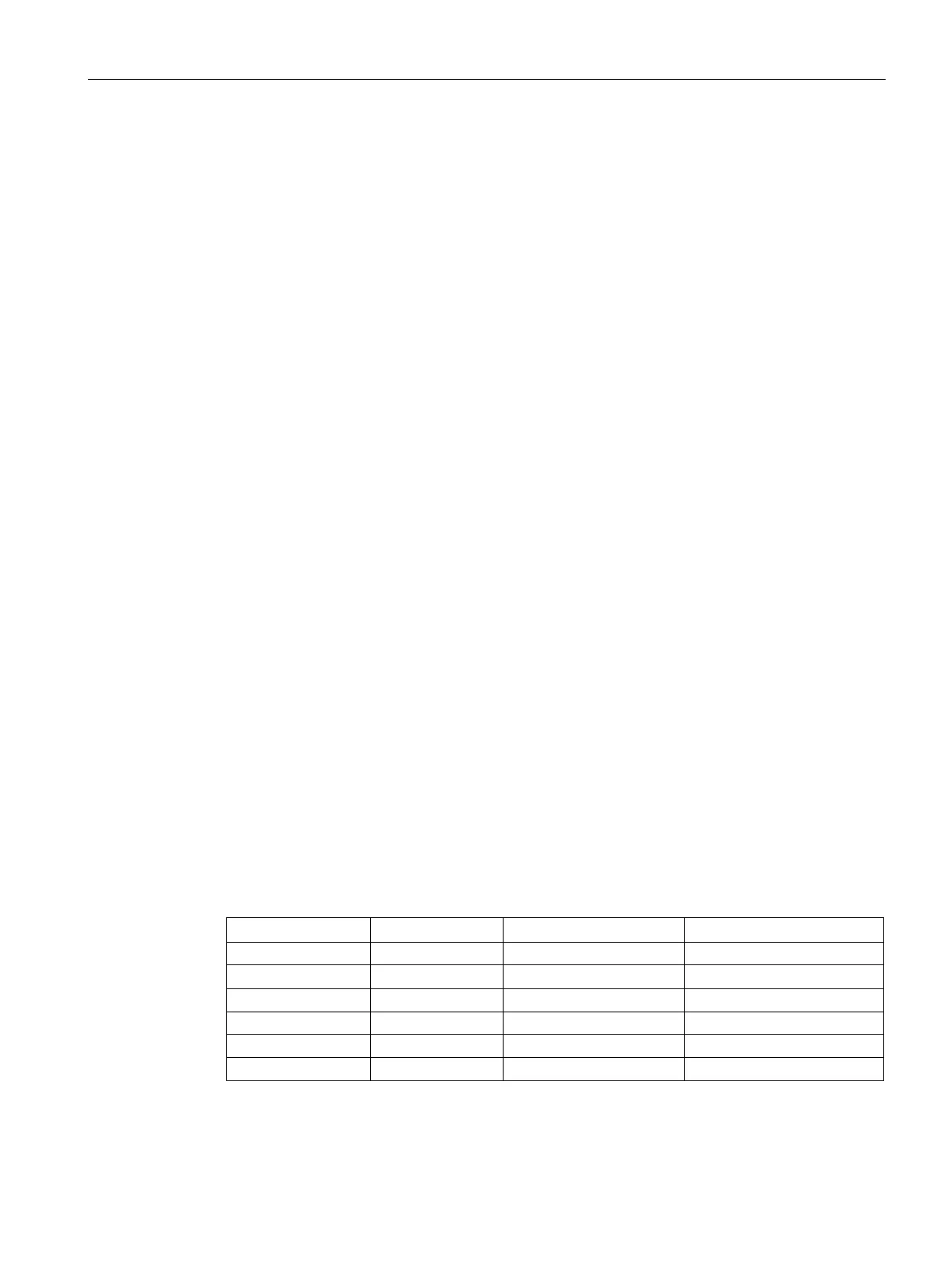Using PID_3Step
5.3 PID_3Step V1
PID control
Function Manual, 03/2017, A5E35300227-AC
145
If one of these error occurs in manual mode, PID_3Step remains in manual mode.
If an error occurs during the tuning or transition time measurement, PID_3Step is
switched off.
● Substitute output value
PID_3Step moves the actuator to the substitute output value and then switches off.
● Substitute output value while error is pending
PID_3Step moves the actuator to the substitute output value. When the substitute output
value is reached, PID_3Step reacts as it does with "Current value for while error is
pending".
Enter the substitute output value in "%".
Only substitute output values 0% and 100% can be approached precisely in the case of
actuators without analog position feedback. The actuator is moved in one direction at 110%
of the motor transition time to ensure the high or low endstop is reached. There endstop
signals take priority. A substitute output value not equal to 0% or 100% is approached via an
internally simulated position feedback. This procedure does not, however, allow the exact
approach of substitute output value.
All substitute output values can be approached precisely with actuators with analog position
feedback.
Scaling position feedback
If you have configured the use of Feedback_PER in the basic settings, you will need to
convert the value of the analog input into %. The current configuration will be displayed in
the "Feedback" display.
Feedback_PER is scaled using a low and high value pair.
1. Enter the low pair of values in the "Low endstop" and "Low" input boxes.
2. Enter the high pair of values in the "High endstop" and "High" input boxes.
"Low endstop" must be less than "High endstop"; "Low" must be less than "High".
The valid values for "High endstop" and "Low endstop" depend upon:
● No Feedback, Feedback, Feedback_PER
● Output (analog), Output (digital)
Output (digital) Feedback -100.0% or 0.0% 0.0% or +100.0%
Output (analog) No Feedback Cannot be set (0.0%) Cannot be set (100.0%)
