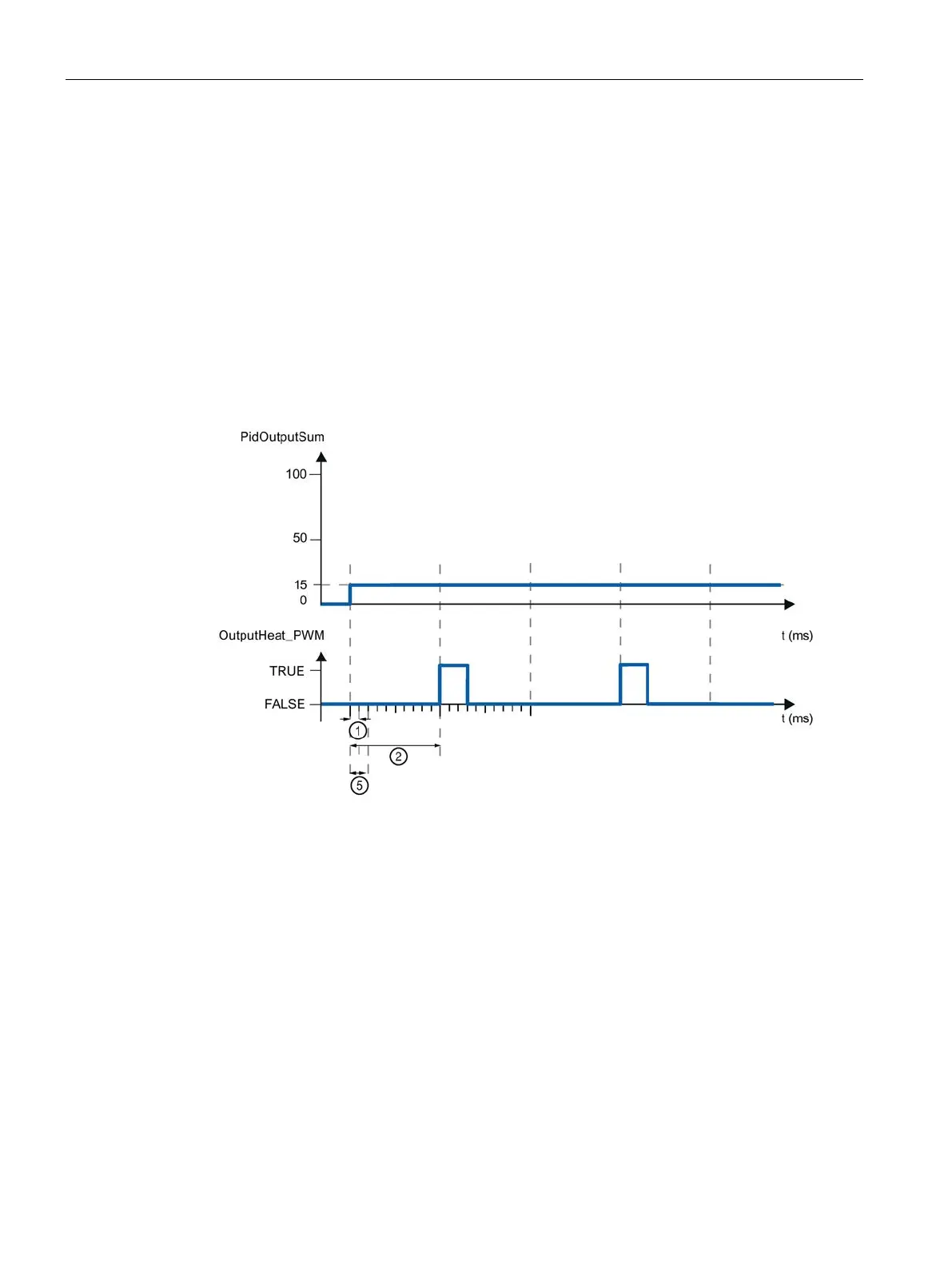Using PID_Temp
6.2 Configuring PID_Temp
PID control
172 Function Manual, 03/2017, A5E35300227-AC
The "Minimum ON time" and the "Minimum OFF time" can be set separately for heating and
cooling, rounded to an integer multiple of the PID_Temp sampling time.
A pulse or a break is never shorter than the minimum ON or OFF time. The inaccuracies this
causes are added up and compensated in the next cycle.
Example for OutputHeat_PWM
PID_Temp sampling time = 100 ms
PID algorithm sampling time = 1000 ms
Minimum ON time = 200 ms
The PID output value PidOutputSum amounts to 15% constantly. The smallest pulse that
PID_Temp can output corresponds to 20%. In the first cycle, no pulse is output. In the
second cycle, the pulse not output in the first cycle is added to the pulse of the second cycle.
PID algorithm sampling time for heating
In order to minimize operation frequency and conserve the actuator, extend the minimum ON
and OFF times.
If you have selected OutputHeat/OutputCool or OutputHeat_PER/OutputCool_PER as the
output in the basic settings, the minimum ON time and the minimum OFF time are not
evaluated and cannot be changed.
