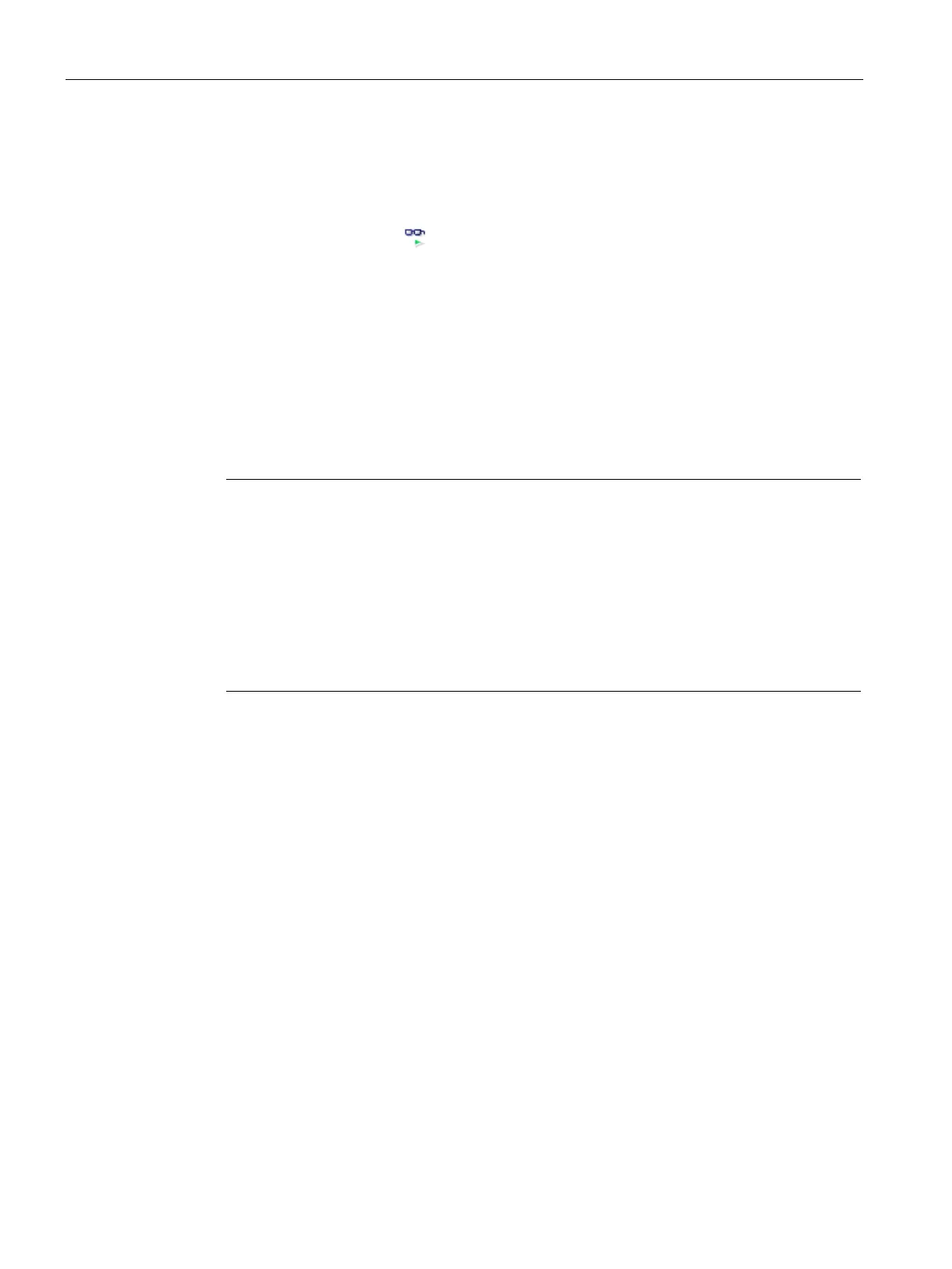Using PID_Temp
6.3 Commissioning PID_Temp
PID control
188 Function Manual, 03/2017, A5E35300227-AC
To perform fine tuning, follow these steps:
1. Double-click the "PID_Temp > Commissioning" entry in the project tree.
2. Activate the "Monitor all"
button or start the trend view.
An online connection will be established.
3. Select the desired fine tuning entry from the "Tuning mode" drop-down list.
4. If required (see tuning offset), specify a tuning offset and wait until the stationary state is
reached again.
5. Click the "Start" icon.
– The process of fine tuning is started.
– The "Status" field displays the current steps and any errors that may have occurred.
The progress bar indicates the progress of the current step.
Note
Click the "Stop" icon in the
"Tuning mode" group if the progress bar ("Progress" tag) has
not changed for a long period and it is to be assumed that the tuning function is blocked.
Check the configuration of the technology object and, if necessary, restart controller
tuning.
llowing phases in particular, tuning is not aborted automatically if the setpoint
"Attempting to reach setpoint for heating with two-point control."
"Attempting to reach setpoint for cooling with two-point control."
If fine tuning was performed without errors, the PID parameters have been tuned. PID_Temp
switches to automatic mode and uses the tuned parameters. The tuned PID parameters will
be retained during power OFF and a restart of the CPU.
If errors occurred during fine tuning, PID_Temp responds with the configured response to
errors.
