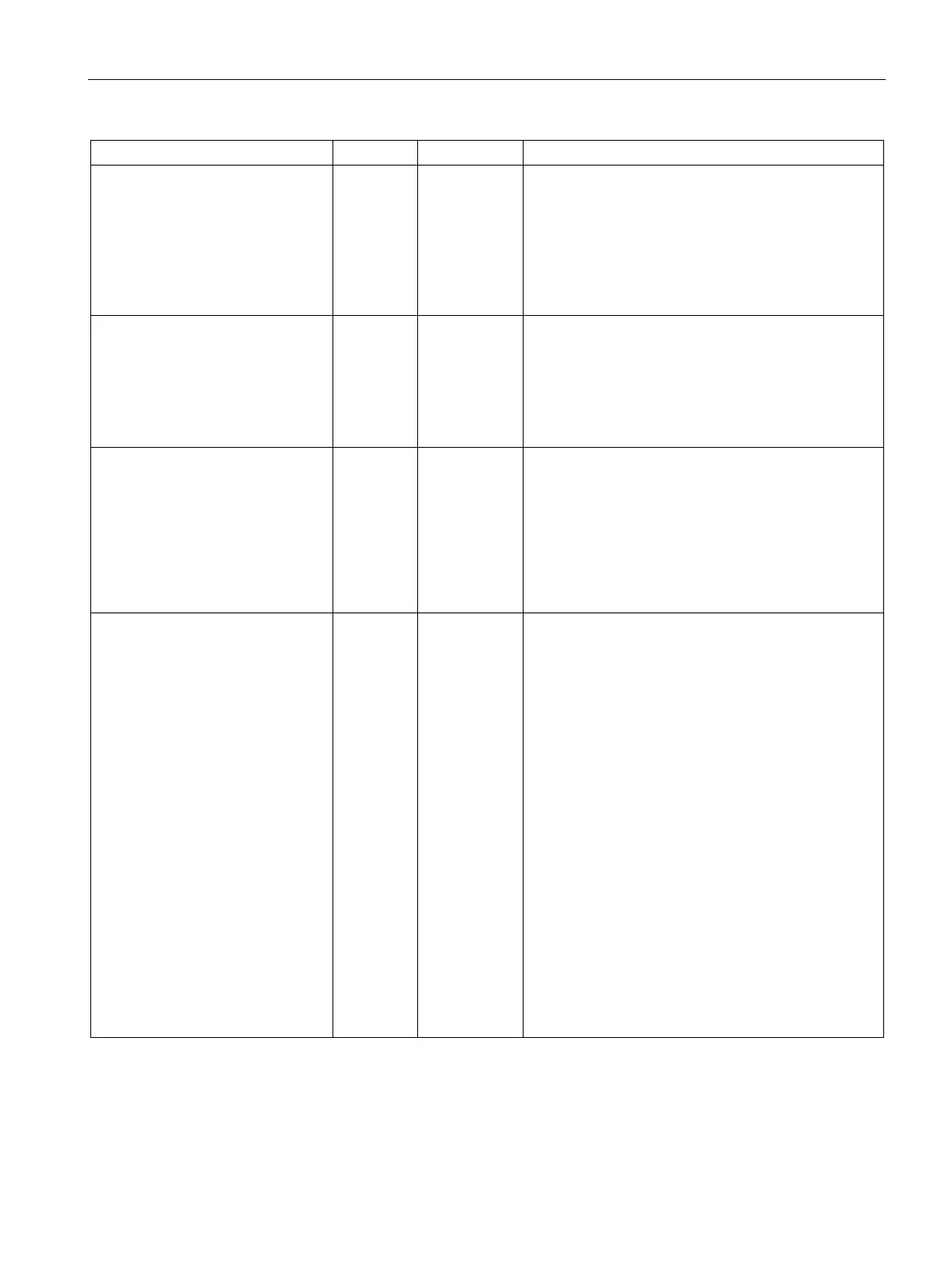Instructions
9.1 PID_Compact
PID control
Function Manual, 03/2017, A5E35300227-AC
259
PIDSelfTune.SUT.CalculateParams BOOL FALSE The properties of the controlled system are saved
during tuning. If SUT.CalculateParams = TRUE, the
parameters for pretuning are recalculated according to
these properties. This enables you to change the pa-
rameter calculation method without having to repeat
controller tuning.
SUT.CalculateParams is set to FALSE after the calcu-
PIDSelfTune.SUT.TuneRule INT 0 Methods used to calculate parameters during pretun-
ing:
• SUT.TuneRule = 0: PID according to Chien,
Hrones and Reswick
• SUT.TuneRule = 1: PI according to Chien, Hrones
and Reswick
PIDSelfTune.SUT.State INT 0 The SUT.State tag indicates the current phase of pre-
tuning:
• State = 0: Initialize pretuning
• State = 100: Calculate the standard deviation
• State = 200: Find the point of inflection
• State = 9900: Pretuning successful
• State = 1: Pretuning not successful
PIDSelfTune.TIR.RunIn BOOL FALSE With the RunIn tag, you can specify that fine tuning
can also be performed without pretuning.
• RunIn = FALSE
Pretuning is started when fine tuning is started
from inactive or manual mode. If the requirements
for pretuning are not met, PID_Compact reacts as
if RunIn = TRUE.
If fine tuning is started from automatic mode, the
system uses the existing PID parameters to control
to the setpoint.
Only then will fine tuning start. If pretuning is not
possible, PID_Compact switches to the mode from
which tuning was started.
• RunIn = TRUE
The pretuning is skipped. PID_Compact tries to
reach the setpoint with minimum or maximum out-
put value. This can produce increased overshoot.
Fine tuning then starts automatically.
RunIn is set to FALSE after fine tuning.
