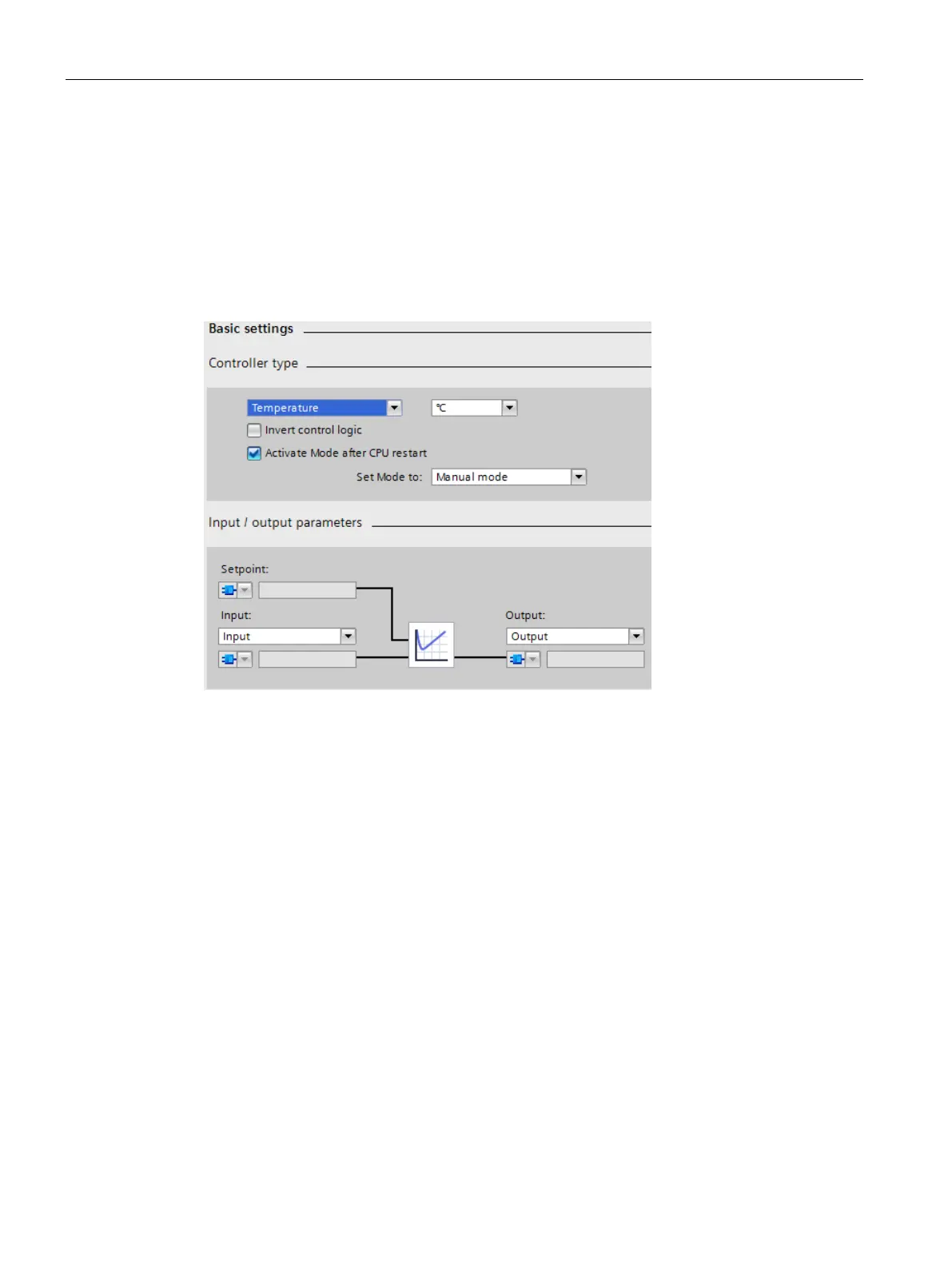Instructions
9.1 PID_Compact
PID control
278 Function Manual, 03/2017, A5E35300227-AC
You configure the technology object with the properties of the instruction "PID_Compact" or
by using the path Technology object > Configuration. The controller type and the input/output
parameters are important for the example. With the controller type, you make a preselection
for the unit of the value to the controlled. In this example, "Temperature" with the unit "°C" is
used as controller type. The parameters of the "PID_Compact" are already interconnected
with global tags. Therefore, the information on use of the parameters Input and Output is
sufficient.
