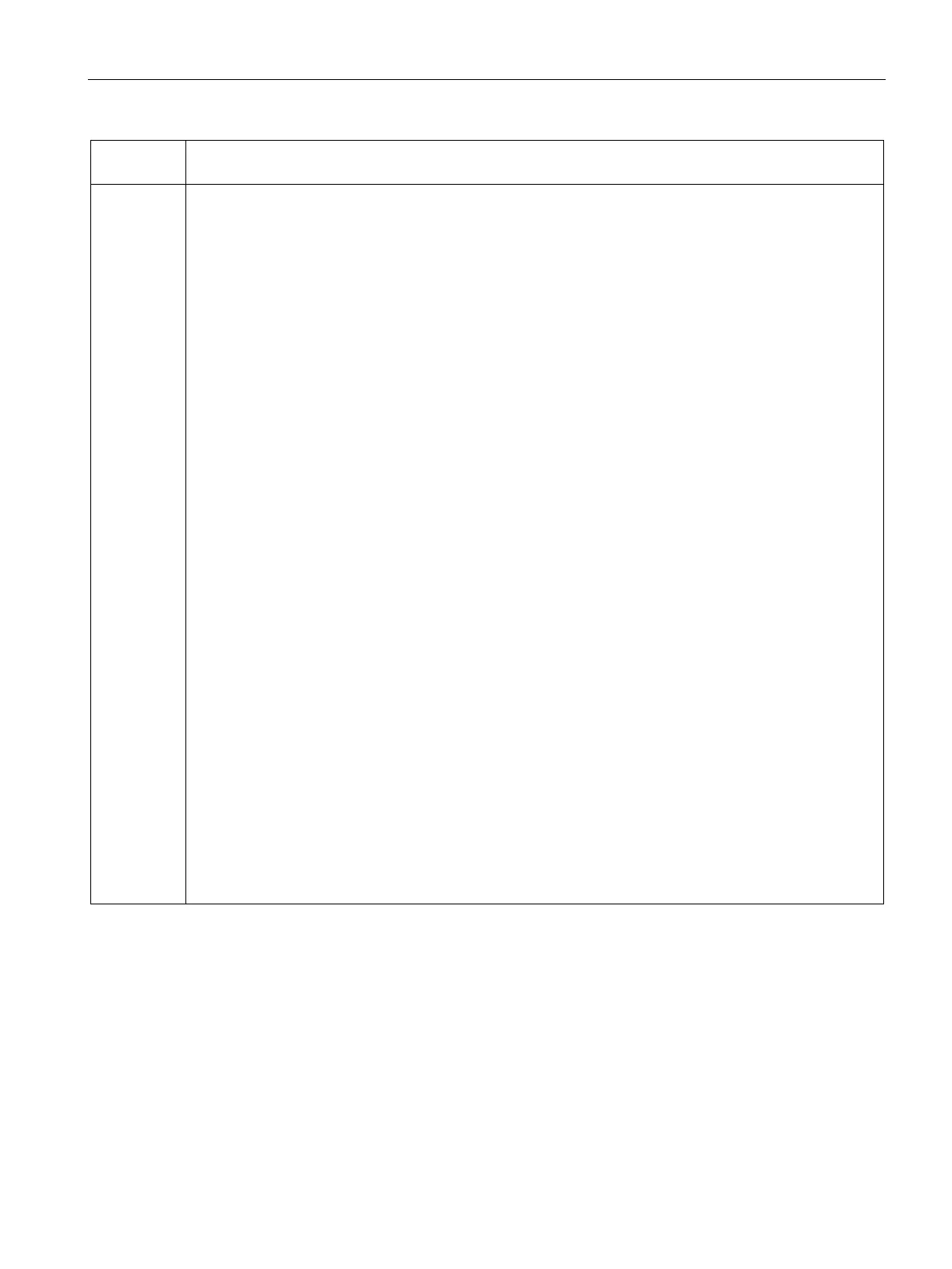Instructions
9.1 PID_Compact
PID control
Function Manual, 03/2017, A5E35300227-AC
295
Description of the operating mode
2 Fine tuning
Fine tuning generates a constant, limited oscillation of the process value. The PID parameters are opti-
mized based on the amplitude and frequency of this oscillation. The differences between the process re-
sponse during pretuning and fine tuning are analyzed. All PID parameters are recalculated on the basis of
the findings. PID parameters from fine tuning usually have better master control and disturbance behavior
than PID parameters from pretuning.
PID_Compact automatically attempts to generate an oscillation greater than the noise of the process value.
Fine tuning is only minimally influenced by the stability of the process value.
PID parameters are backed up before they are recalculated and can be reactivated with
sPid_Cmpt.b_LoadBackUp.
Requirements for fine tuning:
• No disturbances are expected.
• The setpoint and the process value lie within the configured limits.
• The setpoint may not be changed during fine tuning.
• ManualEnable = FALSE
• Automatic (State = 3), inactive (State = 0) or manual (State = 4) mode
Fine tuning proceeds as follows when started in:
• Automatic mode (State = 3)
Start fine tuning in automatic mode if you wish to improve the existing PID parameters using controller
tuning.
PID_Comact will regulate using the existing PID parameters until the control loop has stabilized and the
requirements for fine tuning have been met. Only then will fine tuning start.
• Inactive (State = 0) or manual (State = 4) mode
If the requirements for pretuning are met, pretuning is started. The PID parameters established will be
used for adjustment until the control loop has stabilized and the requirements for fine tuning have been
met. Only then will fine tuning start. If pretuning is not possible, PID_Compact will change to "Inactive"
mode.
An attempt is made to reach the setpoint with a minimum or maximum output value if the process value
for pretuning is already too near the setpoint or sPid_Calc.b_RunIn = TRUE. This can produce in-
creased overshoot.
The controller will change to "automatic mode" after successfully completed "fine tuning" and to "inactive"
mode if "fine tuning" has not been successfully completed.
The "Fine tuning" phase is indicated with Tag i_Event_TIR V1 (Page 301).
