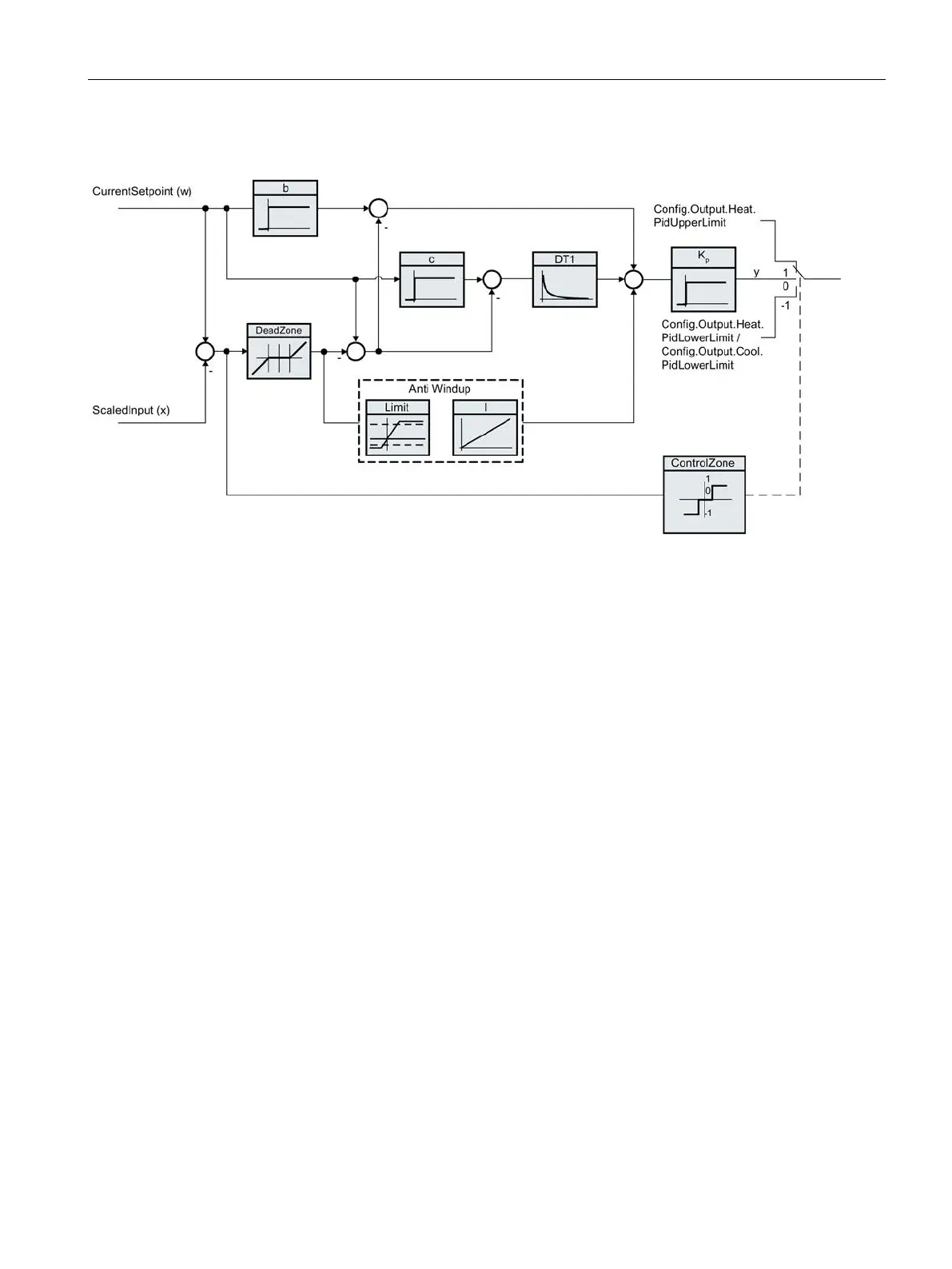Instructions
9.3 PID_Temp
PID control
Function Manual, 03/2017, A5E35300227-AC
381
Block diagram of PIDT1 with anti-windup
PID_Temp is called in the constant time scale of a cyclic interrupt OB.
If you call PID_Temp as a multi-instance DB, no technology object is created. No parameter
assignment interface or commissioning interface is available. You must assign parameters
for PID_Temp directly in the multi-instance DB and commission it via a watch table.
The process values of retentive tags are only updated when you download PID_Temp
completely.
Download technology object to device (Page 44)
When the CPU starts up, PID_Temp starts in the operating mode that is saved in the Mode
in/out parameter. To switch to "Inactive" operating mode during startup, set
RunModeByStartup = FALSE.
