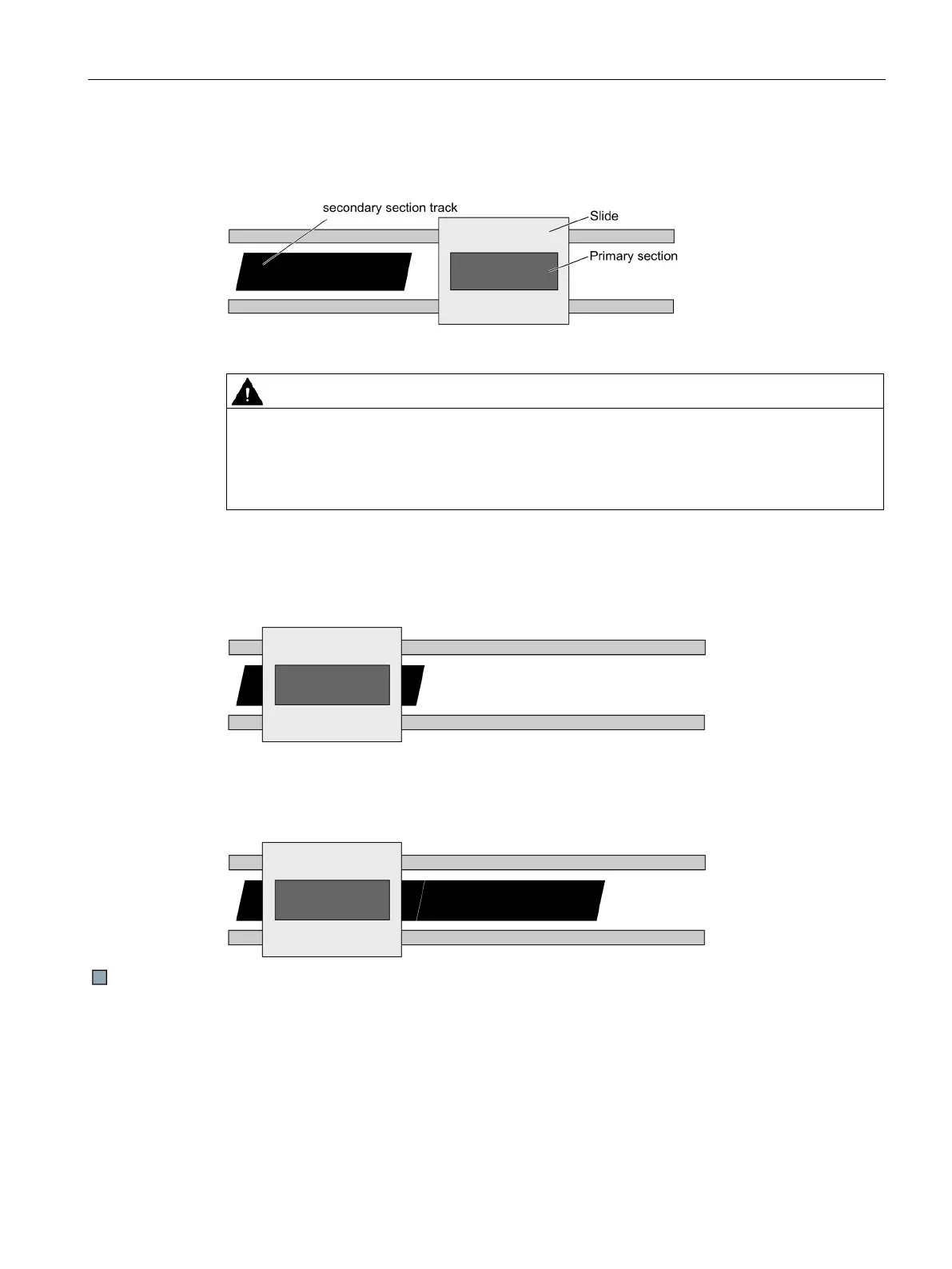Configuration
5.4 Mounting
1FN3 linear motors
Configuration Manual, 10/2018, 6SN1197-0AB86-0BP2
145
2. Push the slide to one side. Mount the secondary section on the other side. Align the
secondary section track. Tighten the mounting screws according to the specifications.
Risk of crushing when moving the primary section onto the secondary section track (step 3)
When moving the primary section onto the secondary section track (Step 3), drawing forces
towards the secondary section will occur for a short time. Danger of crushing!
• Make sure that your fingers do not reach into the danger zone!
3. Push the slide over the mounted secondary section track. The attraction forces are taken
up by the linear guides.
4.
Mount the remaining secondary section track. Align the track as well. Tighten the
mounting screws according to the specifications.
