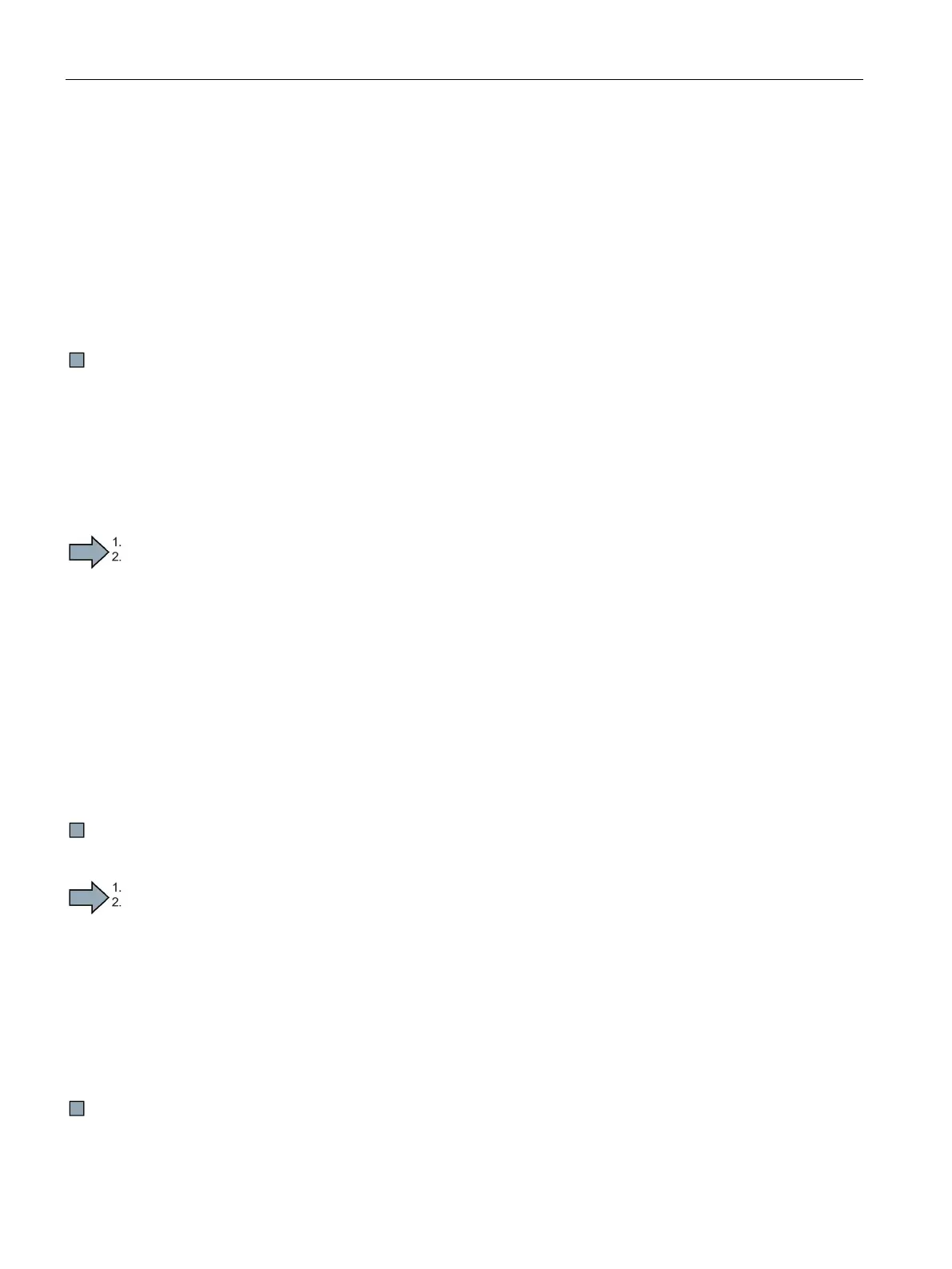Configuration
5.4 Mounting
1FN3 linear motors
154 Configuration Manual, 10/2018, 6SN1197-0AB86-0BP2
6. Starting from the mark, place the other half of the cover band onto the secondary
sections.
7. Push the slide over the covered secondary sections. The magnetic forces are taken up by
the guides.
8. Carefully lift the cover band from the machine frame.
9. Mount the remaining secondary sections located under the cover band.
10.Place the second half of the secondary section cover onto the secondary section track.
11.Lock both ends on the secondary section end pieces using the wedges.
The following work steps are required for the following conditions:
● The traversing distance of the axis is less than twice the slide length.
● Accessibility for installing the secondary section cover is limited.
The following work steps are required before you can install the segmented cover:
1. Mount the secondary sections with the slide plate removed.
2. Starting from one end, place the magnetic secondary section cover on the secondary
sections.
3. Secure both ends of the secondary section cover on the secondary section end pieces
with a wedge.
4. Place the primary section with spacer and forcing assembly on the secondary section
track.
5. Mount the slide onto the guide.
6. Align the slide over the mounting holes of the primary section.
7. Remove the primary section from the secondary section track using the forcing assembly.
8. Mount the primary section securely on the slide.
To install the segmented cover, carry out the following work steps:
1. Mount the first segment of the cover as follows:
Place the end of the first segment starting from the top in a 45° angle, flush to the outer
edge of the last secondary section.
Then lower the segment in alignment with the secondary section track.
When you sense the magnetic attraction, let loose of the segment.
The segment generally assumes the correct position on its own.
2. Check for correct position:
If the first segment of the cover reaches to the middle of a secondary section, the
position is correct.
3. Mount all other segments the same way as the first segment.
