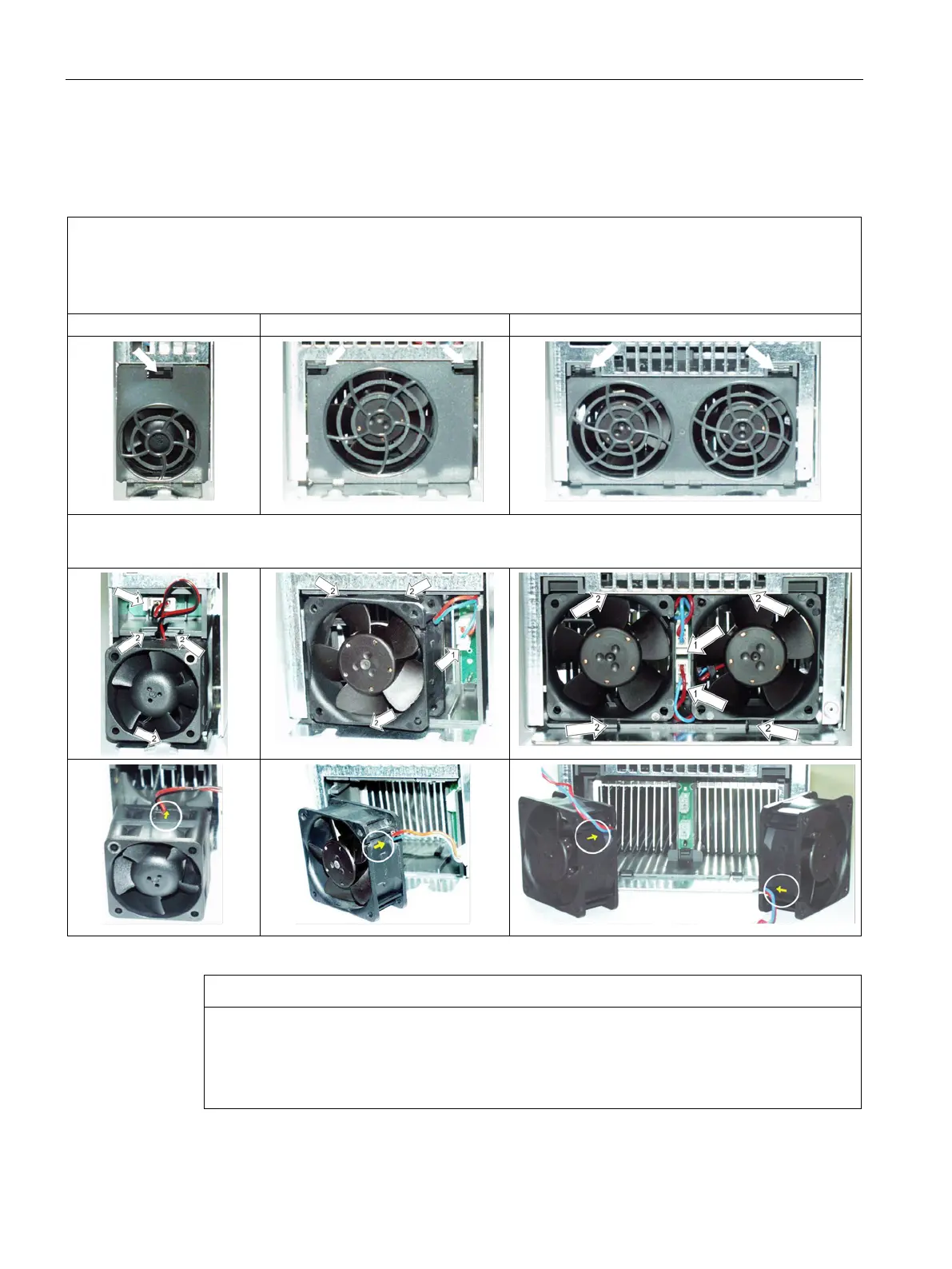Maintenance and servicing
6.4 Replacing components
Cabinet Modules NEMA
292 Manual, 04/2014, A5E03586450A
Removing the fan, width 2" to 8" (50 to 200 mm)
Table 6- 2 Removing the fan
• Disconnect the power supplies (24 V DC and 400 V AC)
Wait 5 minutes while the DC link capacitors discharge.
• Remove the module from the drive assembly.
• Release the snap hooks to open the fan cover.
• Release and pull out the connection plugs (1).
• Release the snap hooks (2) and remove the fan.
Device damage due to signal cable damage during removal
Signal cables can become damaged when the fan is removed. This can cause the device to
fail.
• When removing the fan, ensure that you do not damage any signal cables.
