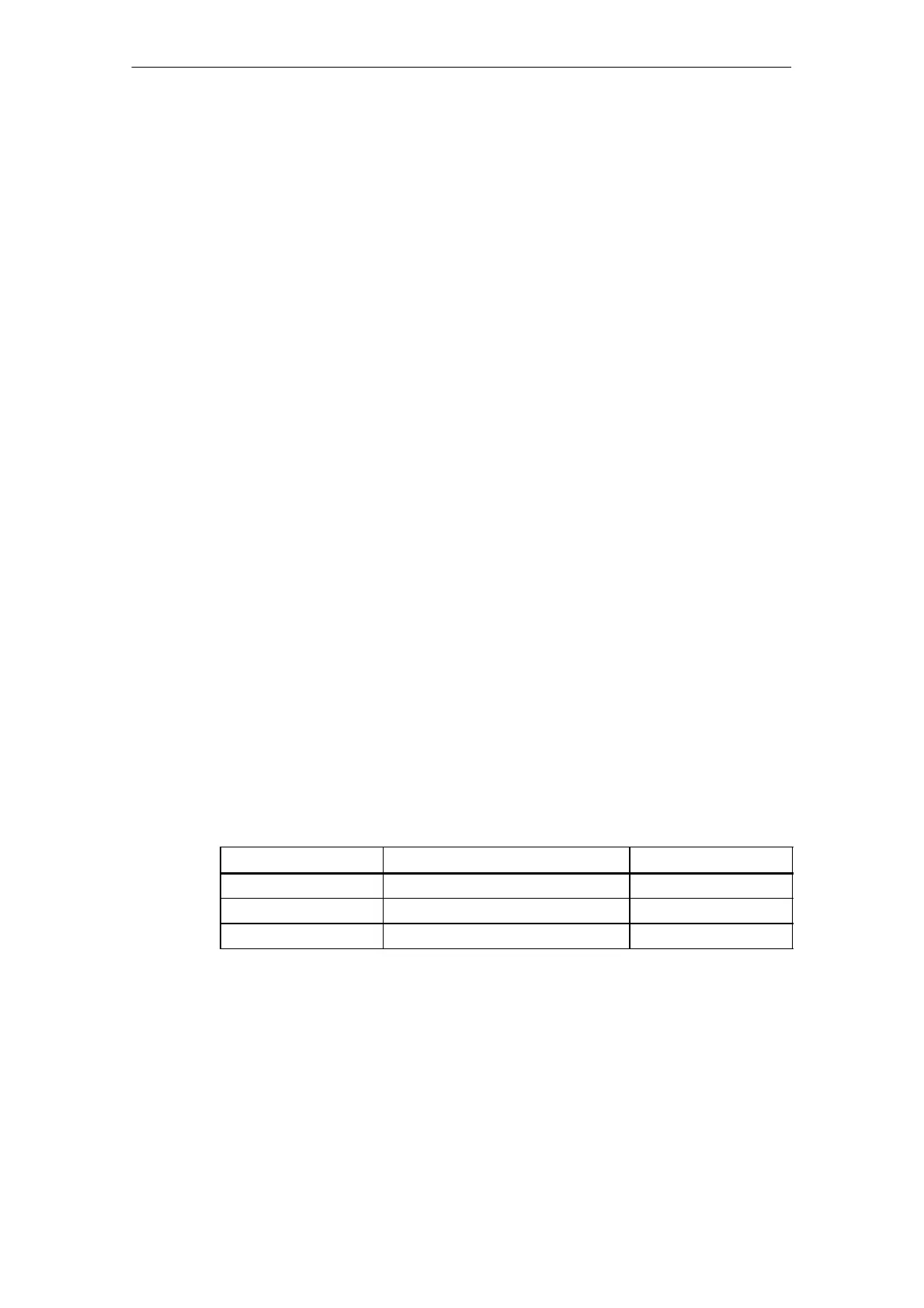Movement Control Commands
3.5 Tool offset functions
04.07
3-76
© Siemens AG 2007 All rights reserved
SINUMERIK 802D sl/840D/840D sl/840Di/840Di sl/810D ISO Milling (PGM) -- 04.07 Edition
tion is active initially on a tool change.
$MC_AUXFU_T_SYNC_TYPE is used to define whether the output to PLC
takes place during or after the movement.
$MC_RESET_MODE_MASK, bit 6 can be used to activate tool length compen-
sation beyond a reset.
S It is possible to call up the cutter compensation function in the tool length offset
mode.
S It is not allowed to specify G43, G44, or G49 in a canned cycle mode.
S G43, G44, and G49 can be specified only in the G00 or G01 mode. Designation
of these G codes in the G02 or G03 mode is not allowed.
Tool length compensation in multiple axes
Tool length offsets can be activated on multiple axes. However, it is not possible to
display the resulting tool length compensation.
3.5.3 Cutter radius compensatio n (G40, G41, G42)
The cutter radius compensation function automatically offsets the programmed tool
paths by specifying the radius of the cutting tool to be used. The distance to be
offset (radius of cutting tool) can be stored to the tool offset data memory by using
the NC operation panel. Existing tool offsets can be overwritten using a G10 com-
mand, however , new tool offsets cannot be created by G10.
In a program, the offset data are called up by specifying the number of the tool off-
set data memory using a D code.
Commands
To call up the cutter radius compensation function, the following G codes are used.
Table 3-13 G codes used to call up the cutter radius compensation function
G code
Function Group
G40 Tool radius offset C mode cancel 07
G41 Tool radius offset C (offset to the left) 07
G42 Tool radius offset C (offset to the right) 07
