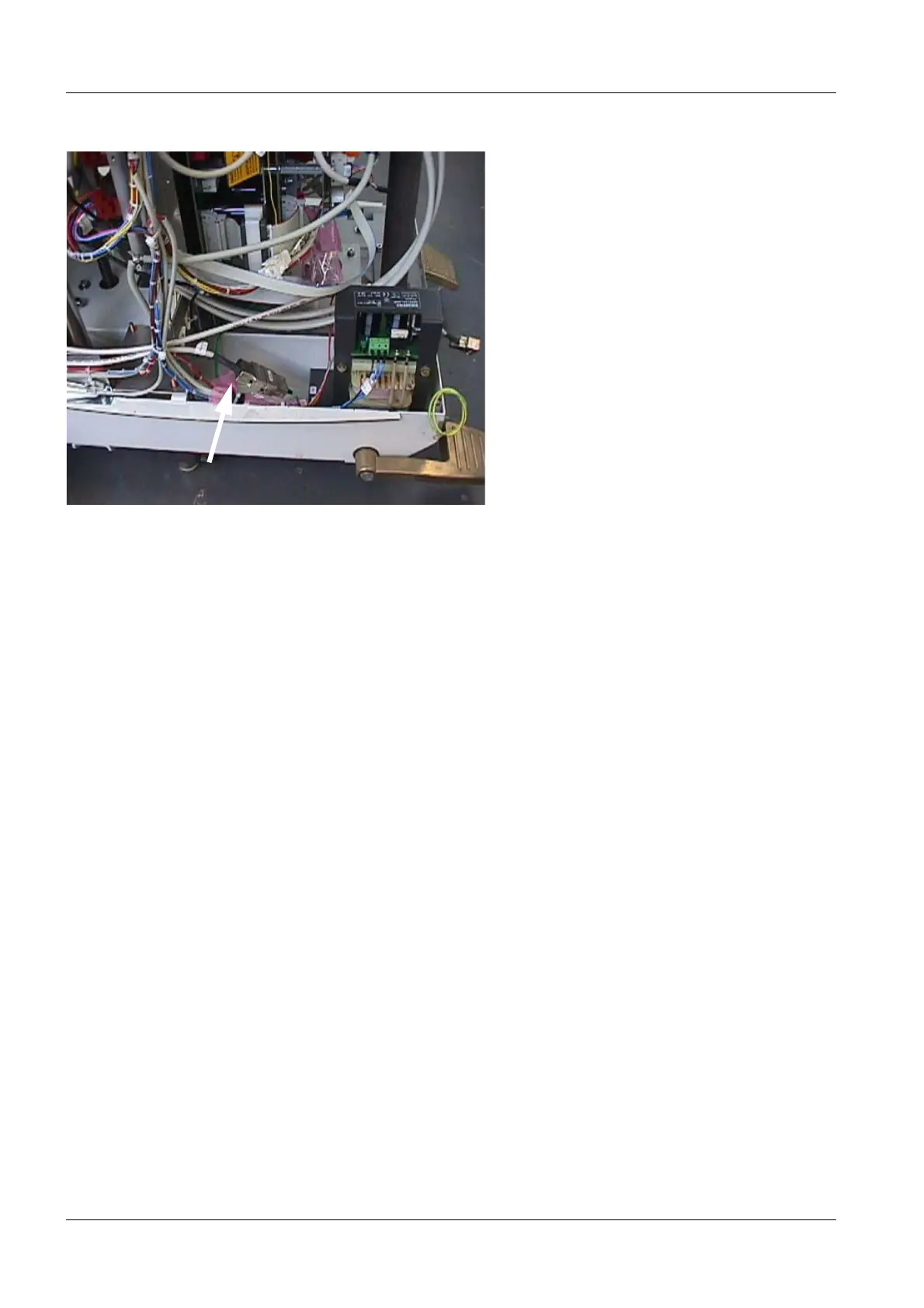SIREMOBIL Iso-C 3D SPR2-230.814.01 Page 10 of 14 Siemens AG
Rev. 05 08.04 CS PS 24 Medical Solutions
4 - 10 Kapitelüberschrift hier eintragen
• Insert the labeled cores with contacts at the end of the "Strober" cable into the connector
housing.
- Insert 1 into contact 1 until it locks into position.
- Insert 2 into contact 2 until it locks into position.
- Insert 3 into contact 3 until it locks into position.
- Insert 4 into contact 4 until it locks into position.
• Move the connector into the housing.
• Attach the strain relief using screws.
• Insert the connector housing and ensure that it fully locks into position.
• Connect the "Strober" plug with the "Strober" plug of the main cable harness (Fig. 23).
• Secure it in the system with cable ties as shown in Fig. 23.
Fig. 23 "Strober" plug is secured
