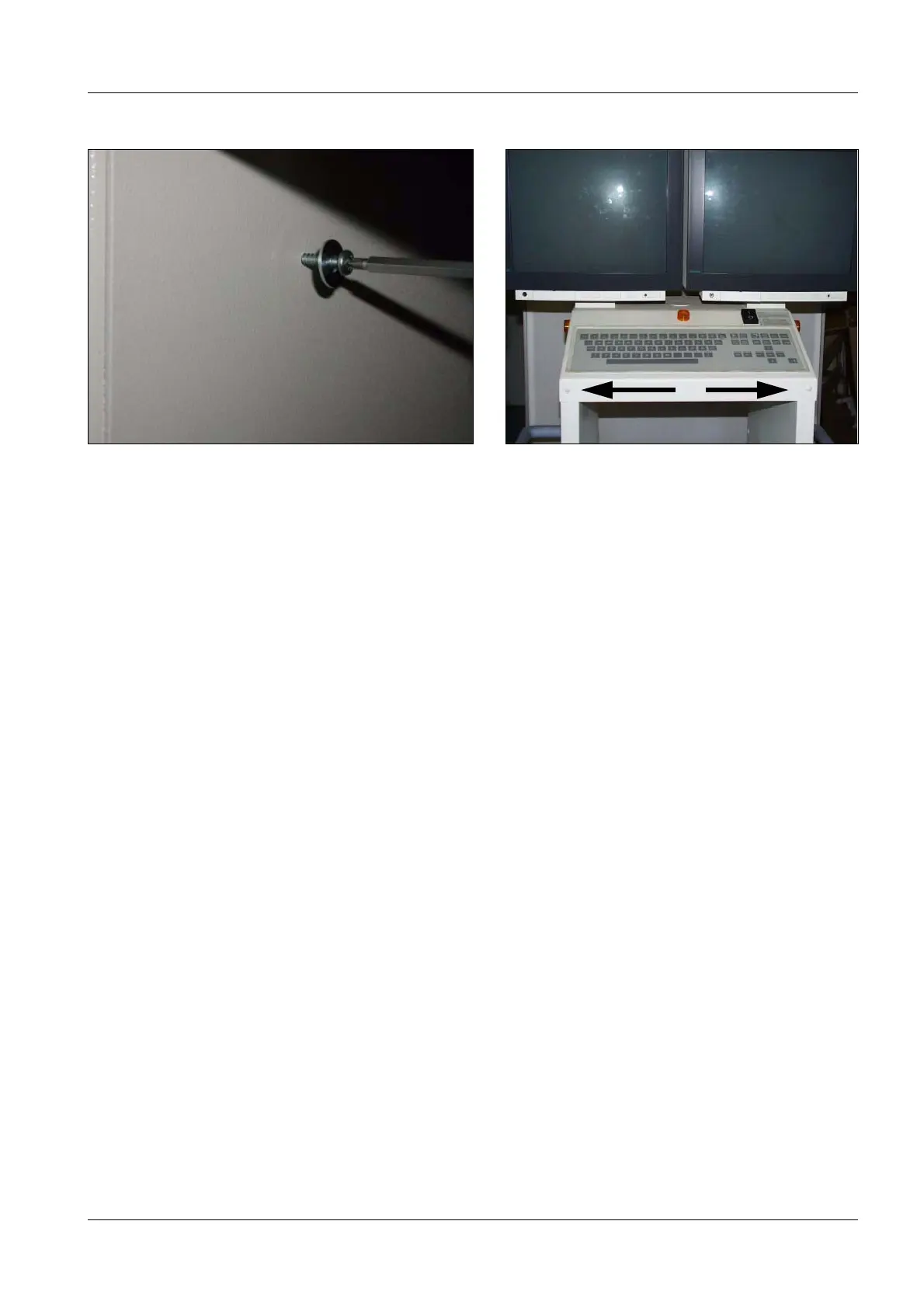3. Part of activities independent of serial number 6 - 17
Siemens AG SPR2-230.814.01 Page 17 of 42 SIREMOBIL Iso-C 3D
Medical Solutions Rev. 05 08.04 CS PS 24
• Screw in the two 3.5 x 16 tapping screws using a large washer. Continue until the screws
are secure (Fig. 39).
• Remove the two front caps (Fig. 40).
• Pull out the inside tray of the keyboard tray.
• Unscrew the spring steel cross bands in the back.
• Loosen the rear transverse bar of the keyboard tray.
Fig. 40 Tapping screws Fig. 41 Removing the front screws
