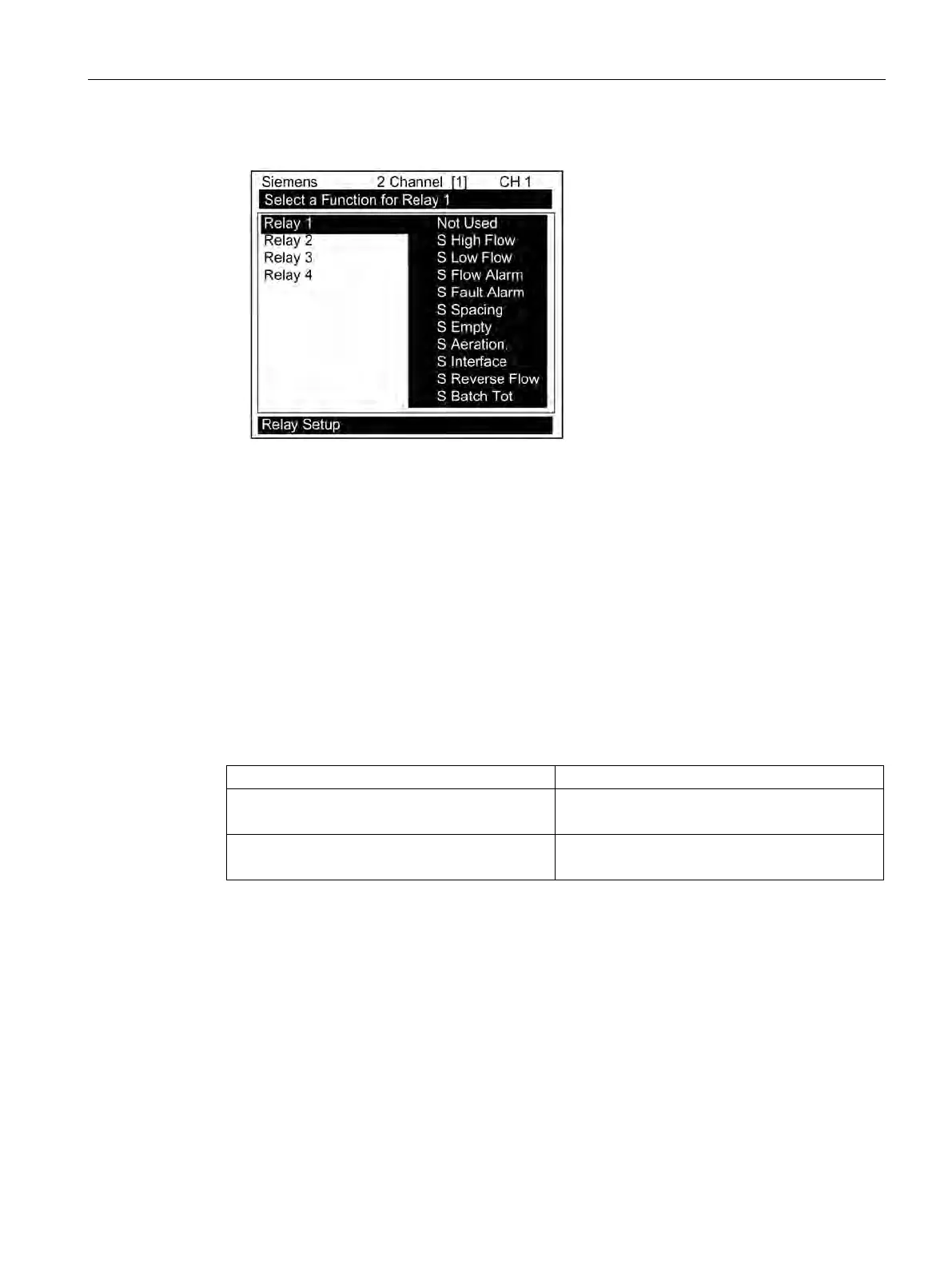Functions
7.6 Memory Control
FUE1010 IP65 NEMA 4X
Operating Instructions, 12/2014, A5E03086491-AC
115
4. Move the cursor to the desired Relay assignment by pressing <Up/Down Arrow>.
5. To store selection press <ENTER>. Repeat procedure for all other relays.
Memory Control
Introduction
Memory Control is a reference menu that shows the amount of bytes of data memory left.
The data memory capacity depends on the number and complexity of the site setups stored
in memory and the size of the current Datalogger file.
The [Memory Control] menu is located in the [Meter Facilities] menu.
Table 7- 5 Memory Control Menu
Memory Map→ No
Defragment→ No
This view only menu cell shows the minimum remaining number of characters available for
Datalogger and site storage. When the Datalogger is enabled for circular mode, the meter
allocates all memory left except for two conventional empty sites required for Datalogger
use.
To view the amount of data memory bytes available press <Right Arrow>.
