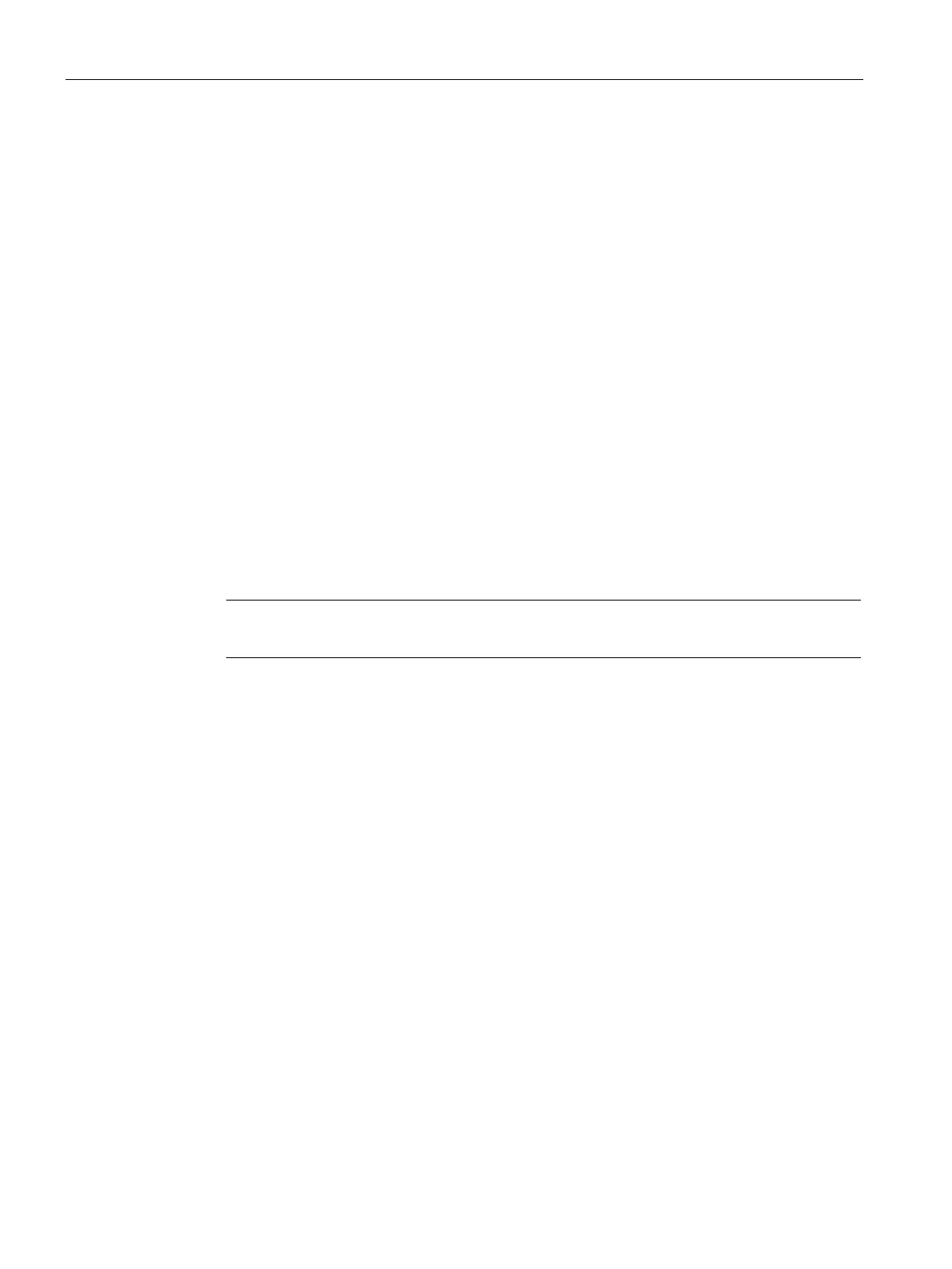Commissioning
6.3 Installation Menus
FUE1010 IP65 NEMA 4X
92 Operating Instructions, 12/2014, A5E03086491-AC
5. Use the numeric keys to type a new Set Empty number.
6. To store the Set Empty number press <ENTER>
Installation Menus
FUE1010 Installation Menu Chart
Use <Left>, <Right>, <Up> and<Down> arrow buttons to navigate the menu between levels
and sub menus.
For example: To navigate to [Sensor Size]:
1. Press <MENU> to return to Level A.
2. Press <Right Arrow> to Level B (2-Chan Energy) then press <ENTER> twice to Level D..
3. Scroll using <Down Arrow> to [Install Sensor].
4. Press <Right Arrow> to Level D.
5. Scroll using <Down Arrow> to [Sensor Size].
6. Press <ENTER> select size from list.
nu items in bold are required entries to establish operation.
