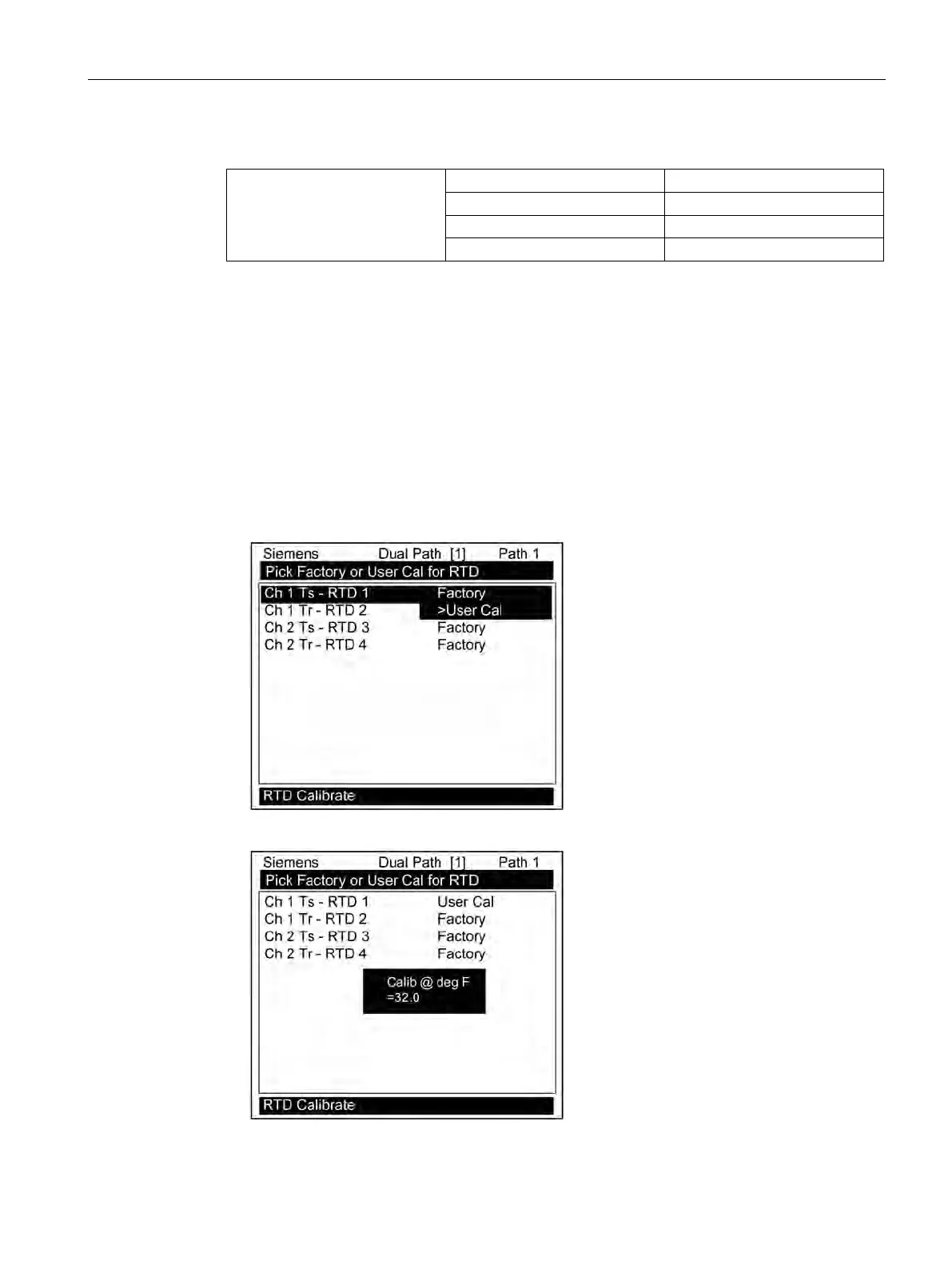Functions
7.11 RTD Calibration
FUE1010 IP65 NEMA 4X
Operating Instructions, 12/2014, A5E03086491-AC
127
Table 7- 9 RTD Calibrate Menu Structure
RTD Calibrate
RTD Calibration by Entry Data
The [RTD Calibrate] menu allows you to adjust the intrinsic RTD reading to match an
external reference thermometer by directly entering its reading. Only perform this procedure
while the RTD under test is installed and currently measuring temperature.
To enter the current RTD temperature:
1. From the [RTD Calibrate] menu press <Right Arrow> to access the RTD option list.
2. Press <Right Arrow> to highlight the RTD you want to calibrate (RTD 1 or RTD 2).
3. Move the highlight to [Factory] or [User Cal] then press <ENTER>.
4. This triggers the pop-up window:
