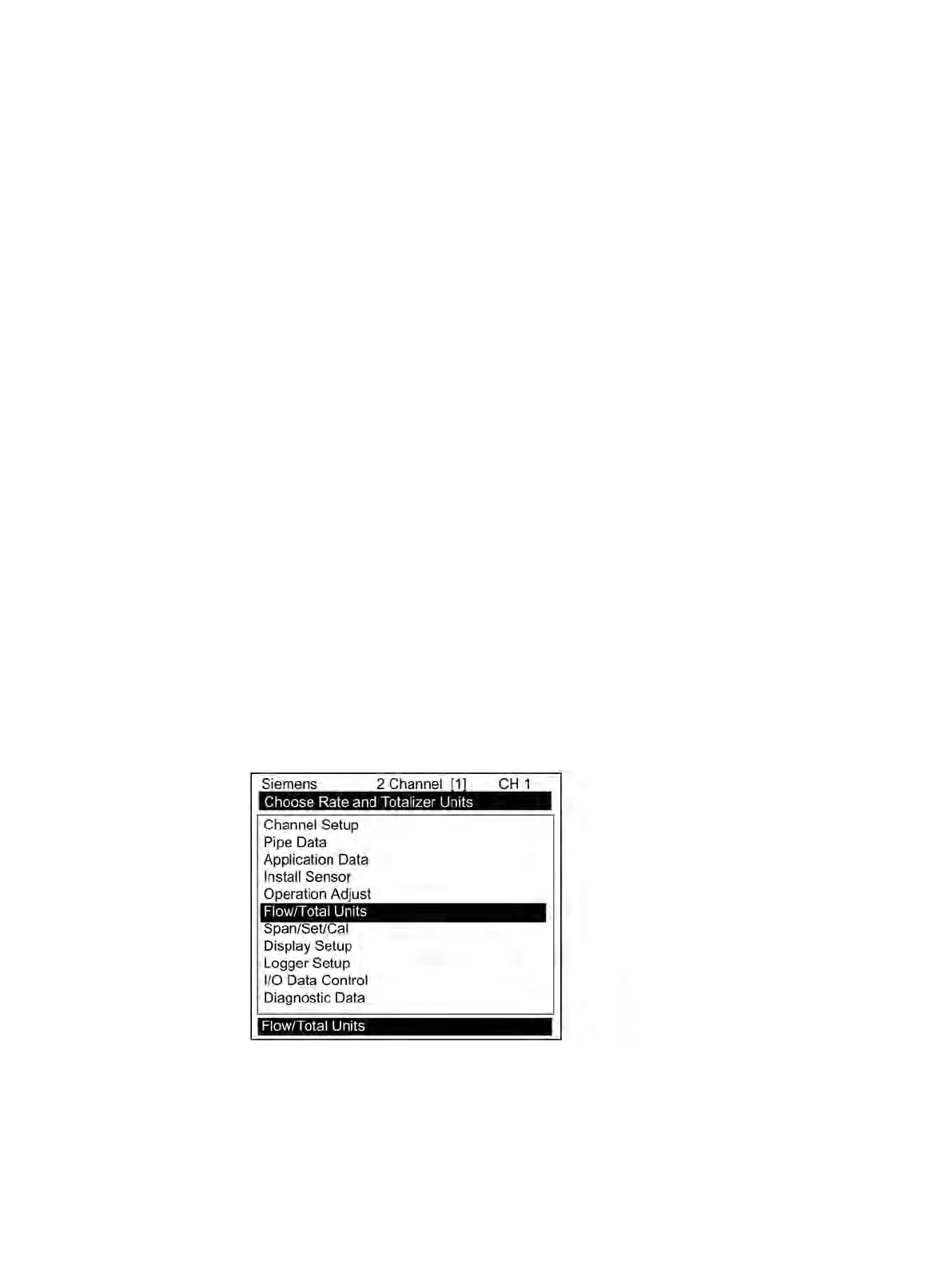FUE1010 IP65 NEMA 4X
Operating Instructions, 12/2014, A5E03086491-AC
97
Selecting Flow Units
Selecting Flow units
The [Flow/Total Units] menu is available after selecting a meter type and measurement
channel. Use the [Flow/Total Units] menu to select energy and volumetric flow units and an
associated time base for the flow rate and total outputs. After making your selections, a view-
only menu cell shows the resultant scaling. Another menu cell lets you adjust the output
resolution by selecting a display range.
Selecting Flow/Total Units
The [Flow/Total Units] option list allows you to select the rate units the flow meter uses to
report energy or volumetric flow. The energy unit default is [E Rate Units]. The default in
English units for liquid is [Gallons].
1. Press the <MENU> key and [Meter Type] will be highlighted.
2. Press the <Right Arrow> to [Dual Path Flow] and then press <ENTER>.
3. The [Dual Path Flow] menu with appear with [Chan/Path Setup] menu item highlighted.
4. Scroll down to the [Flow/Total Units] menu and press the <Right Arrow> to select the
[Energy Units] menu.
