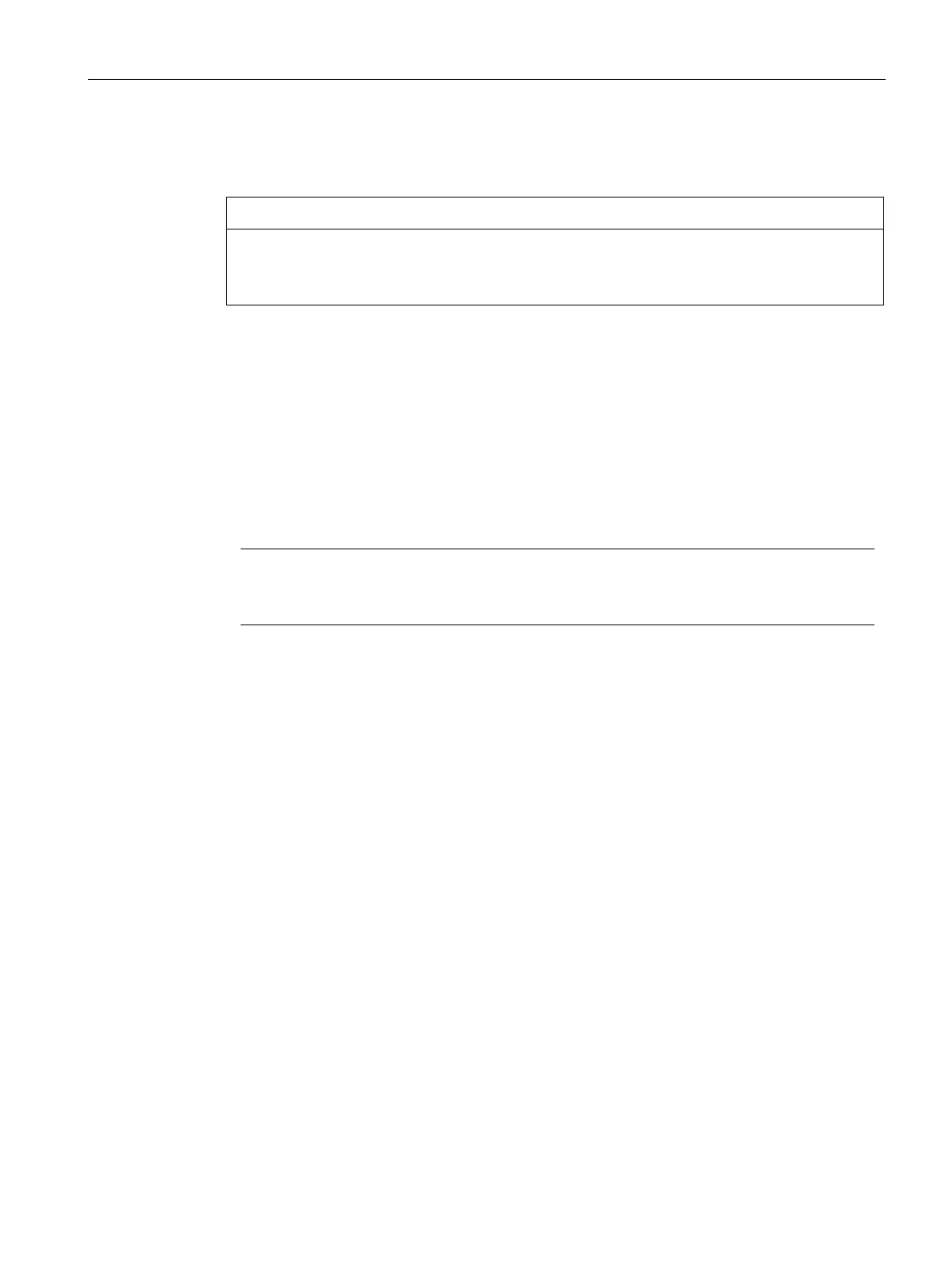Troubleshooting
10.5 Force Transmit
FUE1010 IP65 NEMA 4X
Operating Instructions, 12/2014, A5E03086491-AC
167
Incorrect Diagnostic Procedures
The Force Transmit and Force Frequency diagnostic procedures are preconfigured at the
factory and should only be implemented by approved Siemens personnel.
This diagnostic software routine allows the user to "force" a transmitting condition that can
be used to search for an amplitude level (ALC) when Detection Fault or Low Signal alarms
are present. The routine forces the flow meter to generate constant transmit bursts while
reporting current receive signal strength for the user. To initiate the Force Transmit function,
refer to the example shown below.
Setting a Force Transmit condition
1. After [Install] command is invoked and while the flow meter is going through the drive
selections press <ENTER> key again.
Note
The <ENTER> keys must be pressed before the flow meter scans throu
gh all the drives,
or the <Install Complete> command must be initiated again.
