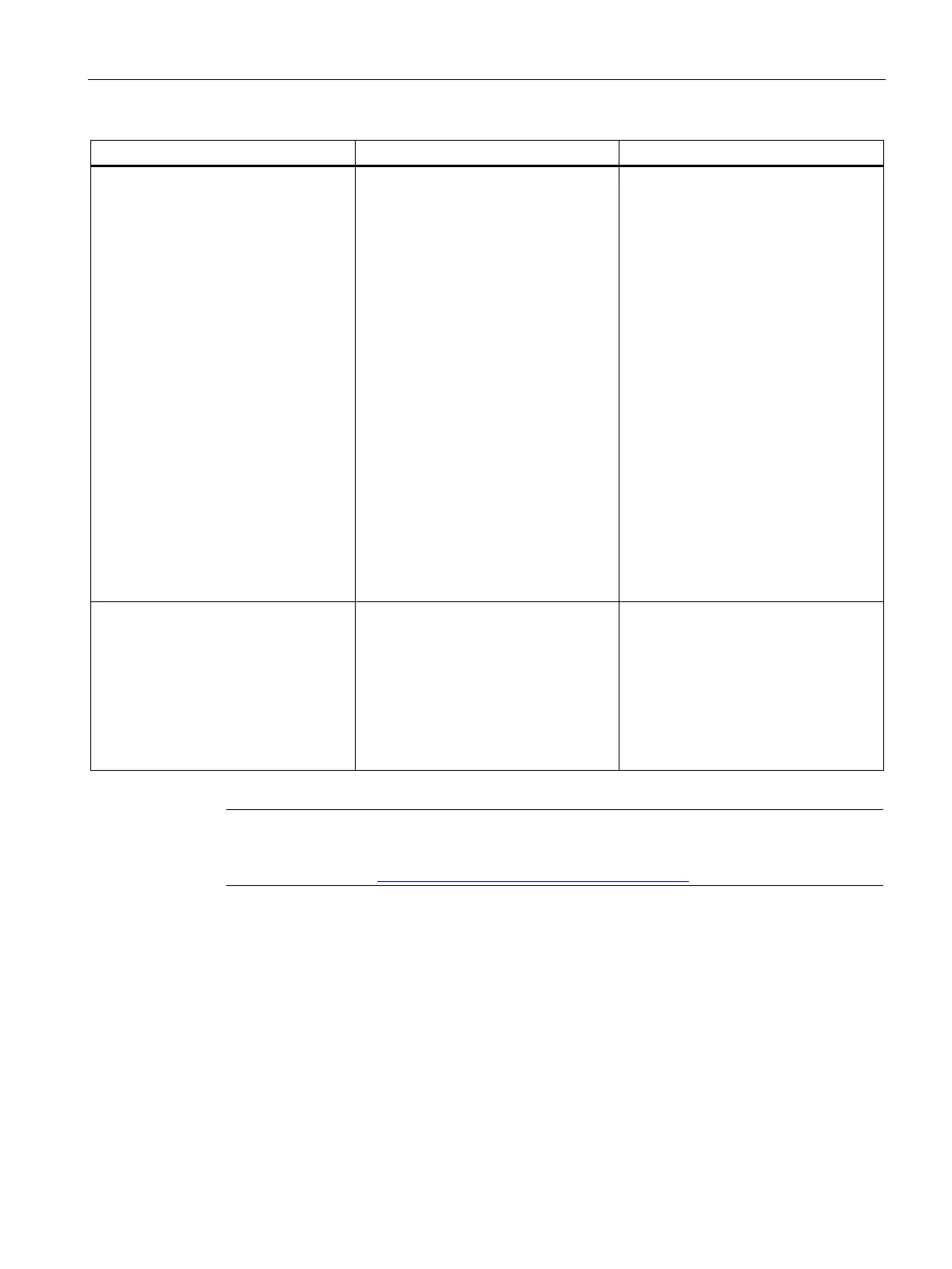Troubleshooting
10.2 F4 Reset Procedure
FUE1010 IP65 NEMA 4X
Operating Instructions, 12/2014, A5E03086491-AC
149
Low Signal - Press <ENTER> During the Initial Makeup the flow me-
ter decides that the level of the receive
signal is insufficient for proper opera-
tion.
Some reasons for low signal are:
• Invoking [Install Complete] on an
empty pipe.
• Coupling compound insufficient not
applied or evaporated.
• A disconnected or broken sensor
cable.
• The pipe needs to be conditioned at
the mounting location.
• Flush out large air bubbles.
• The sensor cables are defective or
not connected to the correct chan-
nel.
• The Set Empty routine performed
when pipe was NOT actually empty.
If you locate and correct the improper
condition immediately, press <ENTER>
to resume the installation procedure.
Otherwise, press the <Left Arrow> to
abort the installation and conduct a
Detection Mode If it appears that the flow meter cannot
complete an Initial Makeup it means
that the pipe and/or liquid conditions do
not permit a receive signal that meets
the flow detection standards. The sys-
tem will not operate.
Attempt to improve operating condi-
tions by reinstalling the sensors at a
different spacing offset, or even at a
different location on the pipe.
Switching from Reflect to Direct Mount
may solve the problem. However, op-
eration may not be possible if there is
poor liquid or pipe wall sonic conduc-
Note
If you receive a Detection Fault message, it is strongly recomm
ended that the Technical
http://www.automation.siemens.com/partner) be contacted.
You may encounter an operating problem that blocks access to the Diagnostics Menu, or the
flow meter may operate erratically after exposure to a power transient or some other
traumatic event. These cases may require use of the F4-reset sequence to restore
operation.
The F4-Reset sequence operates on two levels:
● Clear Active Memory
