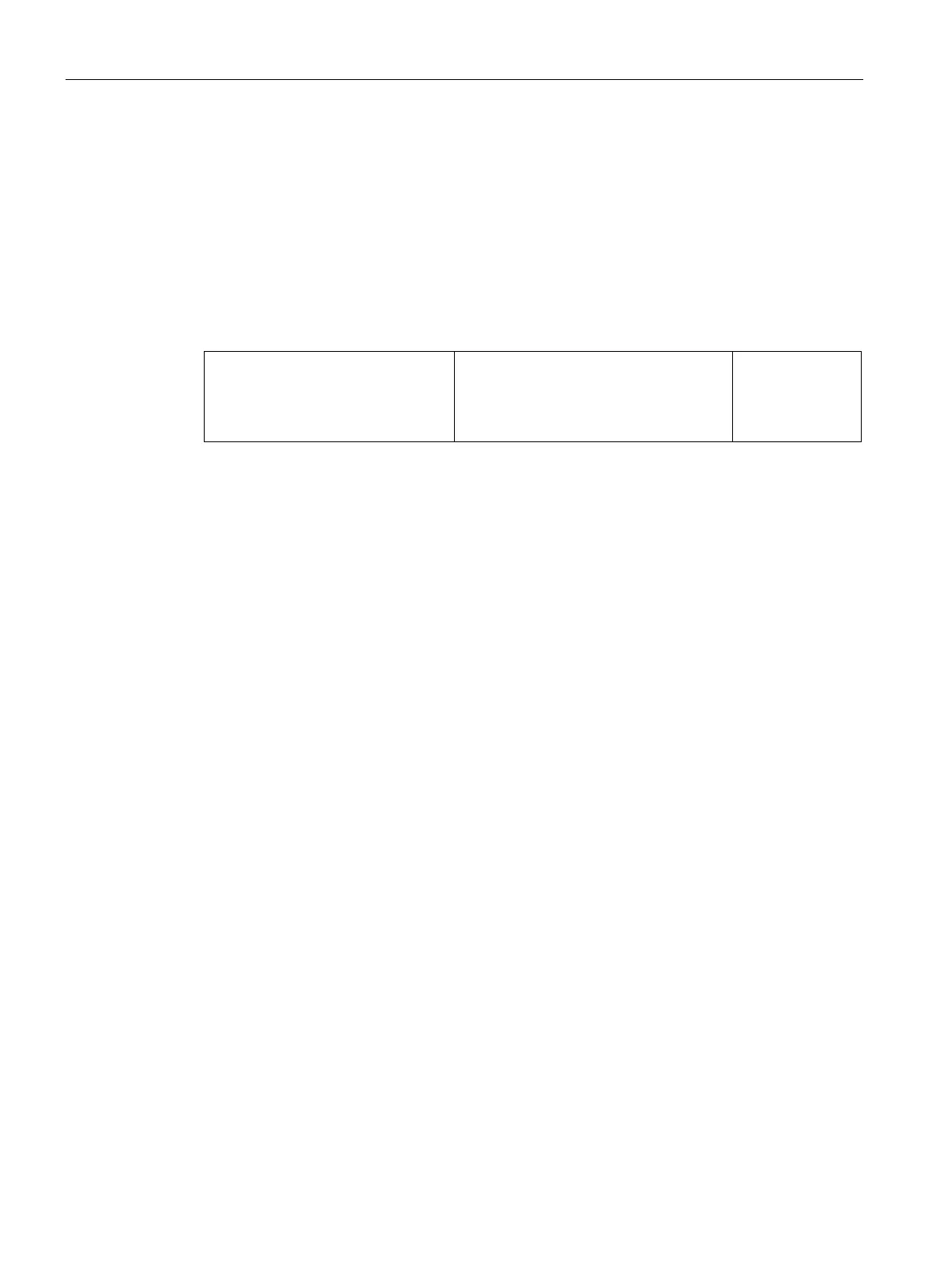Troubleshooting
10.2 F4 Reset Procedure
FUE1010 IP65 NEMA 4X
150 Operating Instructions, 12/2014, A5E03086491-AC
The first F4-Reset deletes all the data currently in Active Memory, but leaves Datalogger
data and all stored Site Setups intact. This is the most desirable method since all you have
to do to restore operation is reload a saved Site Setup.
● Clear All Saved Memory
If the first sequence fails then you have to resort to the second level of the F4 sequence,
which allows you to clear ALL Saved Memory.
Be aware that this erases all saved Site
Setups (including flow calibrated sites), Datalogger Data and user-defined pipe and sensor
tables.
This will require you to completely re-install the system and repeat all desired default
settings, custom pipe tables, etc. The table below shows the sequence of the [F4] routine:
[Power On/Off + F4]⇒ [Clr Active Memory?]⇒
⇑ ⇓
[Clr Saved Data?]⇒
⇒No
⇒Yes
⇒No
⇒Yes
Clearing only Active Memory
1. Turn off power (if it is currently on). Press <F4> and keep it pressed while you turn on
power. The prompt: [Clr Active Memory? No] appears at the top of the screen.
2. Press <Right Arrow> to access F4 Reset option list. Press <Down Arrow> to switch the
option list to [Clr Active Memory? Yes]. Press <ENTER> to clear all Active Site Data (but
not saved Site Setups).
3. To restore operation, press <MENU> to access the installation menu. Create a new site
setup or recall a stored site setup.
4. Re-select any Meter Facilities menu items (e.g. RS-232 setup parameters).
1. Turn off power (if it is currently on).
2. Press <F4> and keep it pressed while you turn on power. The prompt: [Clr Active
Memory? No] appears at the top of the screen. Press the <Down Arrow>. Note that the
prompt switches to [Clr Saved Data? No].
