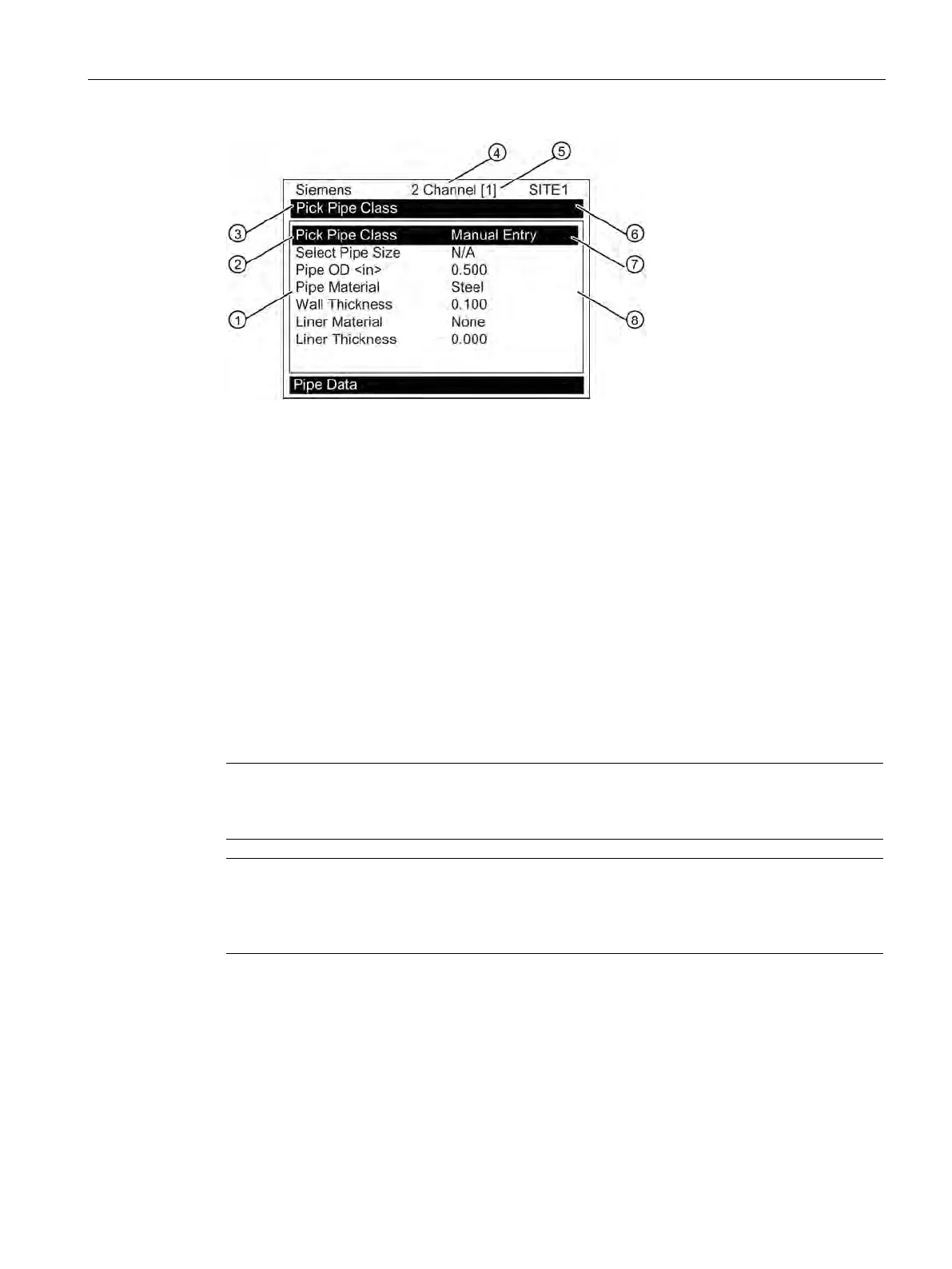Connecting
5.4 Programming the Transmitter
FUE1010 IP65 NEMA 4X
Operating Instructions, 12/2014, A5E03086491-AC
49
Menu Cell Data
Current Selected Measurement Channel
Highlighted Menu
Site Name Identified
Menu Prompt Line
Highlighted Data
Current Selected
Menu Cell Data (right-hand column)
Figure 5-6 Typical Installation Menu Screen
Programming the Transmitter
Select Language and Units
Note
Before creating a site select a language and then English or Metric units from the Meter
Faciliti
es menu.
Note
To set English or Metric units: In the Meter Type menu, scroll to Meter Facilities Menu. Press
<Right Arrow> and select desired units. Press <ENTER> to select. Press <Left Arrow> and
<Up Arrow> to return to Meter Type menu.
