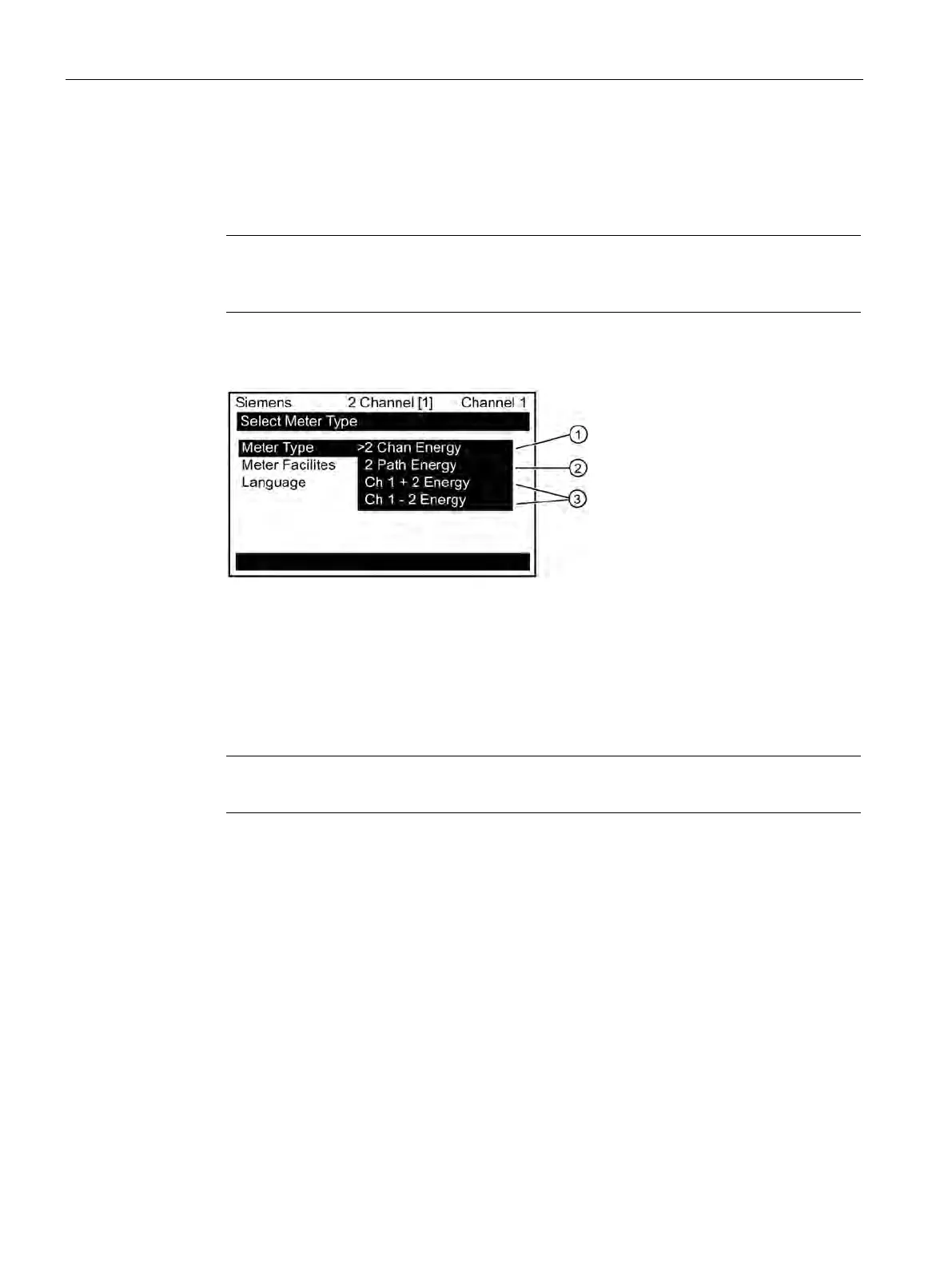Connecting
5.4 Programming the Transmitter
FUE1010 IP65 NEMA 4X
50 Operating Instructions, 12/2014, A5E03086491-AC
1. Press the <MENU> key and select the Meter Type.
2. Press the Right Arrow> and scroll to [2 Chan Energy]
Note
Select [2 Chan Energy] if measuring two different pipes and [2 Path Energy] if sensors
are mounted on the sam
e pipe.
3. Press <ENTER> to select.
4. Press <Right Arrow> to select meter function. Press <ENTER>.
Select for measuring two different pipes. (Not available for all models.)
Select if two sensors are mounted on the same pipe.
Select for summing or subtracting flow from two different pipes.
1. At the [Channel Setup] menu press <Right Arrow>.
Note
Before proceeding make sure that English or Metric units have been selected.
2. Press <Down Arrow> to select [Create/Name Site] menu and enter a Site name.
3. Press <Right Arrow. To create Site name.
