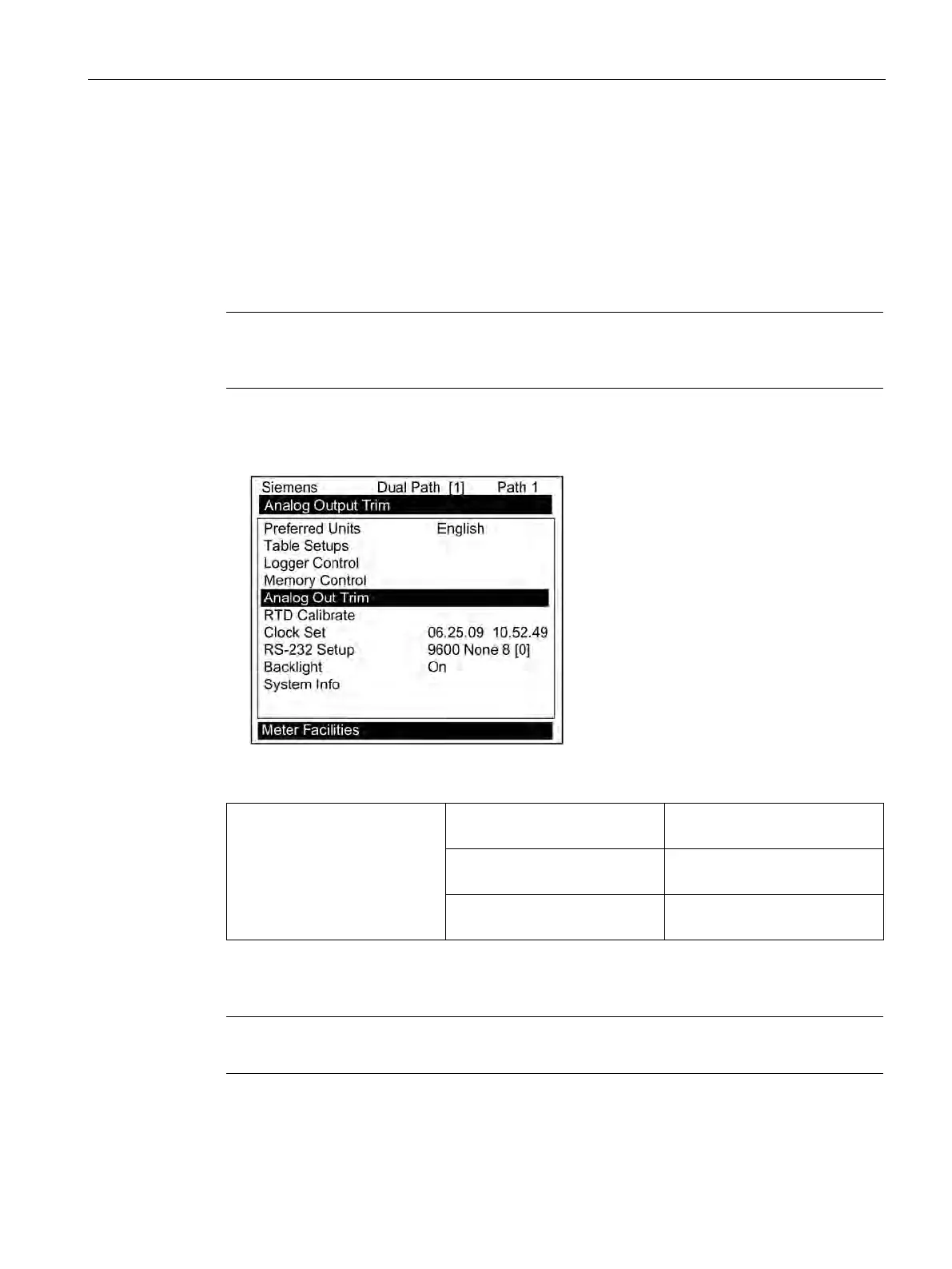Functions
7.10 Analog Output Trim
FUE1010 IP65 NEMA 4X
Operating Instructions, 12/2014, A5E03086491-AC
123
Analog Output Trim
Introduction
Analog Out Trim function allows you to fine-tune the flow meter’s analog voltage and current
outputs using a multi-meter connected to the output under test. In addition, you can use a
frequency counter to fine-tune the flow meter’s pulse rate output.
Note
The current, voltage, and Pgen trimming will be limited by the 12
-bit resolution of the flow
meter’s D/A Convertor (DAC).
1. From the [Meter Facilities] menu, scroll to the [Analog OutTrim] menu.
2. Press the <Right Arrow> to access the option list.
Table 7- 8 Analog Out Trim Menu Structure
Analog Out Trim Trim Io1/Io2 Operate
Trim@4mA Indicated mA=x.xx
Trim Vo1/Vo2 Operate
Trim Pgen1 / Pgen2 Operate
Trim@1 Hz Indicated Hz=xxxx
Current Output Trim (Io1 & Io2)
Note
Can be trimmed to within .005mA of nominal.
