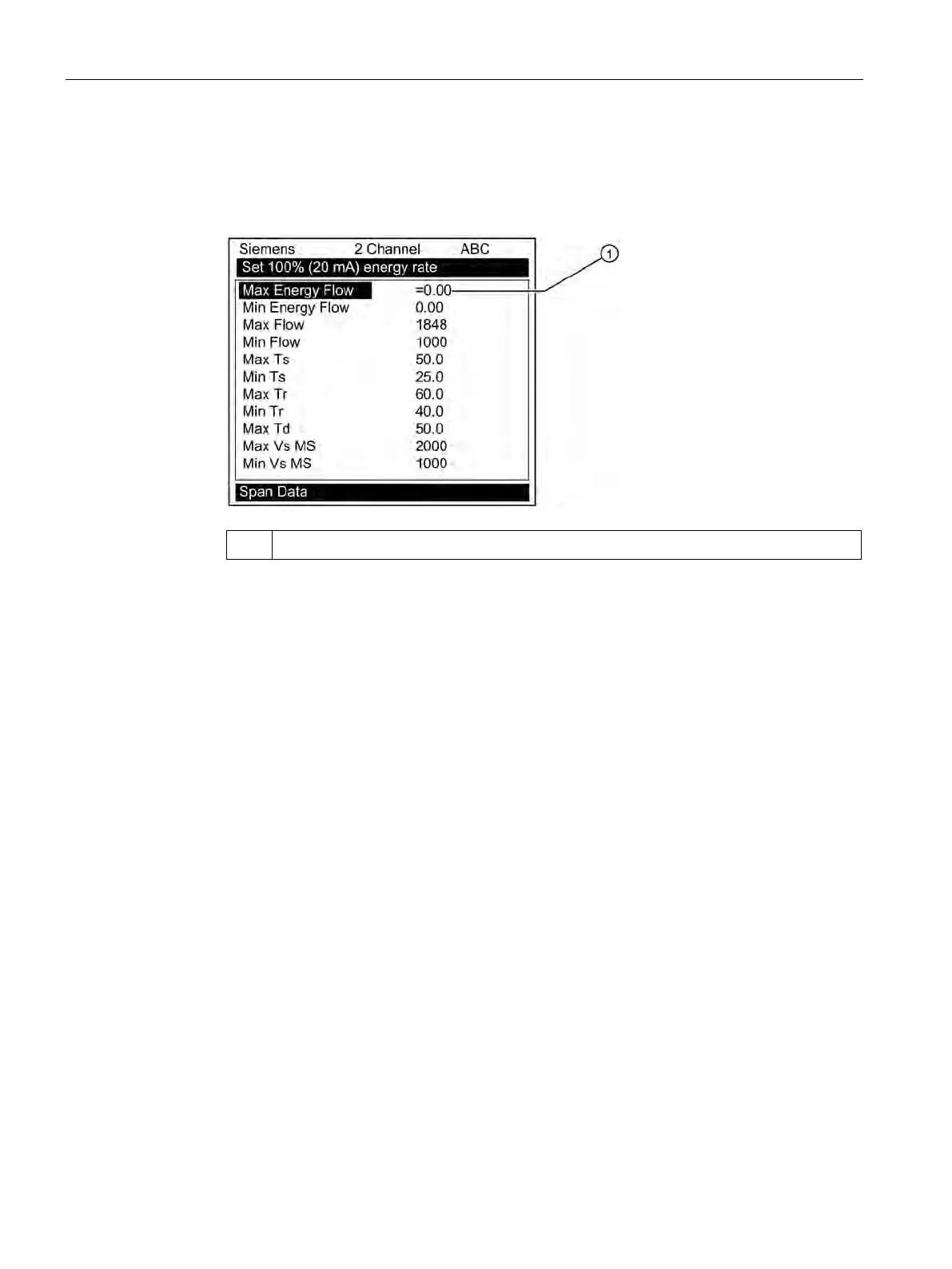Functions
7.3 Logger Control
FUE1010 IP65 NEMA 4X
104 Operating Instructions, 12/2014, A5E03086491-AC
5. Highlight [Max Energy Flow] and press <Right Arrow> to. Input 100% flow rate numeric
data for 20mA. Press <ENTER> to store data.
6. Scroll down to [Min Energy Flow].Press <Right Arrow> to input 0% flow rate numeric data
for 4mA. Press <ENTER> to store data.
Input numeric energy flow data here.
Logger Control
Logger Setup Menu and Logger Control
The [Logger Setup] menu found within the [Meter type] menu provides access to the flow
meter’s datalogger configuration parameters. It allows the user to select data items, alarm
events, a logging interval and a destination for logger reports.
The [Logger Control] menu in the [Meter Facilities] menu provides global control functions for
management of the datalogger memory and logging method.
