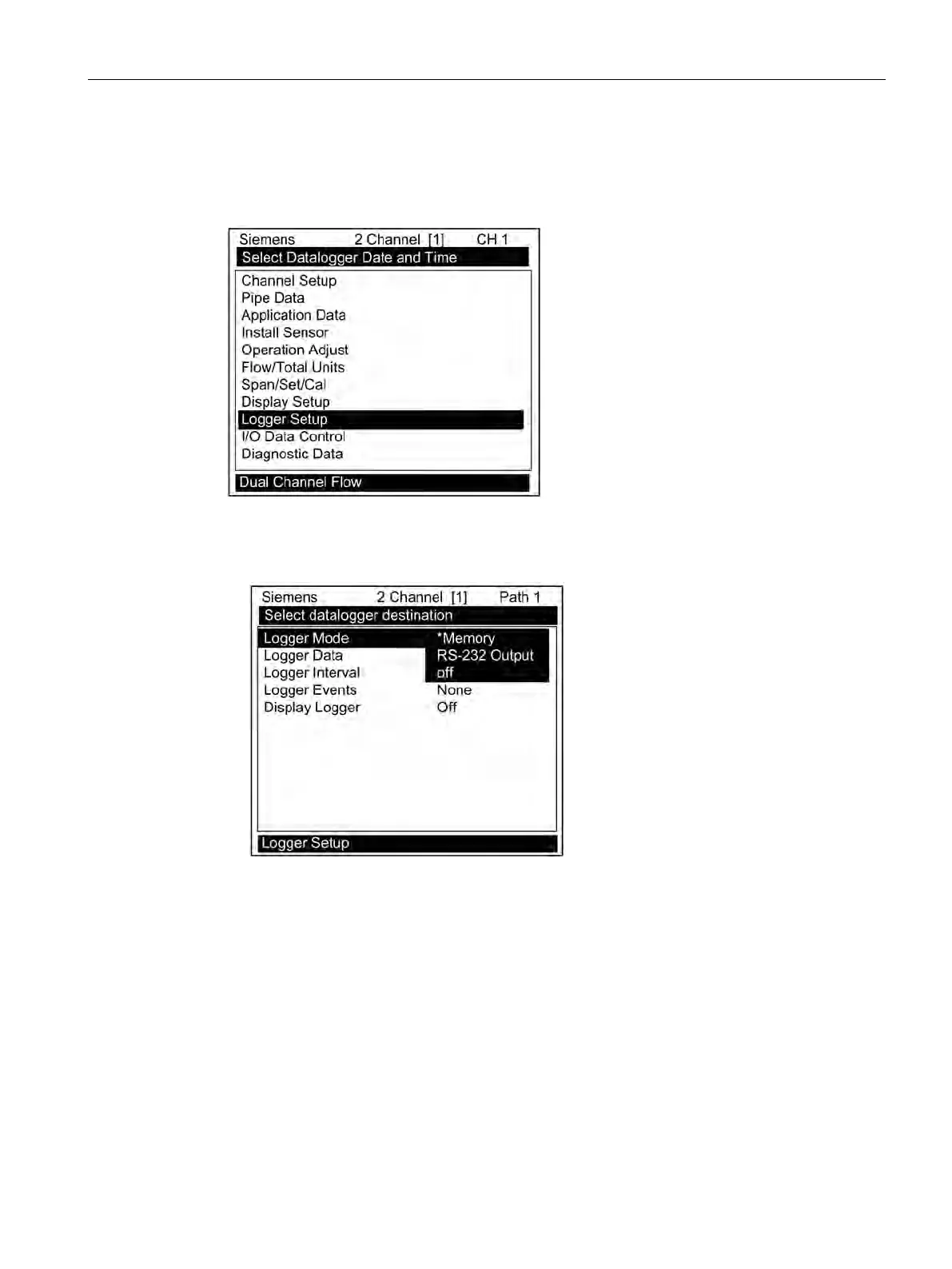Functions
7.3 Logger Control
FUE1010 IP65 NEMA 4X
Operating Instructions, 12/2014, A5E03086491-AC
105
From the [Meter Type} menu press the <Right Arrow> twice and scroll down to [Logger
Setup]. Press <Right Arrow> to select the Logger Setup function.
Configure the Logger to generate data reports by the following process:
1. Select the logging method by pressing the <Right Arrow> to select items from the drop-
down list.
2. Choose [Memory] to record (save) data reports in the flow meter’s internal memory or
choose [RS-232 Output] to output each report to the meter’s serial port.
