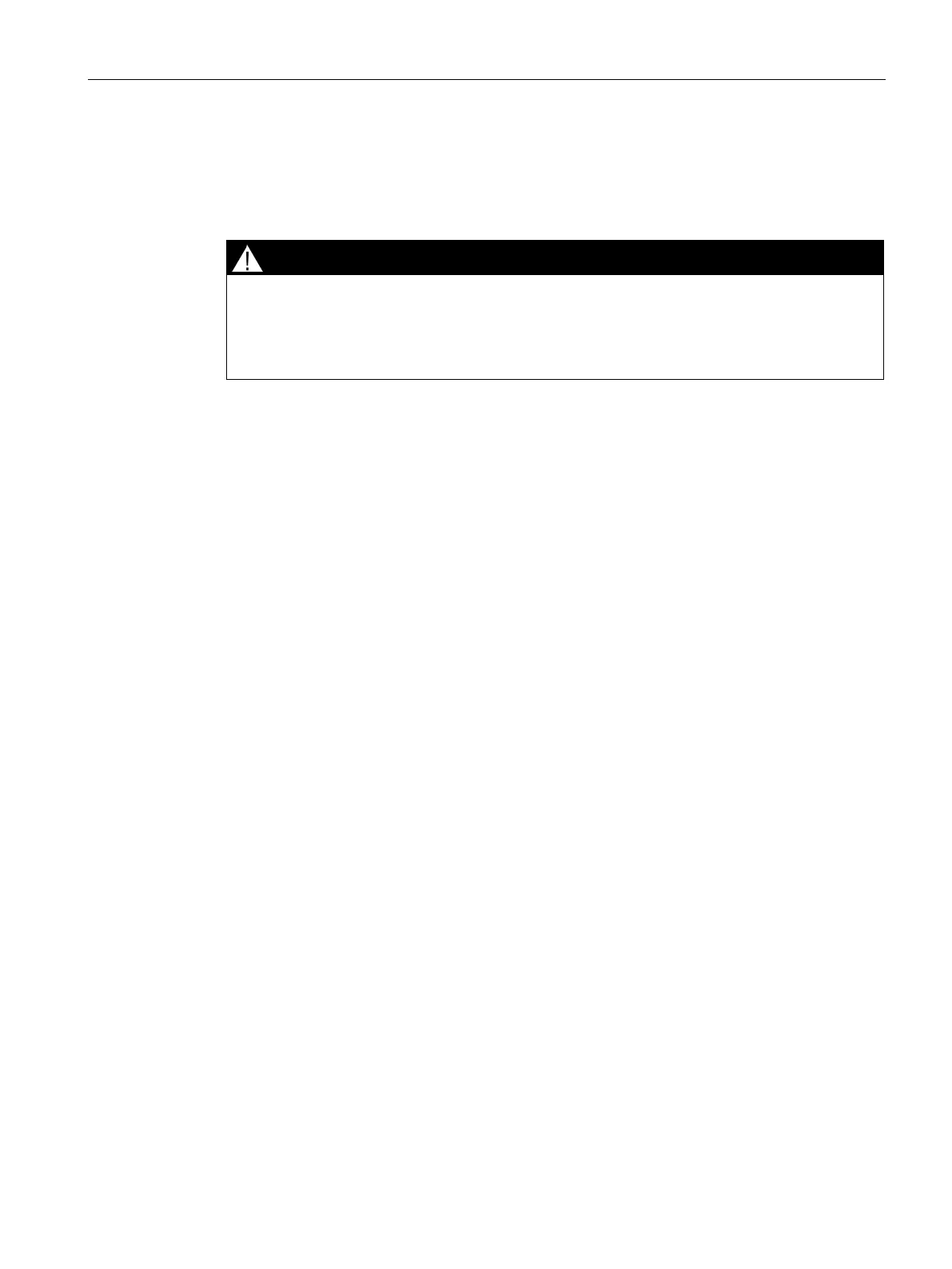Connecting
5.2 Transmitter Wiring
FUE1010 IP65 NEMA 4X
Operating Instructions, 12/2014, A5E03086491-AC
41
Wiring Temperature Sensor to Transmitter
Wiring Temperature Sensor to Transmitter
Death or severe personal injury will result if proper precautions are not taken
Set transmitter and instrumentation power to OFF when inserting or removing the Analog
Input Module or when making connections to TB1, TB2, TB3 and TB4.
1. Disconnect power to the transmitter,
2. Open the transmitter top cover by releasing the cover latch.
3. Loosen the captive thumbscrew securing the Access Cover and remove Access Cover.
4. Using a flat-blade screwdriver, remove four captive screws securing the I/O board.
Remove board and set it aside.
